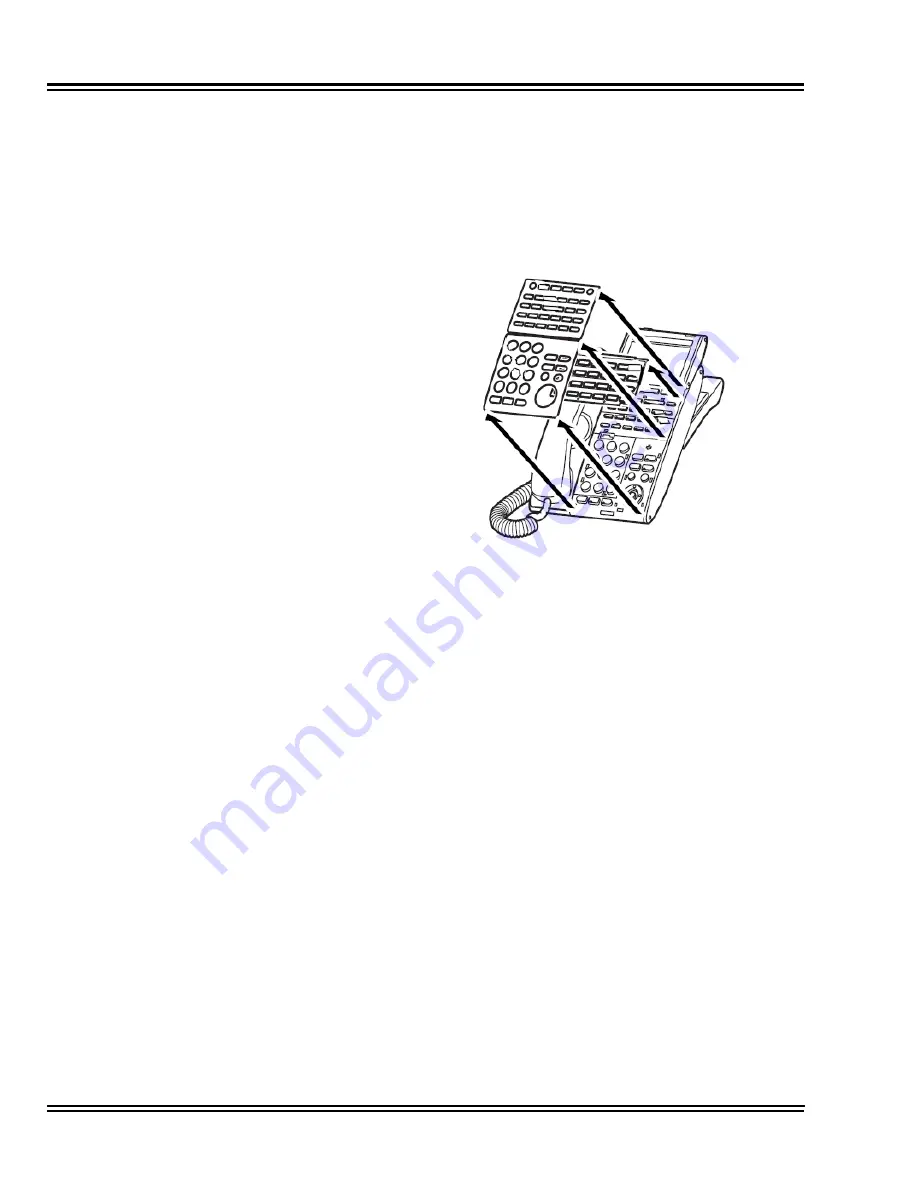
Issue 4.1
UNIVERGE SV8100
6 - 28
Installing SV8100 Optional Equipment
10.1.1
Removing the Faceplate
1.
Use the small notch at the lower right corner of the telephone,
to lift the faceplate up.
Each corner has a plastic locking pin which releases as
the faceplate is lifted up.
10.1.2
Replacing the Faceplate
1.
Place the faceplate back on the telephone.
2.
At each corner, press the locking pin back into place.
Figure 6-18 Removing the Faceplate
Summary of Contents for Univerge SV8100
Page 1: ...System Hardware Manual Issue 4 1 February 2011...
Page 2: ...THIS PAGE INTENTIONALLY LEFT BLANK...
Page 36: ...Issue 4 1 UNIVERGE SV8100 1 14 Introduction to SV8100...
Page 68: ...Issue 4 1 UNIVERGE SV8100 2 32 SV8100 System Specifications...
Page 99: ...UNIVERGE SV8100 Issue 4 1 System Hardware Manual 3 31 Figure 3 34 Install Screws Option 2...
Page 148: ...Issue 4 1 UNIVERGE SV8100 3 80 Installing the SV8100 Chassis...
Page 247: ...UNIVERGE SV8100 Issue 4 1 System Hardware Manual 4 99 Figure 4 34 Control Signal Connection...
Page 258: ...Issue 4 1 UNIVERGE SV8100 4 110 Installing the SV8100 Blades NOTES...
Page 418: ...Issue 4 1 UNIVERGE SV8100 6 64 Installing SV8100 Optional Equipment...
















































