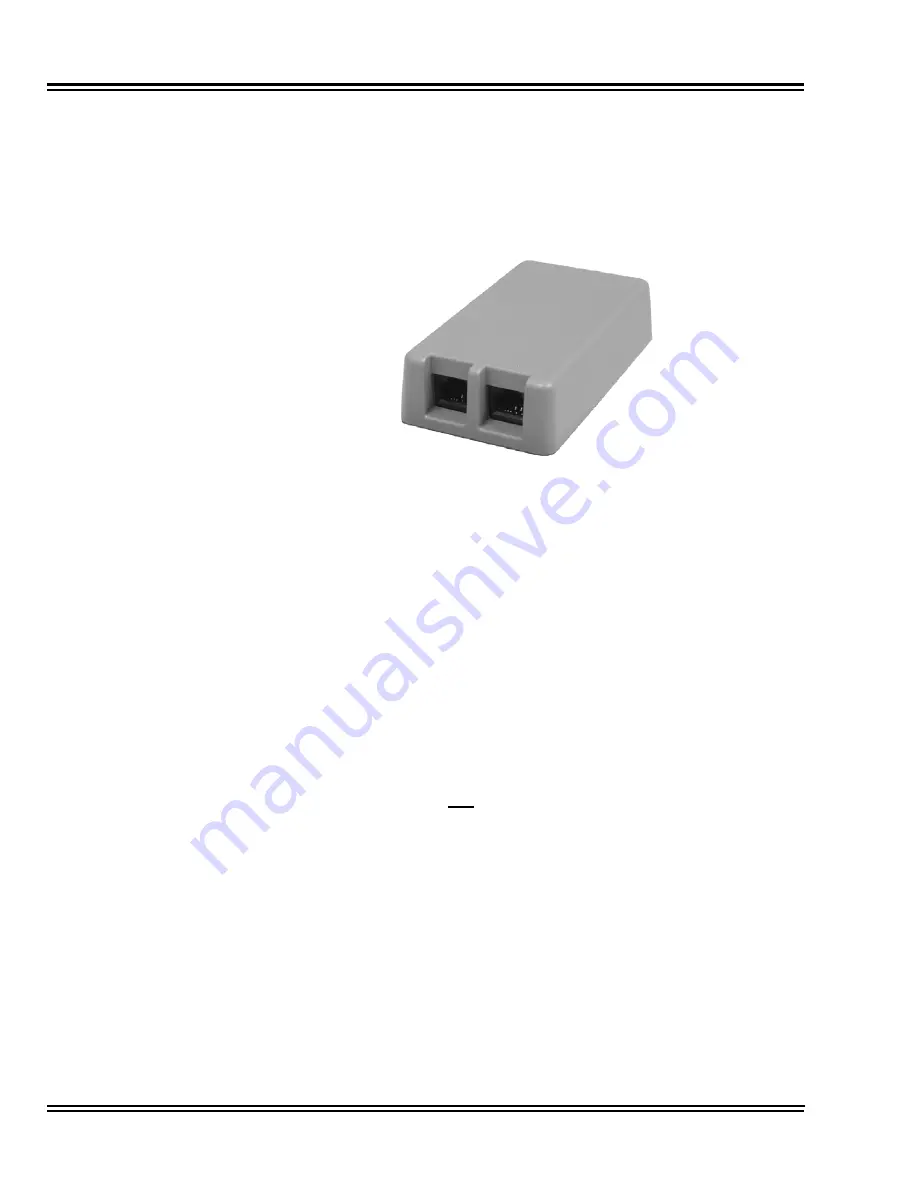
Issue 4.1
UNIVERGE SV8100
6 - 30
Installing SV8100 Optional Equipment
NEC power supply PoE-managed switch (BlueFire 200/24) (in-line and
spare pair detection)
Router Blade (spare pair detection)
Cisco Data Switch – CDP supported (in-line and spare pair detection)
In-Line Power Adapter
11.2.1
Conditions
Only IP telephones supported by center feed can be used.
This adapter cannot be used with the H.323 telephones.
When center feed is used, unplug the adapter from the
ethernet switch before changing the SW1 setting on the back of
the adapter.
The ILPA-R adapter is intended for use with IP phones and IP
Adapters. Installing any other device into the telephone port of
the ILPA-R may result in damage to the device.
When powering an IP phone using an ILPA-R adapter, the
phone should
not
get connected to a port on the Router Blade.
Figure 6-20 In-Line Power Adapter
Summary of Contents for Univerge SV8100
Page 1: ...System Hardware Manual Issue 4 1 February 2011...
Page 2: ...THIS PAGE INTENTIONALLY LEFT BLANK...
Page 36: ...Issue 4 1 UNIVERGE SV8100 1 14 Introduction to SV8100...
Page 68: ...Issue 4 1 UNIVERGE SV8100 2 32 SV8100 System Specifications...
Page 99: ...UNIVERGE SV8100 Issue 4 1 System Hardware Manual 3 31 Figure 3 34 Install Screws Option 2...
Page 148: ...Issue 4 1 UNIVERGE SV8100 3 80 Installing the SV8100 Chassis...
Page 247: ...UNIVERGE SV8100 Issue 4 1 System Hardware Manual 4 99 Figure 4 34 Control Signal Connection...
Page 258: ...Issue 4 1 UNIVERGE SV8100 4 110 Installing the SV8100 Blades NOTES...
Page 418: ...Issue 4 1 UNIVERGE SV8100 6 64 Installing SV8100 Optional Equipment...
















































