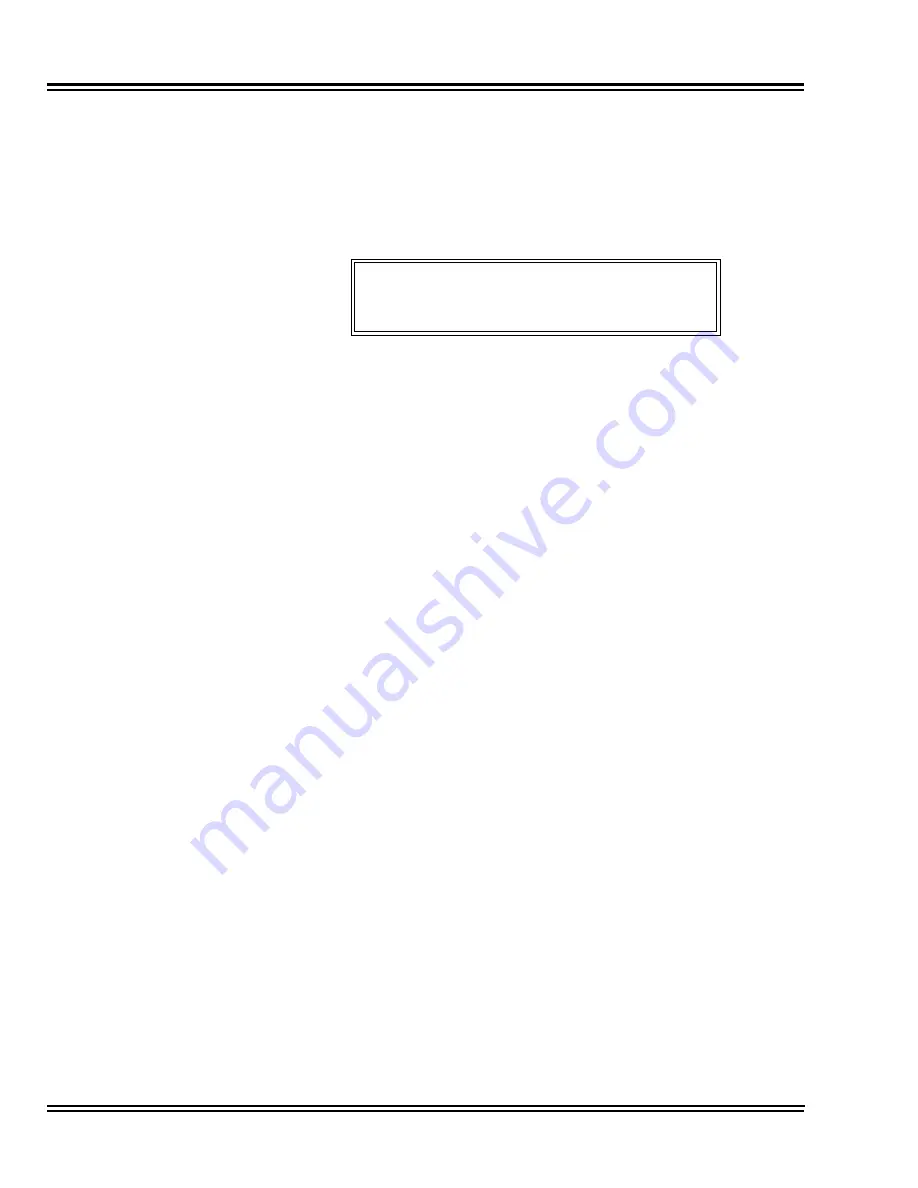
Issue 4.1
UNIVERGE SV8100
2 - 24
SV8100 System Specifications
5.5.5
Series i Terminals
The voltage and current for the
D
term
Series i Multiline Terminals are
listed below:
Voltage: -11 ~ -48 Vdc
Maximum Current: 250 mA
Voltage, current, and ring signal information for Single Line Telephone
equipment, AP(A)-R Unit, and AP(R)-R Unit are the same a those listed
in the previous paragraph.
5.6
Dialing Specifications
5.6.1
Dial Pulse Address Signaling
Dial Pulse Address Signaling uses dial pulses (regular momentary
interruptions) to signal the equipment. The following Dial Pulse
specifications are used In the UNIVERGE SV8100 system.
Pulse Rate: 10 ± 0.5 pps/20 ± 1.0 pps
Percent Break: 60 ± 1.5%
Interdigit Interval: 0 pps/20 pps 770 ms. ~ 830 ms.
5.6.2
Dual-Tone Multifrequency (DTMF) Address Signaling
DTMF signaling includes push button or Touchtone dialing. When a
key on a telephone is pushed, two tones (one high frequency and
one low frequency) are provided. In the UNIVERGE SV8100 system,
the following DTMF specifications are used.
Frequencies
Two sinusoidal frequencies are provided, one from the high frequency
group and one from the low frequency group.
Frequency Deviation: Less than ±1.5%
Signal Level:
Nominal level per frequency: -6 ~ -4 dBm
Minimum level per frequency
Low Group: -10 dBm
High Group: -8 dBm
Maximum level per frequency: 0 dBm
Acoustical characteristics meet Electronic Industry
Association (EIA) standard proposal SP-1286 and
standard EIA RS-470.
Summary of Contents for Univerge SV8100
Page 1: ...System Hardware Manual Issue 4 1 February 2011...
Page 2: ...THIS PAGE INTENTIONALLY LEFT BLANK...
Page 36: ...Issue 4 1 UNIVERGE SV8100 1 14 Introduction to SV8100...
Page 68: ...Issue 4 1 UNIVERGE SV8100 2 32 SV8100 System Specifications...
Page 99: ...UNIVERGE SV8100 Issue 4 1 System Hardware Manual 3 31 Figure 3 34 Install Screws Option 2...
Page 148: ...Issue 4 1 UNIVERGE SV8100 3 80 Installing the SV8100 Chassis...
Page 247: ...UNIVERGE SV8100 Issue 4 1 System Hardware Manual 4 99 Figure 4 34 Control Signal Connection...
Page 258: ...Issue 4 1 UNIVERGE SV8100 4 110 Installing the SV8100 Blades NOTES...
Page 418: ...Issue 4 1 UNIVERGE SV8100 6 64 Installing SV8100 Optional Equipment...
















































