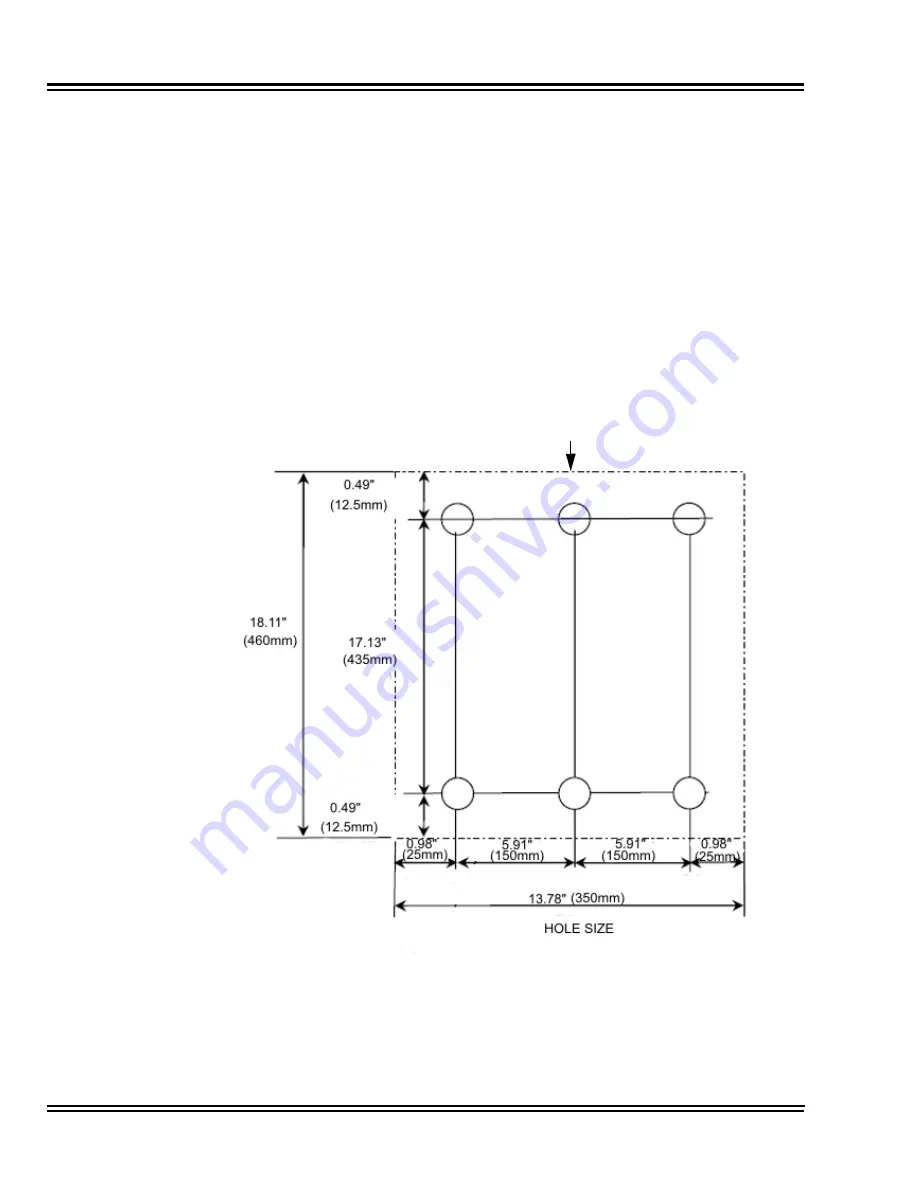
Issue 4.1
UNIVERGE SV8100
3 - 4
Installing the SV8100 Chassis
2.1
Wall Mounting the 19” Chassis
When wall mounting the chassis, ensure the wall can support the weight of the
chassis (55 lbs per system chassis ---- including blades, cords, power supply,
etc.). The chassis is secured to the wall with a wall mount bracket. Ensure
that enough space is available to allow the installation of additional expansion
chassis.
2.1.1
CHS2U Chassis Wall Mount Installation
1.
Use the template shown in
Figure 3-5 Wall Mount Spacing
Guide (19” Chassis) on page 3-4
for required spacing before
drilling.
Figure 3-5 Wall Mount Spacing Guide (19” Chassis)
Upper Surface of Wall Mount Bracket
Summary of Contents for Univerge SV8100
Page 1: ...System Hardware Manual Issue 4 1 February 2011...
Page 2: ...THIS PAGE INTENTIONALLY LEFT BLANK...
Page 36: ...Issue 4 1 UNIVERGE SV8100 1 14 Introduction to SV8100...
Page 68: ...Issue 4 1 UNIVERGE SV8100 2 32 SV8100 System Specifications...
Page 99: ...UNIVERGE SV8100 Issue 4 1 System Hardware Manual 3 31 Figure 3 34 Install Screws Option 2...
Page 148: ...Issue 4 1 UNIVERGE SV8100 3 80 Installing the SV8100 Chassis...
Page 247: ...UNIVERGE SV8100 Issue 4 1 System Hardware Manual 4 99 Figure 4 34 Control Signal Connection...
Page 258: ...Issue 4 1 UNIVERGE SV8100 4 110 Installing the SV8100 Blades NOTES...
Page 418: ...Issue 4 1 UNIVERGE SV8100 6 64 Installing SV8100 Optional Equipment...
















































