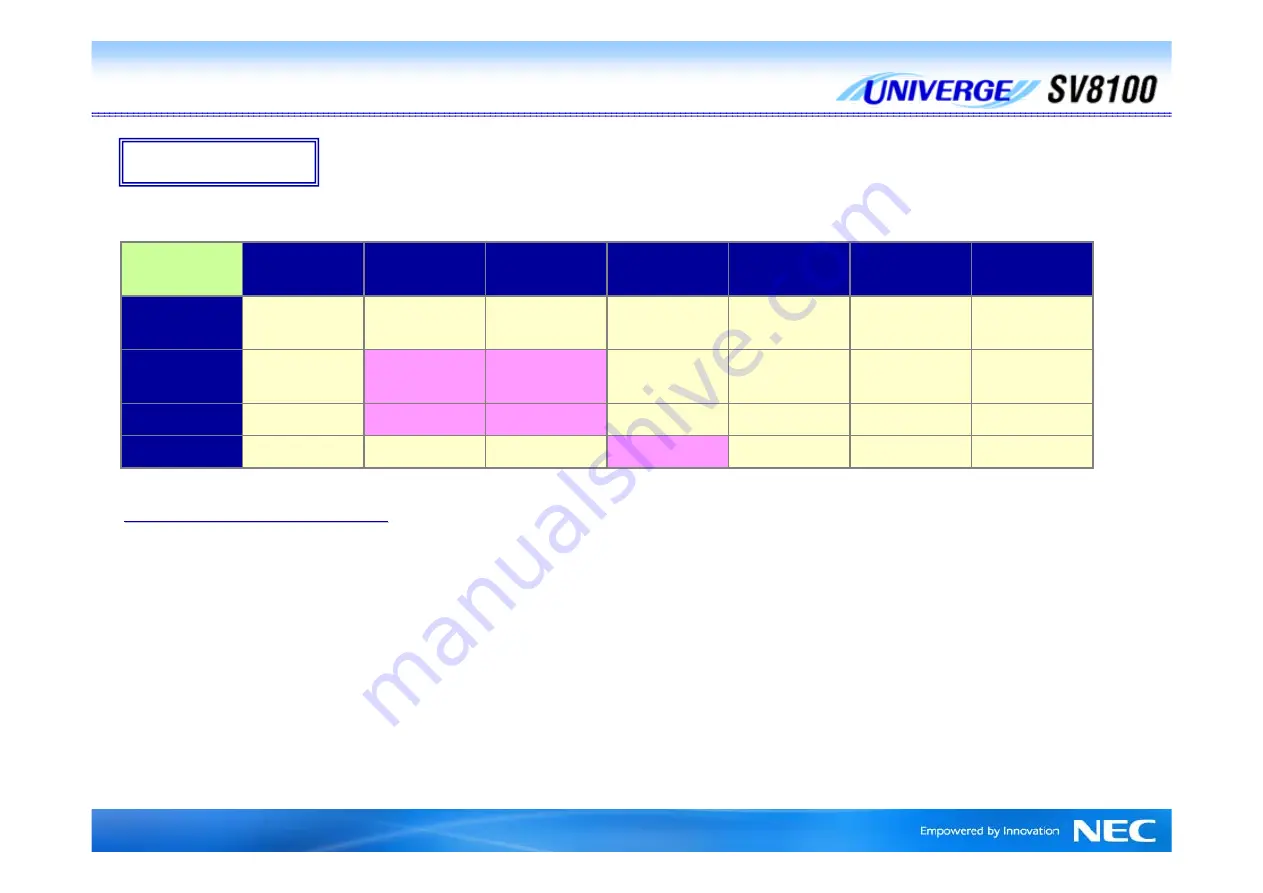
© 2009 by NEC Taiwan
System Basic Setup (6)
System Basic Setup (6)
Channel
Channel
DT300
Series
DT700
Series
SIP Ext.
24TIXH
IP Trunk
(H.323/SIP)
Legacy
Trunk
AspireNet
0
1
2
2
2
1
1
1
DT300
Series
1
1
1
1
0
DT700
Series
0
0
2
2
1
SIP Ext.
0
0
2
2
1
24TIXH
2
2
0
2
1
The following table describes required number of channels of IPLA.
• PRG 10-26-01 : Assign the availability of Peer-to-Peer mode for 24TIXH.
(Default : 1 <Enable>)
• PRG 10-26-03 : Assign the availability of Peer-to-Peer mode for SIP Extension.
(Default : 1 <Enable>)
Related Programming
Related Programming
Summary of Contents for Univerge SV8100
Page 1: ...November 2008 Issue 1 0 IP Trunk Terminal...
Page 2: ...2009 by NEC Taiwan Basic System Setup for VoIP Basic System Setup for VoIP...
Page 9: ...2009 by NEC Taiwan IP Trunk Setup IP Trunk Setup...
Page 17: ...2009 by NEC Taiwan IP Extension Setup IP Extension Setup...
Page 32: ...2009 by NEC Taiwan...









































