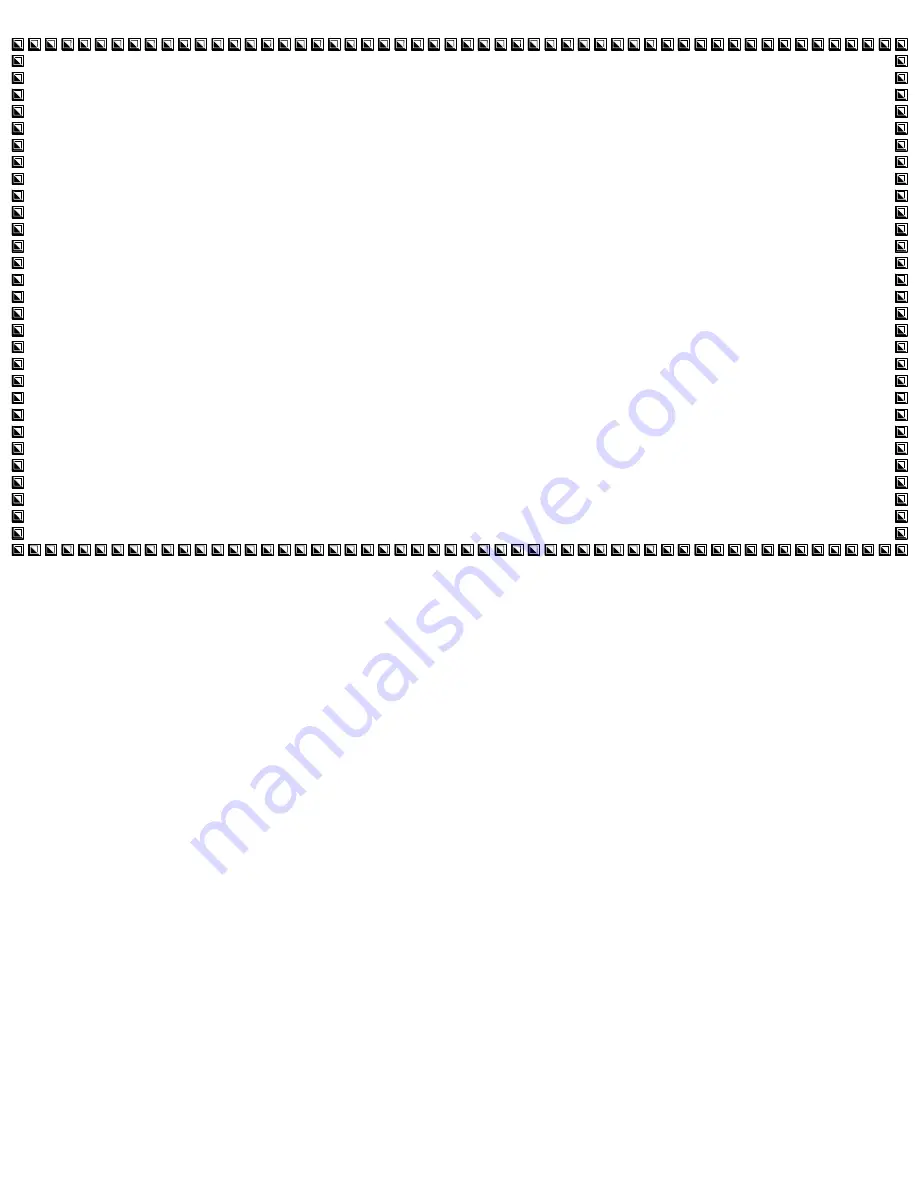
Page
50
of
60
Speed Dial – Telephone Book
Operation
To search for an entry in the Telephone Book:
1. Press the
DIR
softkey.
2. Press the
TELBK
softkey.
3. Press the softkey associated with the first or second book.
- OR -
Press the
Right
cursor key.
4. After selecting the book, choose one of the following search types.
To scroll the entries in the book, press Up or Down on the cursor pad. Once you reach the last
entry on the page, the display advances to the next page. To select one of the entries, press the
associated number on the dial pad or the center cursor pad button.
Search By Name
Type as many letters as you want used for the search. If searching for an entry labeled “Paul”,
type “P”. A page listing all entries beginning with the letter “P” is displayed. Or, you could type
“Paul” and it would display “Paul”. After typing the search criteria, press the down pad to initiate
the search.
Search By Number
Press the
NUM
softkey. Now you can do the same search as above but using a telephone number
instead of a name. If searching for a number beginning with “1”, type “1”. A page listing all entries
beginning with the number “1” is displayed. Or, you could type part of all of the telephone number
“817” and it would display all telephone numbers beginning the “817”. After typing the search
criteria, press the down pad to initiate the search.
Summary of Contents for Univerge SV9100
Page 1: ......











































