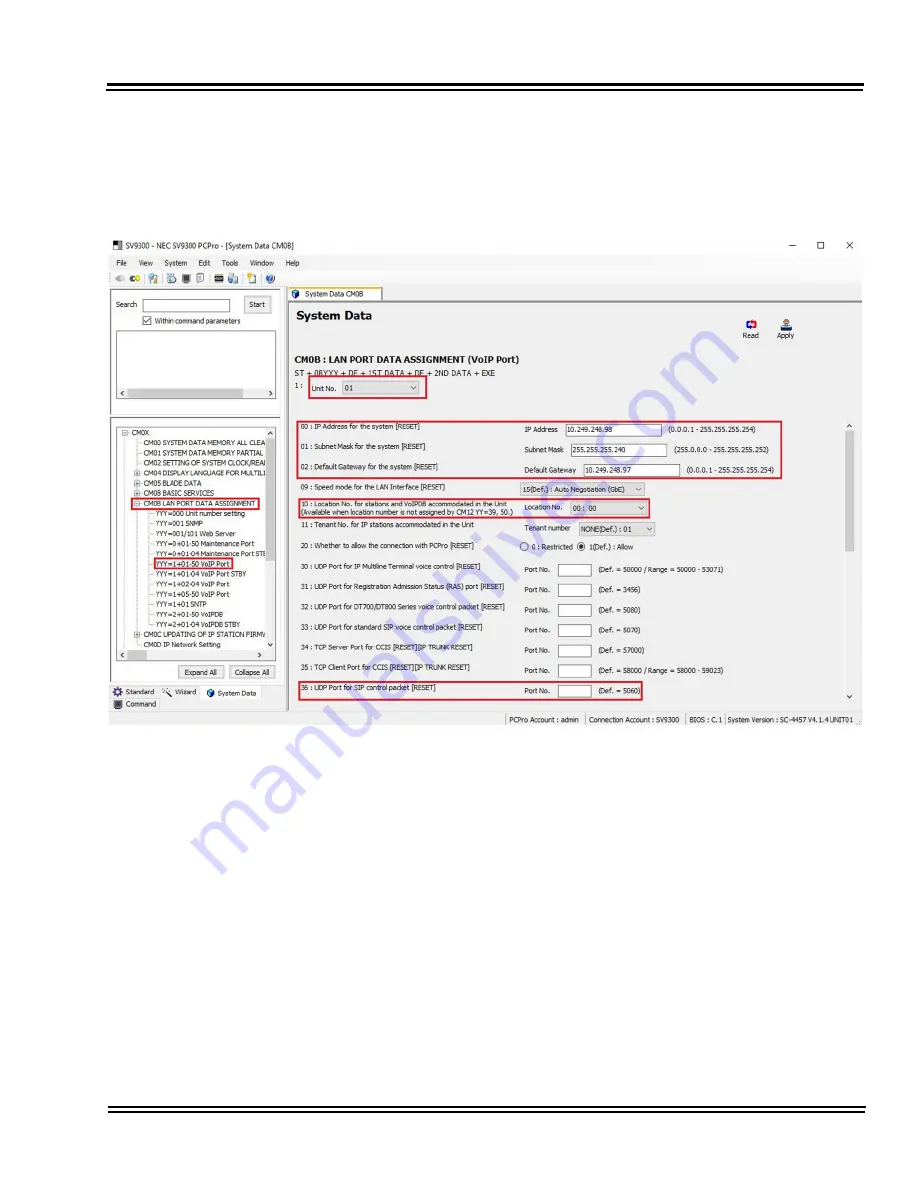
Issue 1.0
SIP Trunk Programming Guide
7
3.2
CC-CP00 Network Setup
Values shown are for example purposes only. Your actual IP values will be
determined by your local LAN administrator.
1.
Select
SV9300 Main/Remote Unit No.
accommodating SIP Trunk
Channels, then click
Read
to get the current data settings.
2.
FD=00
Enter SV9300 VoIPDB IP Address.
FD=01
Enter SV9300 VoIPDB Subnet Mask.
FD=02
Enter SV9300 VoIPDB Default Gateway Address.
3.
FD=10
Set VoIPDB location number.
4.
FD=36
Leave
Blank
to use default port 5060 for SIP trunk control
packets. Change this only at the request of Spectrum Enterprise. It was
requested to change for test environment.
Figure 3 CM 0B1xx Network Setup
Summary of Contents for Univerge SV9300
Page 2: ...SIP Trunk Programming Guide for Spectrum Enterprise NDA 31837 Issue 1 0 SV9300...
Page 3: ......
Page 5: ......
















































