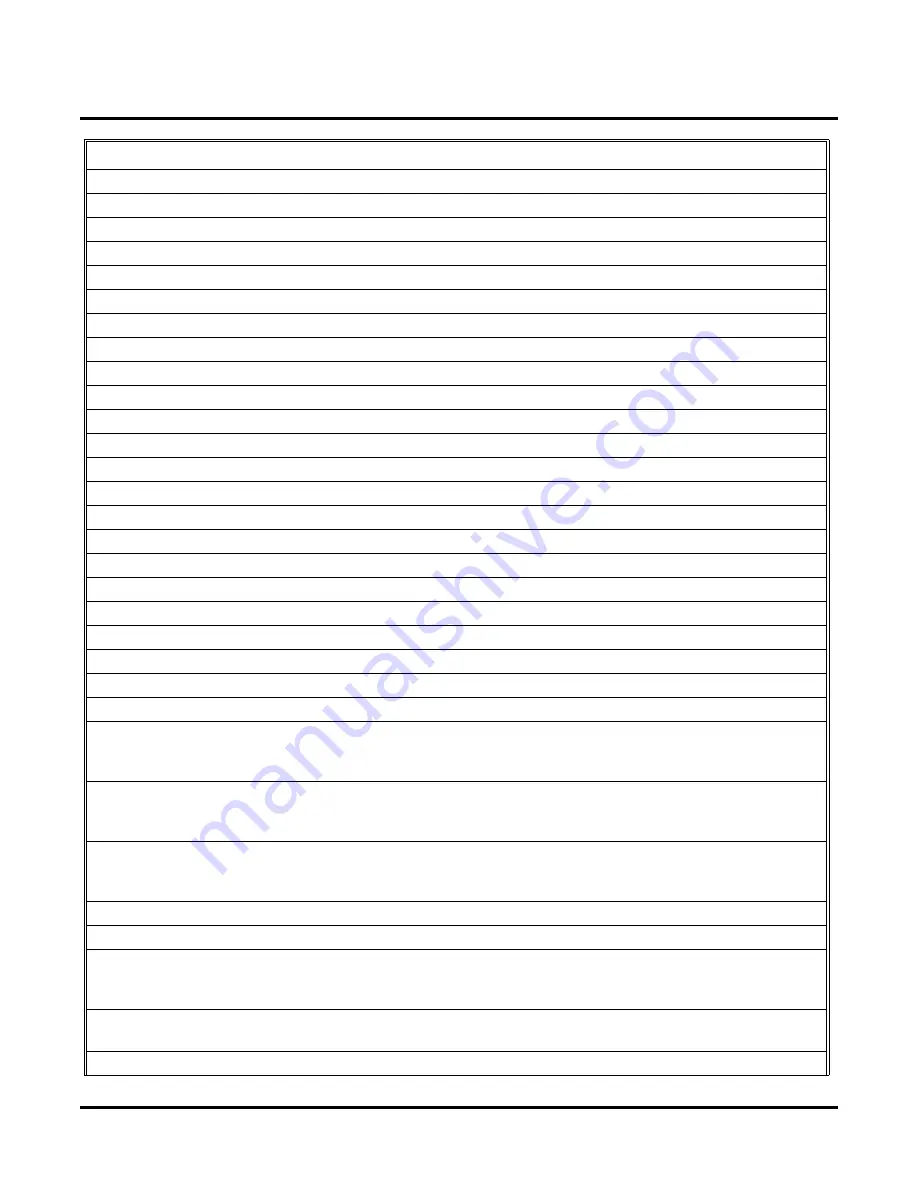
Voice Prompts
560
◆
Chapter 4: Voice Prompts
UX Mail Manual
577. Seventy-seven
578. Seventy-eight
579. Seventy-nine
580. Eighty
581. Eighty-one
582. Eighty-two
583. Eighty-three
584. Eighty-four
585. Eighty-five
586. Eighty-six
587. Eighty-seven
588. Eighty-eight
589. Eighty-nine
590. Ninety
591. Ninety-one
592. Ninety-two
593. Ninety-three
594. Ninety-four
595. Ninety-five
596. Ninety-six
597. Ninety-seven
598. Ninety-eight
599. Ninety-nine
600. Auto Time-Stamp is on.
To turn Auto Time-Stamp off, press
0
.
To exit this feature, press the pound key.
601. Auto Time-Stamp is off.
To turn Auto Time-Stamp on, press
O
.
To exit this feature, press the pound key.
602. Auto-Forward is off.
To turn Auto Forward on, press
0
.
To exit this feature, press the pound key.
603. Auto Forward is on.
604. The Auto Forward recipient is mailbox number _____.
605. To turn Auto Forward off, press
0
.
To change the Auto-Forward mailbox, press
C.
To exit this feature, press the pound key.
606. Please enter the number of the mailbox to receive the Auto Forward messages.
Or, to exit, press the pound key.
607. _______ will receive this message.
Table of Voice Prompts
Summary of Contents for UX5000
Page 18: ...Table of Contents xvi Table of Contents UX Mail Manual ...
Page 46: ...Some Common UX Mail Applications 28 Installation UX Mail Manual ...
Page 243: ...Message Retention UX Mail Manual Chapter 2 Features 225 2 ...
Page 313: ...Transfer to an ACD Group UX Mail Manual Chapter 2 Features 295 2 Operation N A ...
Page 328: ...Welcome Message 310 Chapter 2 Features UX Mail Manual ...
Page 361: ...Customize Distribution Lists UX Mail Manual Chapter 3 Programming 343 3 Remove Add List ...
Page 516: ...Reports Mailbox Options Report 498 Chapter 3 Programming UX Mail Manual Subscriber Mailbox ...
Page 528: ...Reports Auto Attendant Trunk Report 510 Chapter 3 Programming UX Mail Manual ...
Page 542: ...Tools Updates 524 Chapter 3 Programming UX Mail Manual Updates Description Not used ...











































