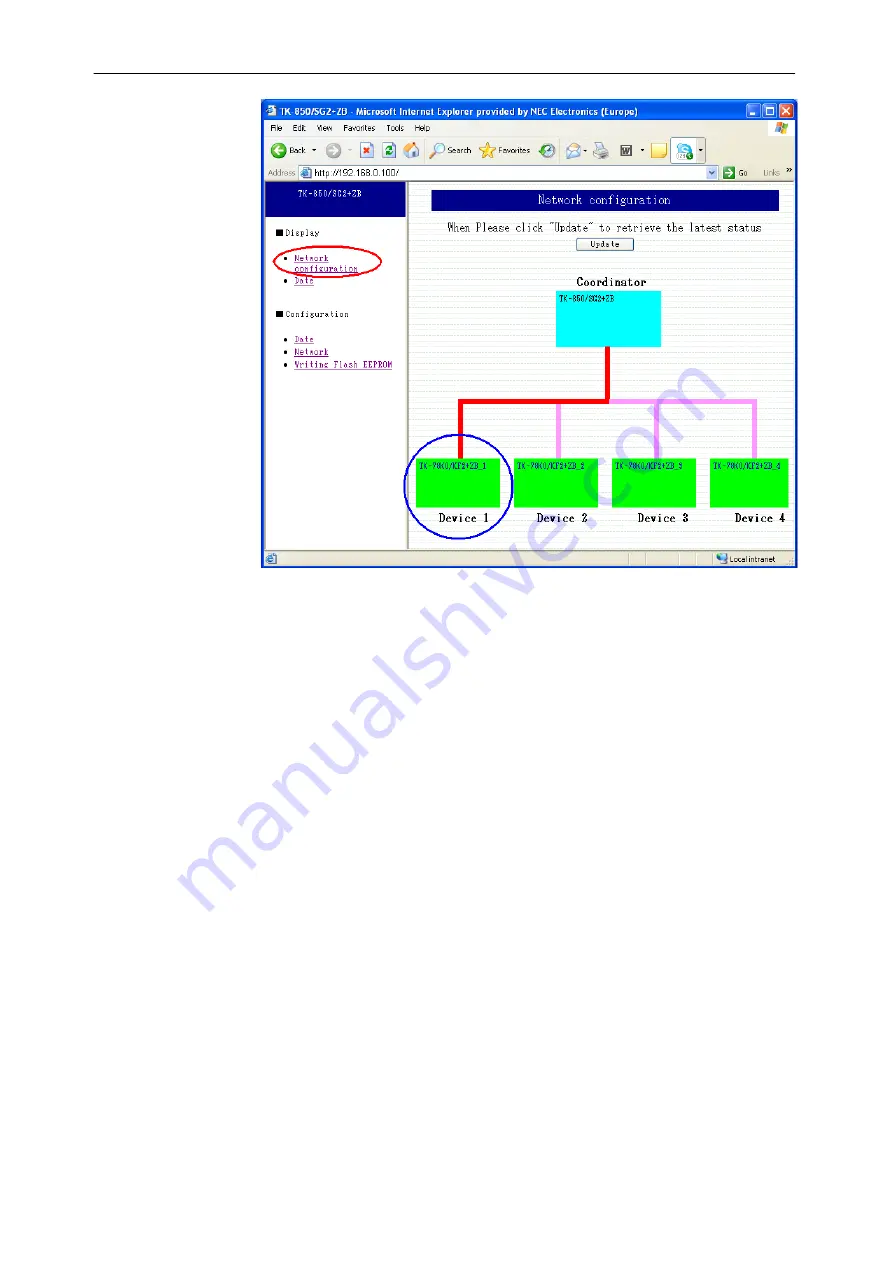
Figure 2-8 Network configuration overview (with a Device connected)
Up to 4 devices can be connected in the sample program. To display the latest
status, click the "Update" button. The pink line indicates it is not connected.
The coordinator checks for a device every 30 seconds.
If you click a connected device (double click one of the device green box
connected with a red line), you can find the following window.
Chapter 2
Sample Program
16
User's Manual U19026EE3V0UM00
















































