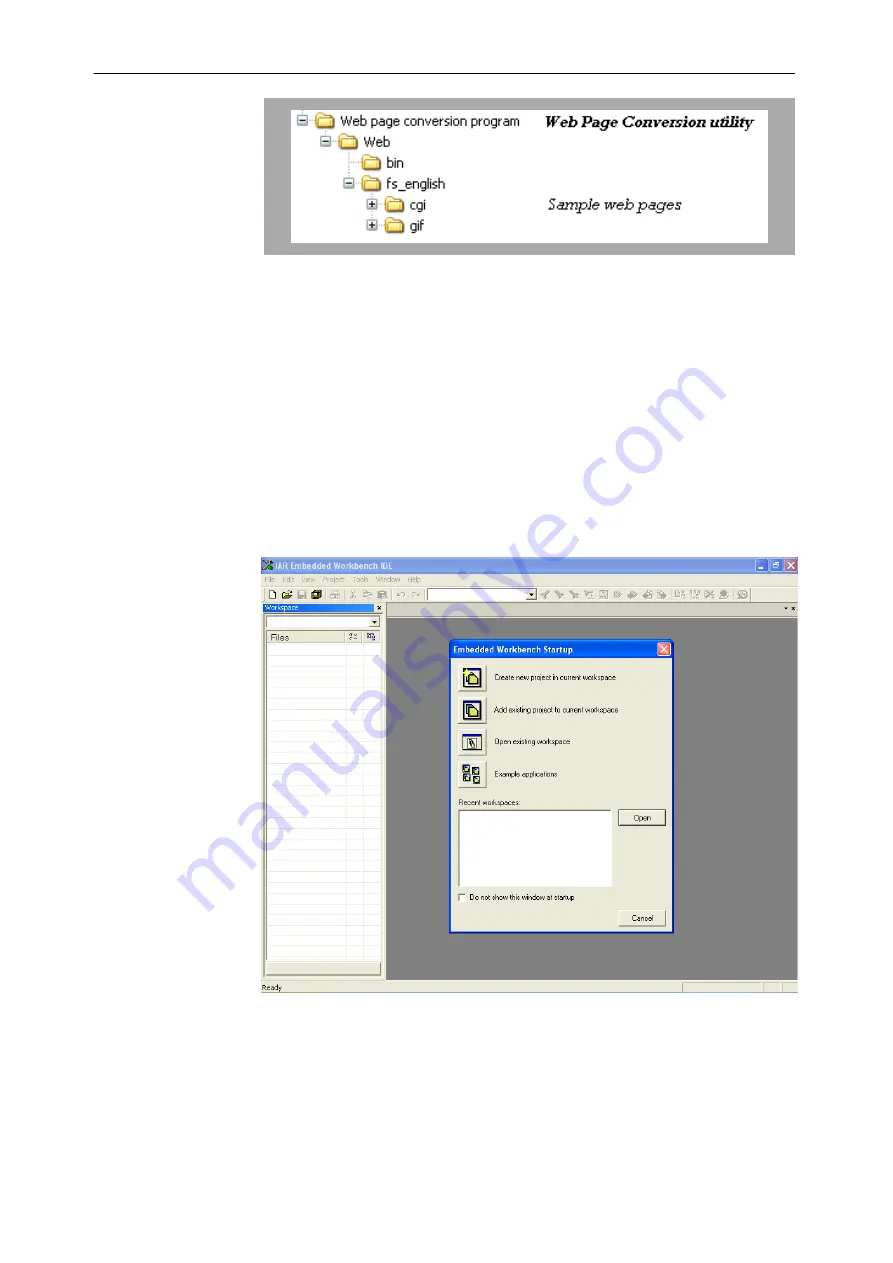
Figure 7-3 Web page file structure
To create your own application using the MAC & TCPIP-stack, please make a
copy of the sample and use it as a template. All output files generated by the
development tools are located in a subfolder using the name of the corresponding
target. You can delete this folder before copying the sample application.
7.2 Project Loading
When everything is set up correctly the IAR Embedded Workbench can be started.
To do so, start the Embedded Workbench from Windows [Start] menu ->
[Programs] -> folder [IAR Systems] -> [IAR Embedded Workbench Kickstart for
V850]. The following screen appears:
Figure 7-4 IAR Embedded Workbench startup screen
Now select the option [Open exiting workspace] from the [File] menu and locate
the V850 ZigBee
TM
Gateway sample program in the folder “Sample_V850SG2
+ZB”. You will find the IAR Workspace (*.eww) called “V850_UZ_SG2.eww”
containing ready to use sample project.
IAR Sample Session
Chapter 7
User's Manual U19026EE3V0UM00
41
















































