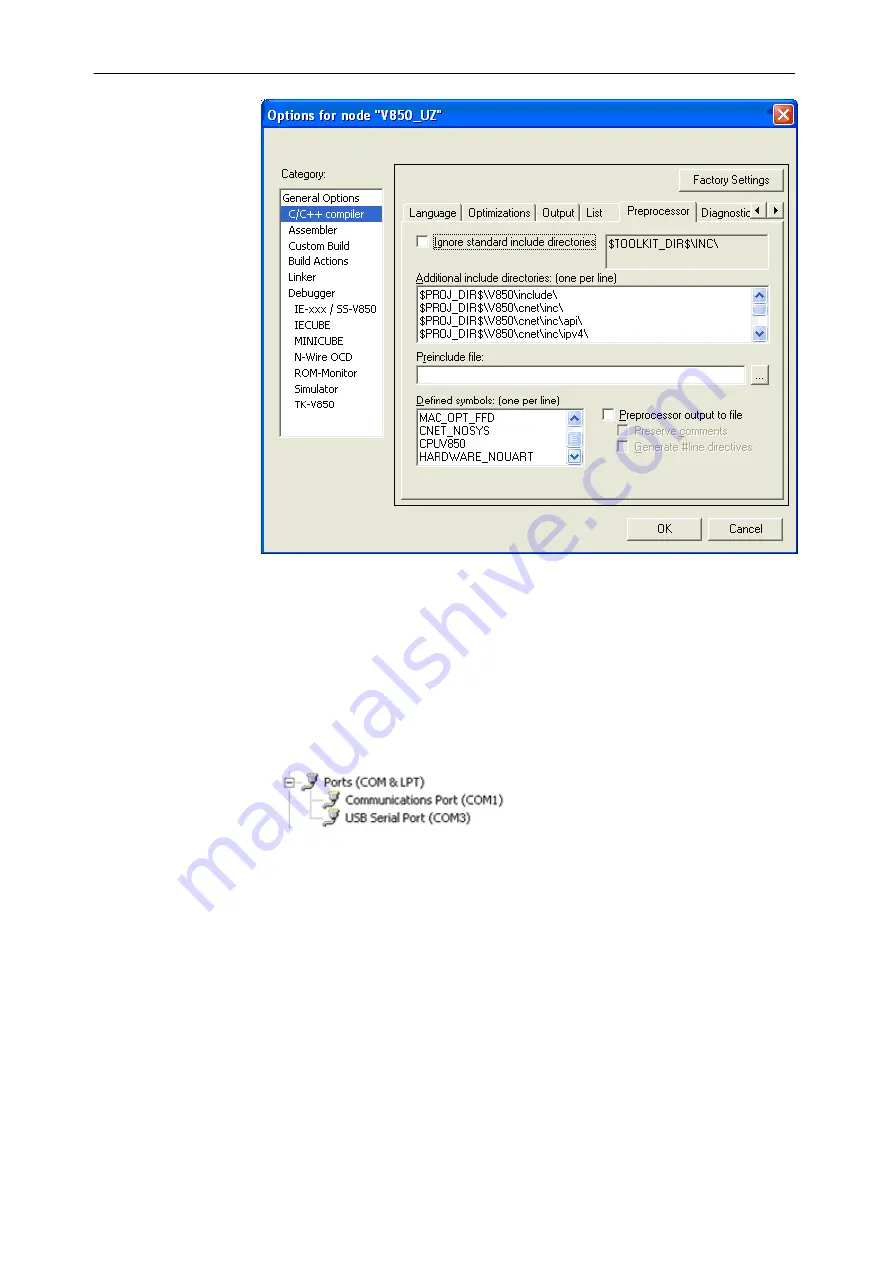
Figure 7-7 Settings of the «Pre-processor» options of the «C/C++ compiler»
Before starting a debug session, please check that the target board configuration
is set according to the settings written in the
"
On-chip debug mode
settings for the TK-850/SG2+UZ
"
If the setting is correct, then connect the TK-850/SG2+UZ board to a USB port
of your PC. Then you have to check the used communication port of the TK-V850
interface is set to the correct communications port setting. All debug targets use
port COM3, but this may be different on other PC’s. To check the actual used
communication port, please open the Windows Device Manager:
Figure 7-8 Checking the port used in the «Device manager» of Windows
If necessary please select the correct communication port in the Embedded
Workbench menu [Project] -> [Options] -> [Debugger] -> [TK-V850]:
IAR Sample Session
Chapter 7
User's Manual U19026EE3V0UM00
45















































