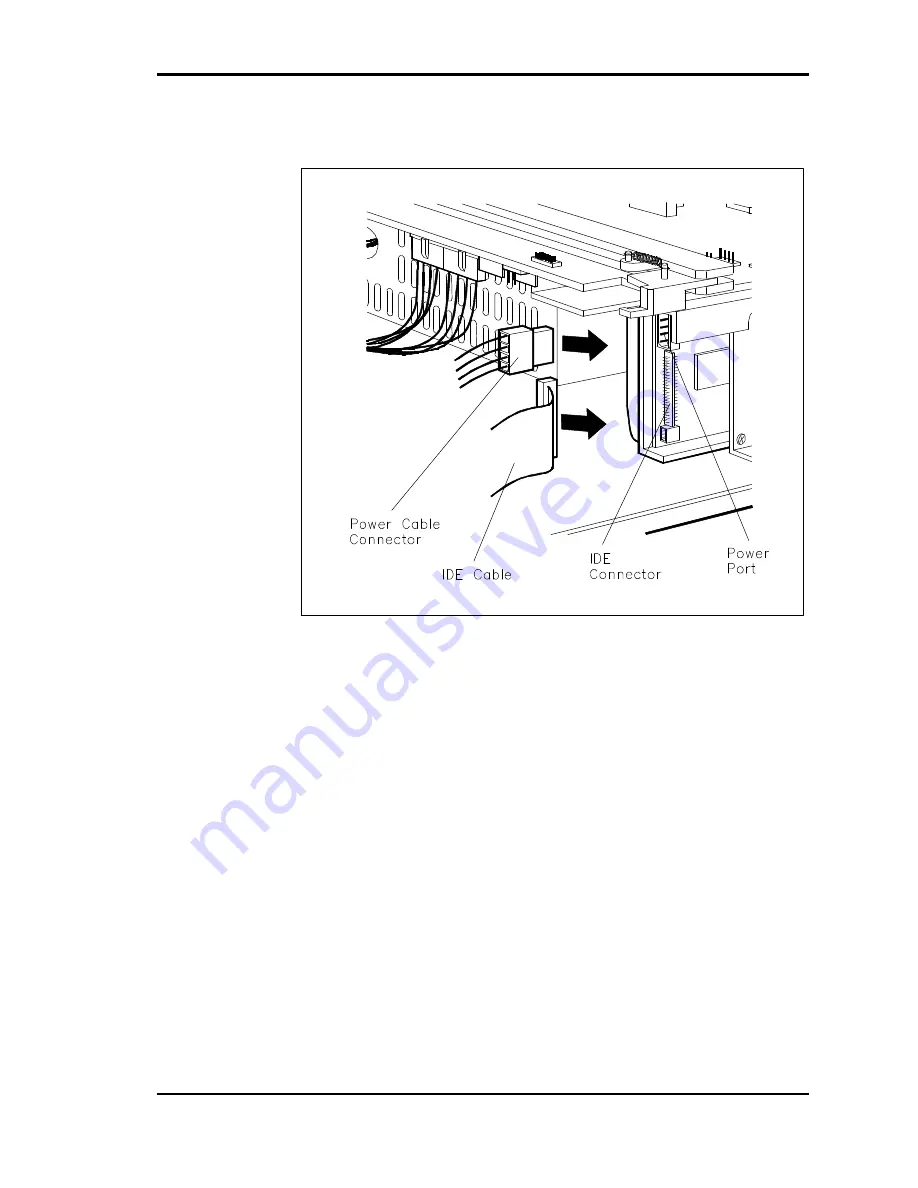
Adding Options 4-43
8.
Connect the cables to the drive.
Connecting the cables to the drive
9.
If you have nothing else to install, replace the docking
station cover as described in “Cover Replacement.”
10.
Proceed as follows:
n
If you have a Plug and Play system, simply dock the
NEC Versa and reboot your system. The NEC
Versa automatically detects the new drive.
n
If you do not have a Plug and Play system, run
Auto Setup to set your new configuration.
















































