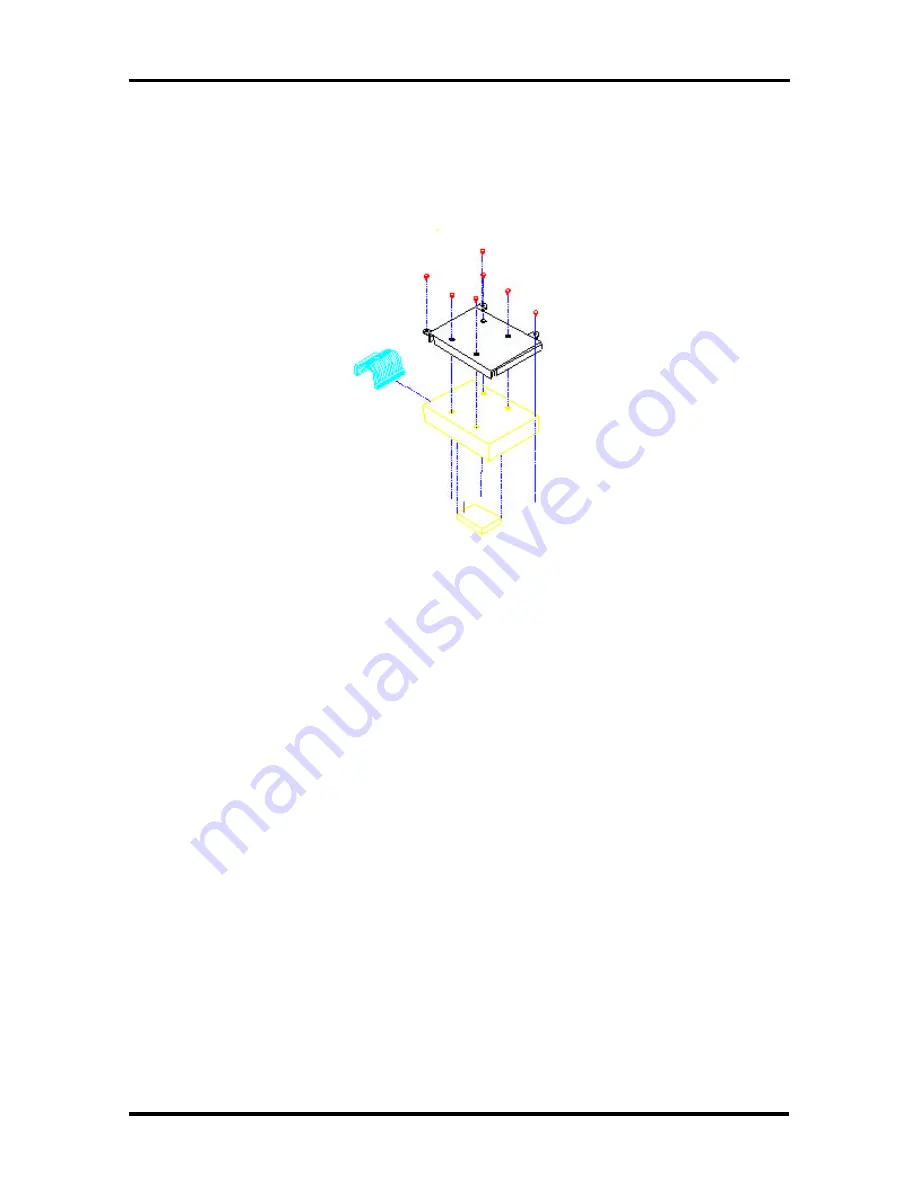
Field Service Guidelines 4-17
4.
To replace the hard disk drive, remove the four flat screws attached to it and take
out the hard drive cable and the rubber pad.
5.
To replace the hard disk unit back to the computer, reverse the above procedure.
Figure Section 4-7 Hard Drive Module Assembly
Removing/Replacing the Floppy Disk Drive
The procedure for removing and replacing the floppy disk drive is as follows:
1.
Turn off the computer. Follow all disassembly procedures mentioned from the
start of this section to remove the battery pack, the LCD panel, and the system
top cover case, and the hard drive module.
2.
The built-in floppy drive module is assembled to the right rear side of the system
base unit. Release the floppy drive cable connected to the Motherboard’s FPC
type connector. To release the cable from the connector, gently lift (using your
fingernail or thin pointing object) the connector locks on the left and right edge.
3.
Remove the screw located near the floppy drive cable. Slowly pull out the whole
floppy drive module assembly.
4.
To replace the floppy drive unit, remove the four small screws attached to the
metal frame bracket. Pull out the cover case and the cable as well.
5.
To replace the floppy drive module again, reverse the disassembly procedures
mentioned above.
Summary of Contents for VERSA 500D WINDOWS 98 - UPGRADE INFORMATION
Page 79: ...4 8 Field Service Guidelines ...
Page 127: ...Index 3 ...
















































