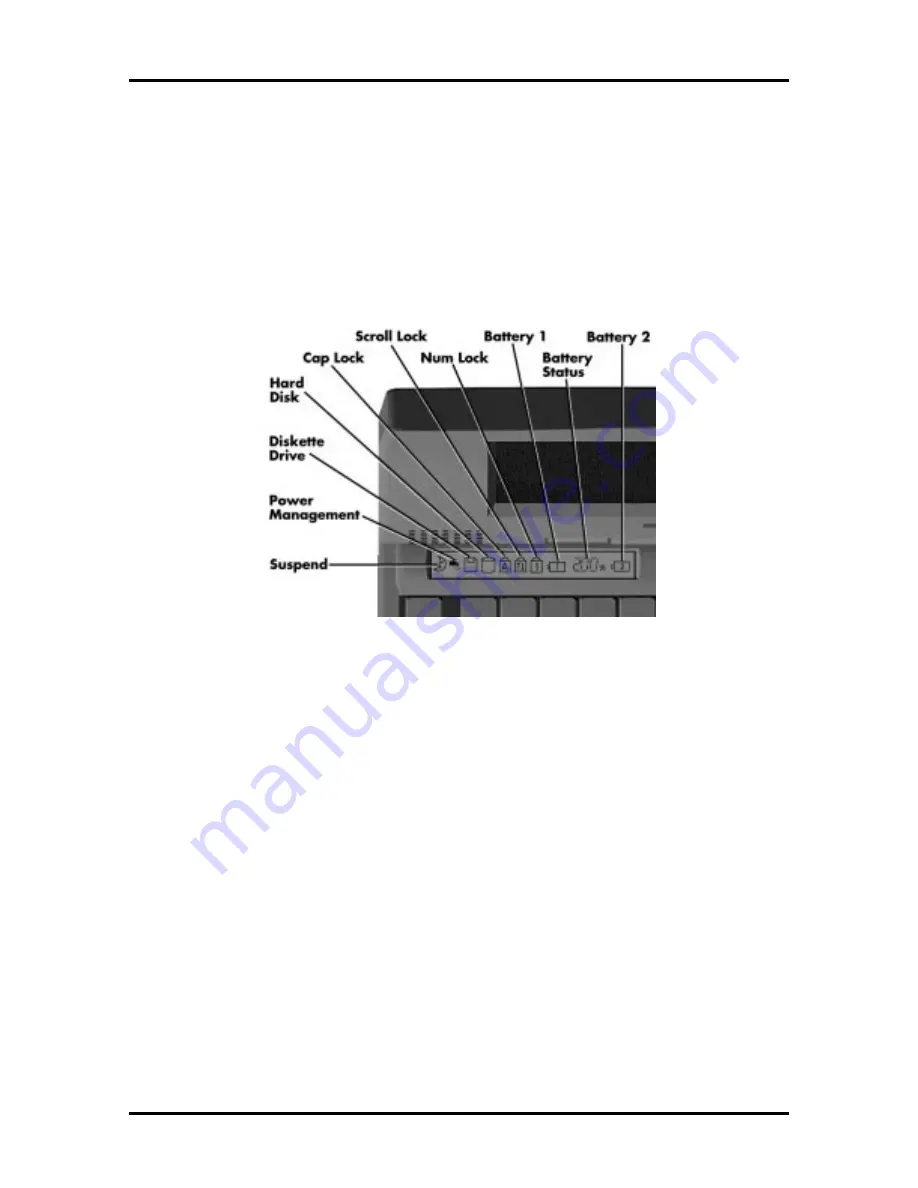
1-4 Technical Information
Status Bar and Power Indicator
The status bar is situated right below the LCD. It provides an easy way to detect system
status. Different graphic icons will appear on the LCD bar indicating that a device is ac-
cessed, an operation performed, or a power mode is activated. The graphic icons displayed
on the LCD bar resembles either their physical characteristics or their primary function.
Also found just on the upper rightmost of the LCD Status Bar is the Power LED Indicator
which activates (green color) whenever the computer’s power is on.
Figure 1-4 LCD Status Bar
Status Icons
The following list defines the status icons displayed in the system status bar.
■
Suspend — appears when the system is in Suspend mode. Suspend mode con-
serves system power by shutting down devices in the system while retaining data
and system status.
■
Power Management — shows the current power management mode in use, in-
cluding Off, Low, High or Custom.
■
Diskette — appears when the NEC Versa writes data to or retrieves data from a
diskette.
■
Hard Disk — shows when the NEC Versa writes data to or retrieves data.
■
Caps Lock — appears when caps lock is in effect.
■
Scroll Lock — shows that scroll lock is in effect.
■
Num Lock — appears when Num Lock mode is active.
















































