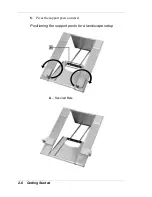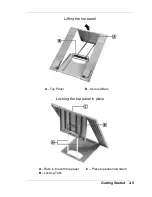Introducing the NEC Versa LitePad Tablet PC 1-17
AC Adapter and Power Cable
Use the AC adapter and power cable that comes with your NEC Versa
LitePad tablet PC to run your tablet PC on alternating current (AC)
power or to recharge the installed battery pack.
Keep the battery pack charged so you can use your tablet PC just about
anywhere. See “Connecting the AC Adapter” and “Battery Operation”
in Chapter 2 for AC adapter and battery information.
AC adapter and power cable
A – AC Adapter Cable
C – Power Cable
B – AC Adapter
Tablet Stand
The tablet stand provides a place to put your tablet PC for working,
viewing, presentations, and for easy cable connections. The tablet
stand folds up and is easily portable, making it easy to use the stand for
working or presentations away from your desk.
Summary of Contents for Versa LitePad
Page 1: ......
Page 8: ......
Page 12: ......
Page 86: ......
Page 103: ...5 Adding Expansion Devices USB Devices Memory Module CF Cards Monitor Audio Options ...
Page 117: ...6 Communicating with Your NEC Versa Wireless LAN LAN Connection Internet Connections ...
Page 126: ......
Page 127: ...8 Solving System Problems Problem Checklist Startup Problems If You Need Assistance ...
Page 132: ......
Page 144: ......
Page 152: ......
Page 162: ......
Page 176: ......
Page 186: ......
Page 190: ......
Page 192: ......