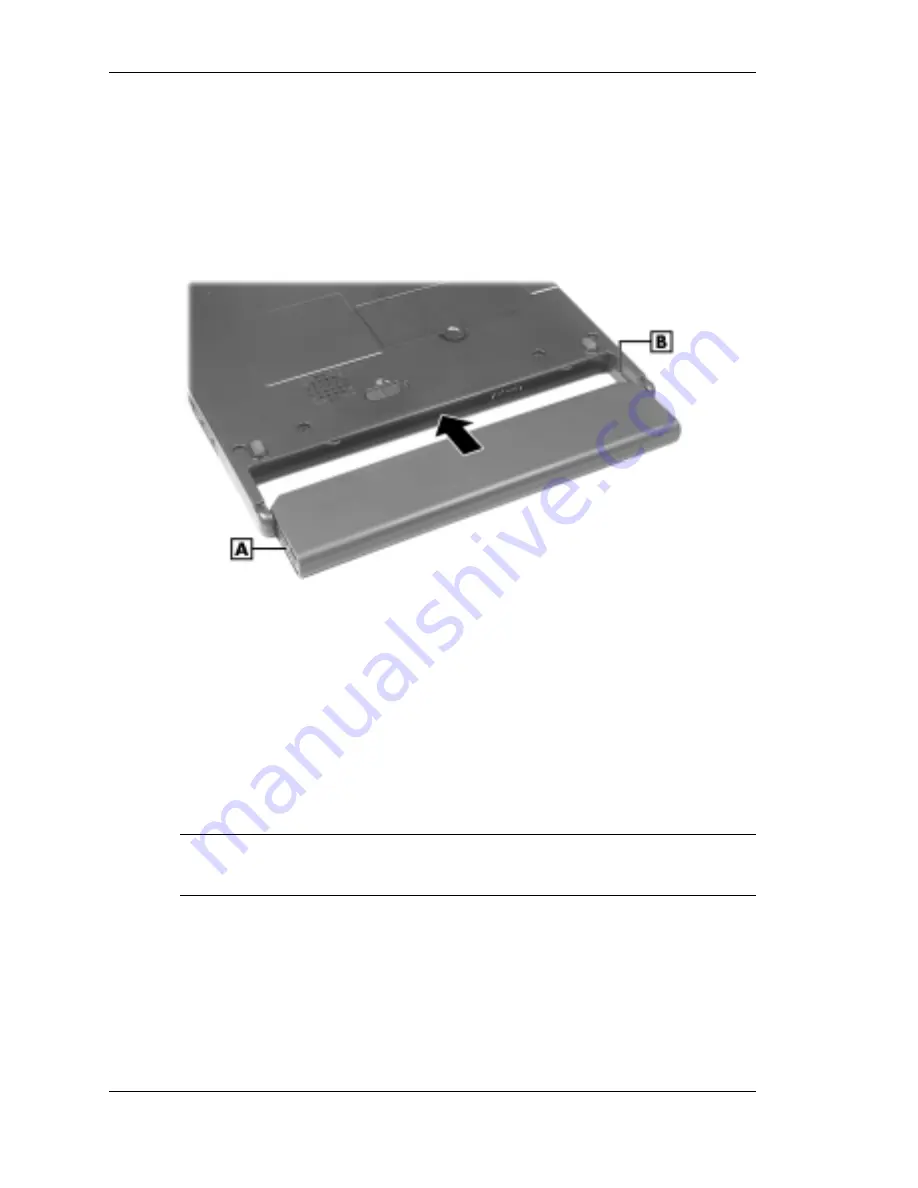
2-30 Getting Started
Align the grooves on the sides of the battery with the rails in
the battery bay.
Slide the battery into the battery bay. Press the battery into the
bay connector to secure it.
Installing the battery pack
A – Battery Groove
B – Rail
5.
Turn the tablet PC over.
Charging the Battery
Charge the battery pack by simply connecting your NEC Versa
LitePad tablet PC to an AC power source.
Note
During charging, keep the environmental temperature between
32°F and 104°F (0°C to 40°C).
To monitor the charging activity, observe the battery LED on the front
of the tablet PC. The battery LED lights as follows:
Lights amber when the battery is charging.
Blinks amber if the battery encounters an error while charging.
Summary of Contents for Versa LitePad
Page 1: ......
Page 8: ......
Page 12: ......
Page 86: ......
Page 103: ...5 Adding Expansion Devices USB Devices Memory Module CF Cards Monitor Audio Options ...
Page 117: ...6 Communicating with Your NEC Versa Wireless LAN LAN Connection Internet Connections ...
Page 126: ......
Page 127: ...8 Solving System Problems Problem Checklist Startup Problems If You Need Assistance ...
Page 132: ......
Page 144: ......
Page 152: ......
Page 162: ......
Page 176: ......
Page 186: ......
Page 190: ......
Page 192: ......
















































