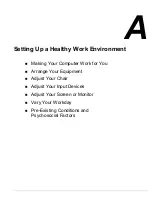9-6 Using Multimedia
MIDI Files
The musical instrument digital interface (MIDI) lets you enhance a presentation by
adding computer-generated music and sound effects. Using MIDI, you can record
multiple tracks of performances from a master controller, such as a keyboard, and
orchestrate playback on one or more instruments. You can also purchase a wide range
of public domain and commercial recordings in MIDI format.
MIDI files require only a fraction of the storage space of digital audio files.
Video
The NEC Versa LXi computer features a dazzling TFT 16 million color high-resolution
display for sharp, effective visuals on the NEC Versa or on an external CRT monitor.
The NEC Versa XGA TFT display has high resolution of 1024 x 768 pixels.
In addition to the superior display panel, your NEC Versa is equipped with a Pentium
processor with AGP (Advanced Graphics Port). AGP adds new features for graphics
accelerators such as dedicated access to main memory and faster transfer rates. AGP
further expands current 3D capabilities to new levels of visual realism providing higher
performance 3D graphics capabilities.
Use the Windows Media Player to run full motion, full-screen MPEG video. For details
about using the Windows Media Player, refer to the section earlier in this chapter,
“Playing Back.”
Using Digital Video Files
With commercial video capture hardware and application software, you can plug any
video device, including VCRs, televisions, camcorders, and laser disc players into your
NEC Versa and record motion graphics to your hard drive.
Use a video frame grabber and store a stream of grabbed stills on your hard disk.
Using Animation Files
You can create a dynamic presentation using an animation application. Animation can
illustrate a concept, drive home an important point, or command attention. Graphics
animation can add punch to a presentation with an animated illustration, a flashing
arrow, or a flying logo.
Summary of Contents for VERSA LXI - VERSION 10-2000
Page 1: ......
Page 39: ...2 12 Getting Started Inserting the battery pack 6 Turn over the system...
Page 144: ...9 Using Multimedia Audio Video Multimedia Applications...
Page 151: ...10 Solving System Problems Problem Checklist Start Up Problems If You Need Assistance...
Page 168: ...B Specifications System Components Memory Map Interrupt Controllers...