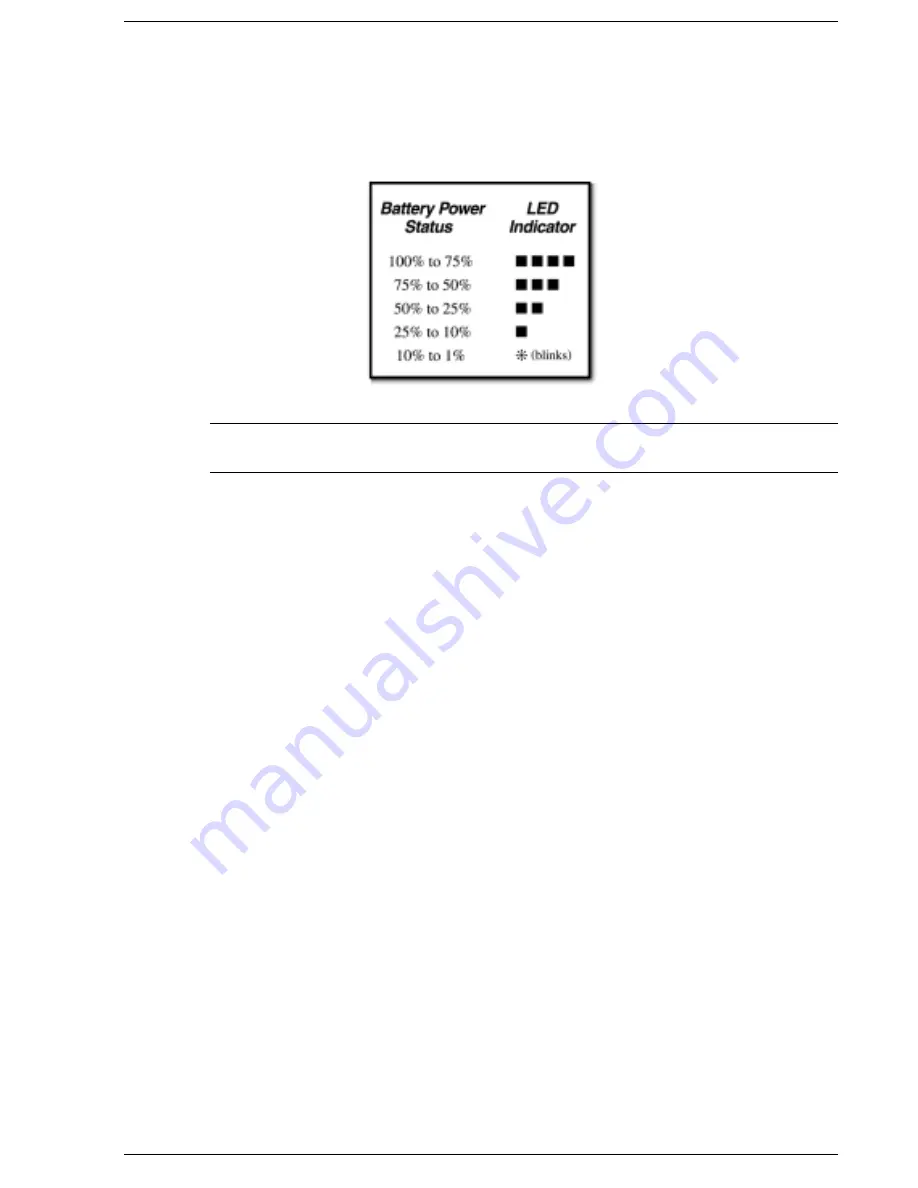
System Configuration and Setup 2-5
Battery Gauge LEDs
To check battery status, press the LED status button to illuminate the LEDs. The battery gauge
LEDs indicate the following:
Battery Gauge LEDs
Note
If the battery gauge LEDs display a combination other than those depicted in the
illustration, recharge the battery overnight.
Low Battery Status
When battery power is low (8% or less), the power LED lights yellow. When battery power is
very low (3% or less) the power LED flashes amber. When your system is in a low battery
status, do one of the following:
!
Power off the system, remove the battery pack and replace it with a fully charged
battery.
!
Leave the battery pack in the system and connect your NEC Versa to the AC adapter
and a wall outlet. If you connect the system to AC power and keep the system within
standard operating temperatures, the battery recharges in approximately 2–3 hours
whether or not you use your system.
Returning the Battery to its Normal State
To return the battery to its normal state, try the following:
!
remove and then reinstall the battery
!
reinstall the battery in your NEC Versa and fully recharge the battery (to 100%).
Extending Battery Life
While on the road, it is important to be aware of the simple things you can do to extend the life
of the system’s main battery. One way is to keep the brightness setting low. Use the
Fn+F8
and
Fn+F9
function keys to control the brightness.
Summary of Contents for Versa LXi
Page 1: ...NEC Versa Notebook Computer NEC VERSA LXI S E R V I C E A N D R E F E R E N C E M A N U A L...
Page 80: ...4 System Board Layout LED Status Board Audio Board Connector Board Main Board...
Page 83: ...5 Illustrated Parts Breakdown Illustrated Parts Breakdown Parts List...
Page 84: ...5 2 Illustrated Parts Breakdown Illustrated Parts Breakdown...
Page 91: ...7 Troubleshooting Quick Troubleshooting Helpful Questions...
Page 99: ...9 Specifications System Components Connector Locations Memory Map Interrupt Controllers...
















































