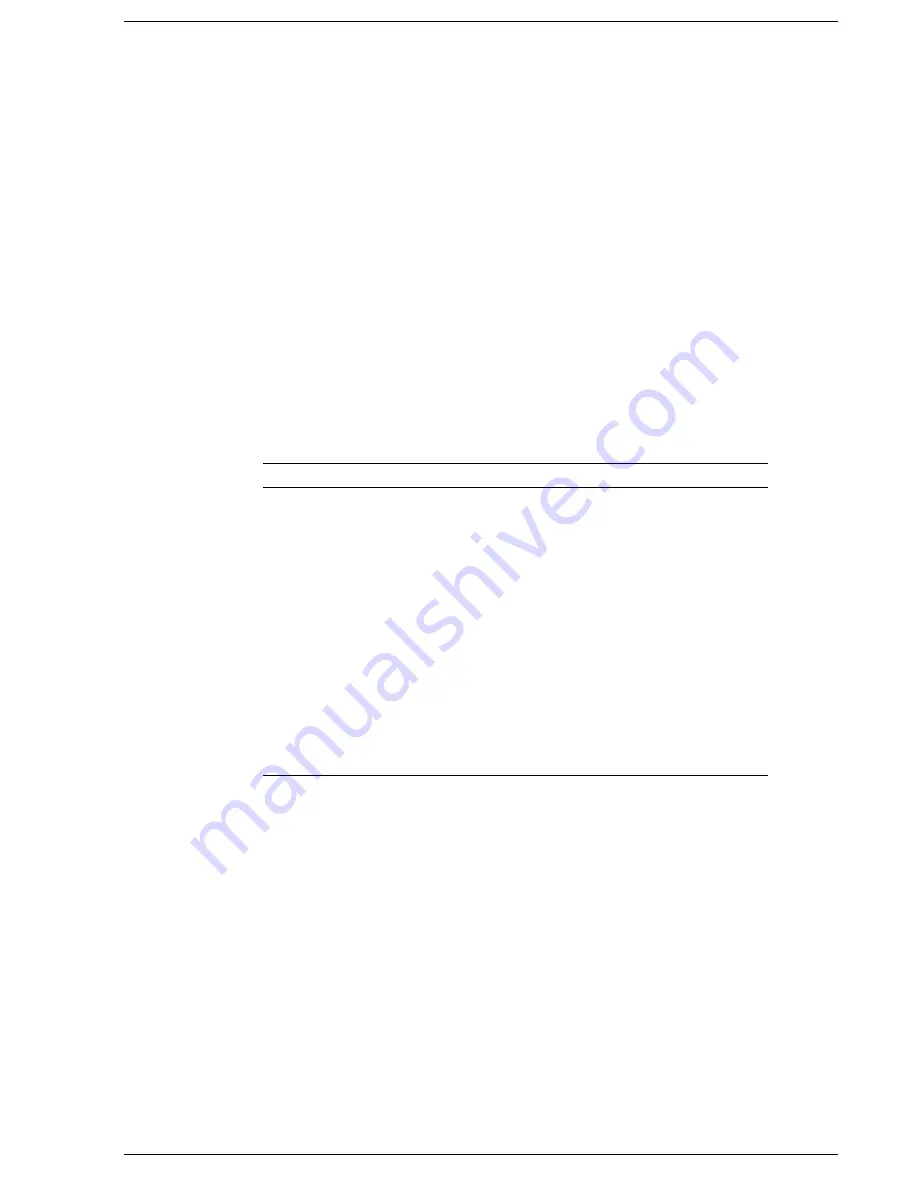
System Configuration and Setup 2-19
!
Power Management Under AC — Specifies whether to enable power management
features when AC power is in use. When AC power is connected to your NEC Versa
system, power management is usually disabled. If you enable this parameter, the system
automatically activates the power management profile you set, even when AC power is
used.
!
Power Savings Level — Specifies one of four levels of power management.
High Performance — provides good battery life and best performance with only
minimal power conservation Use while on the road or traveling short distances.
Longest Life — provides best battery life, the maximum amount of power savings,
and good performance. Use while traveling long distances.
Off — disables power management and all device timeouts. Works well in an office
environment while powering your NEC Versa with AC power.
Custom — lets you define power management levels and specific device timeouts
according to your own needs and present environment. Custom lets you set the
following timeouts.
Custom Timeout Options
Option
Definition
CPU Speed Control
Sets CPU performance at one of four levels.
Hard Disk Timeout
Sets the time delay before your hard disk powers
down.
Video Timeout
Sets the time delay before your video powers off.
Peripheral Timeout
Enables and disables timeouts on serial, parallel, or
diskette devices.
Audio Device
Timeout
Enables and disables audio device timeout.
Standby Timeout
Selects the system standby timeout period.
Auto Suspend
Timeout
Selects the system suspend timeout period.
!
LCD Suspend — If enabled, allows you to suspend when the LCD panel is closed or
resume when the panel is opened.
!
Suspend Option — Specifies either Suspend or Save to File (STF) as the default power
management mode.
!
Automatic STF — If enabled, the system, after 30 minutes in Suspend mode, saves the
current working environment to a special file on the hard disk and powers down the
system.
If Auto Save to File is set to Off and the save-to-file area is present on your hard drive,
pressing the
Fn-Power
key combination puts the system into Save to File mode
(Windows 95, only).
!
Panel Brightness — Selects the LCD screen brightness.
!
Suspend Warning Tone — Specifies whether the system warning tone sounds when
Suspend mode starts. It is best to keep this option enabled.
!
Remote Power On — Allows the serial port modem or LAN board to wake the system.
Summary of Contents for Versa LXi
Page 1: ...NEC Versa Notebook Computer NEC VERSA LXI S E R V I C E A N D R E F E R E N C E M A N U A L...
Page 80: ...4 System Board Layout LED Status Board Audio Board Connector Board Main Board...
Page 83: ...5 Illustrated Parts Breakdown Illustrated Parts Breakdown Parts List...
Page 84: ...5 2 Illustrated Parts Breakdown Illustrated Parts Breakdown...
Page 91: ...7 Troubleshooting Quick Troubleshooting Helpful Questions...
Page 99: ...9 Specifications System Components Connector Locations Memory Map Interrupt Controllers...
















































