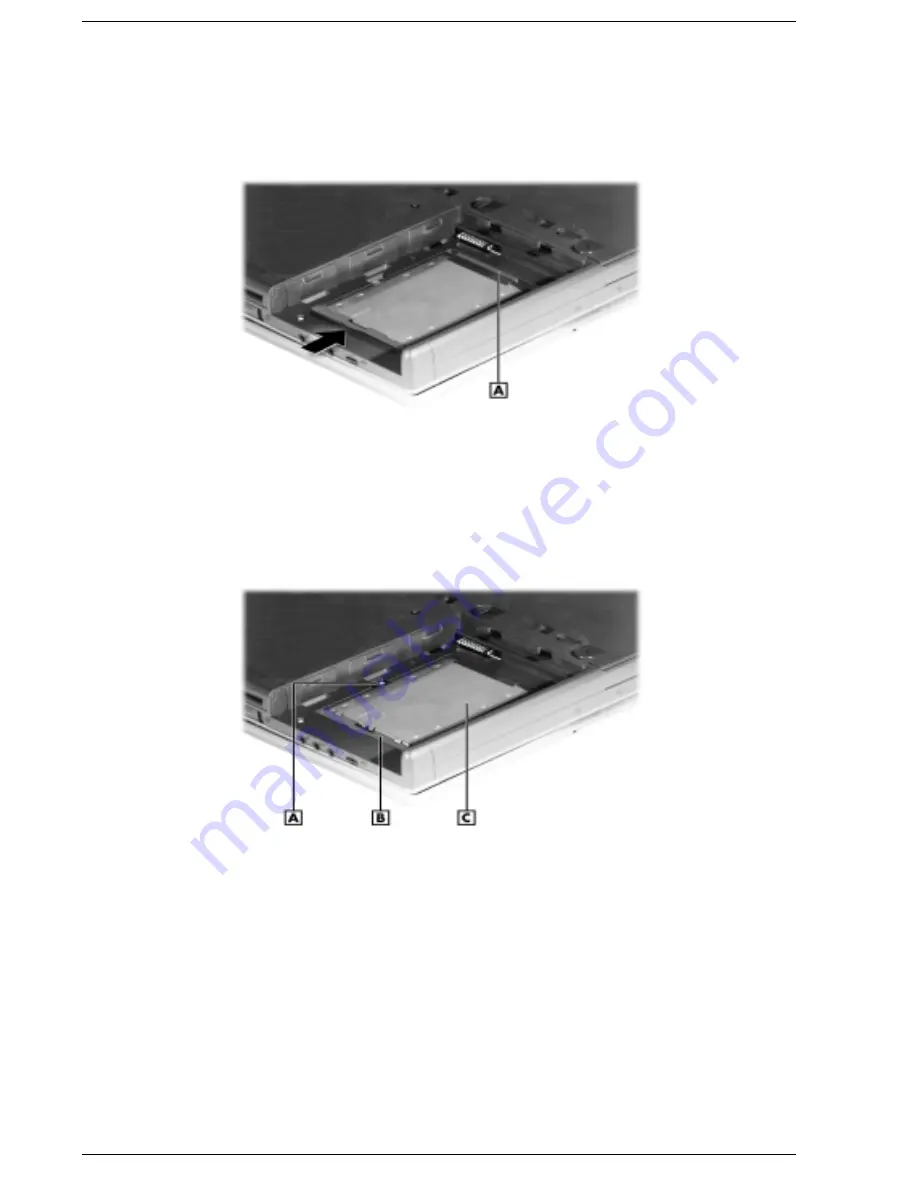
3-6 Disassembly and Reassembly
!
Align the drive connector with the connector in the drive bay.
!
Pressing against the outer edge of the lever, slide the drive toward the connectors and
push firmly to secure the connection. Do not apply pressure to the drive surface as you
push.
Connecting the drive
A – Drive Connectors
!
Press down on both sides of the drive lever to lock it into place.
!
Replace the screw to secure the hard disk drive.
Securing the drive
A – Screw
C – Hard Disk Drive
B – Hard Disk Drive Lever
Summary of Contents for Versa LXi
Page 1: ...NEC Versa Notebook Computer NEC VERSA LXI S E R V I C E A N D R E F E R E N C E M A N U A L...
Page 80: ...4 System Board Layout LED Status Board Audio Board Connector Board Main Board...
Page 83: ...5 Illustrated Parts Breakdown Illustrated Parts Breakdown Parts List...
Page 84: ...5 2 Illustrated Parts Breakdown Illustrated Parts Breakdown...
Page 91: ...7 Troubleshooting Quick Troubleshooting Helpful Questions...
Page 99: ...9 Specifications System Components Connector Locations Memory Map Interrupt Controllers...
















































