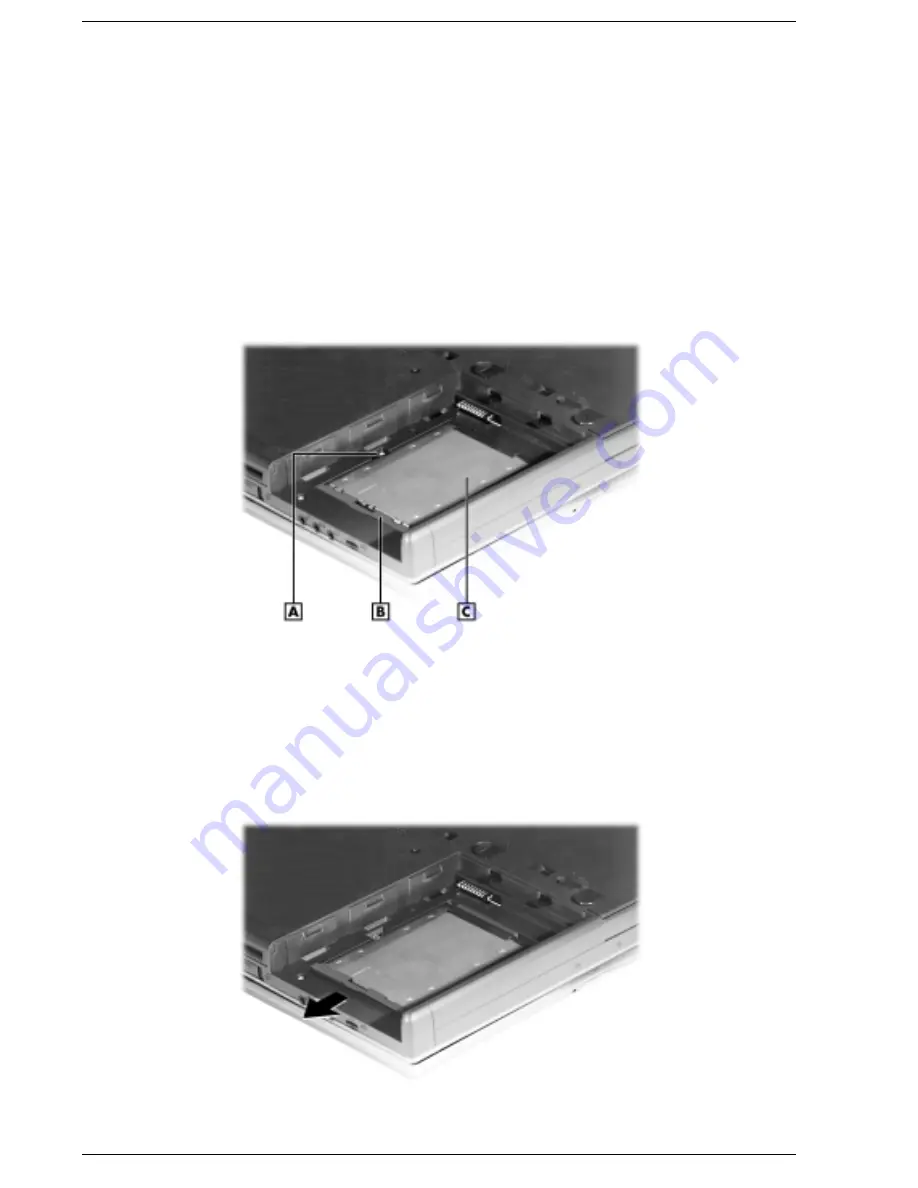
3-14 Disassembly and Reassembly
Hard Disk Drive
Use the following procedure to remove the hard disk drive. This procedure assumes the battery
has been removed from the system.
1.
Close the LCD and turn over the system.
2.
Remove the disk drive as follows:
!
Remove the screw that secures the hard disk drive.
!
Place your finger in the center notch of the hard drive lever and pull up the lever. Be
sure that both sides of the lever are raised. If you encounter any resistance when lifting
the lever, carefully loosen both sides of the lever before lifting.
Hard disk drive in the bay
A – Screw
C – Hard Disk Drive
B – Hard Disk Drive Lever
!
With the lever raised, place your fingers on the inside edge of the lever and on each
side of the center notch. Pull the drive toward the open side of the battery bay. Do not
apply pressure to the drive surface as you pull.
Disconnecting the drive
Summary of Contents for Versa LXi
Page 1: ...NEC Versa Notebook Computer NEC VERSA LXI S E R V I C E A N D R E F E R E N C E M A N U A L...
Page 80: ...4 System Board Layout LED Status Board Audio Board Connector Board Main Board...
Page 83: ...5 Illustrated Parts Breakdown Illustrated Parts Breakdown Parts List...
Page 84: ...5 2 Illustrated Parts Breakdown Illustrated Parts Breakdown...
Page 91: ...7 Troubleshooting Quick Troubleshooting Helpful Questions...
Page 99: ...9 Specifications System Components Connector Locations Memory Map Interrupt Controllers...
















































