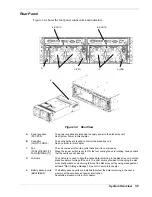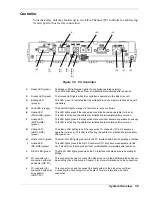Fire Related Notices
WARNING
!
To prevent fires, and damage to the equipment and supply wiring, make sure that
the rated load of the power branch circuit is not exceeded. Equipment nameplate
ratings should be used when addressing this concern. For more information on
installation and wiring of power-related facilities, contact your electrician or local
power company.
If the equipment emits smoke, odor, or unexpected noise, immediately turn off the
system, unplug the power cords, and contact your sales agent. There may be a
risk of fire.
Use a wall outlet with the specified voltage rating and power type. Otherwise,
there is a risk of fire or current leakage.
Avoid installing the equipment where you may need to use an extension cord. If
you use a cord that does not meet power specifications, there is a risk of
overheating that could lead to a fire.
Insert the plug firmly into an outlet. Otherwise, there is a risk of heat or fire due to
poor contact. If dust settles on the slots and it absorbs moisture, there is also a
risk of heat or fire.
Use only the supplied power cords. If the power cord rating is exceeded, there is
a risk of fire. Also observe the following prohibitions to prevent damage to cords:
Do not pull on the cord.
Do not pinch the cord.
Do not bend the cord.
Keep chemicals away from the cord.
Do not twist the cord.
Do not place any object on the cord.
Do not bundle several cords.
Do not alter, modify, or repair the cord.
Do not staple the cord.
Use only interface cables designed for your system. Identify which component or
connector to attach beforehand. If you use a wrong cable or make a wrong
connection, there is a risk of short-circuit that could lead to a fire. You also have
to observe the following prohibitions about handling and connecting interface
cables:
Do not use any damaged cable connector.
Do not step on the cables.
Disconnect the power plug from the outlet occasionally and clean the plug with
a dry cloth. Heat will be generated if condensation is formed on a dusty plug,
which may cause a fire.
Firmly install all power cords, interface cables and/or boards. An incompletely
installed component may cause a contact failure, resulting in fire and/or smoke.
xii Using This Guide
Summary of Contents for VERSA S1300 Series
Page 1: ... U s e r s G u i d e NEC Storage S1300 ...
Page 2: ......
Page 4: ......
Page 8: ...vi Contents ...
Page 18: ...xvi Using This Guide ...
Page 19: ...1 System Overview Overview System Chassis System Features ...
Page 54: ...A B Figure 2 3 Installing the Rack Mounting Kit 2 6 Setting Up the System ...
Page 73: ...3 Upgrading the System Overview Adding Hard Disk Drives Adding Disk Enclosures ...
Page 86: ...3 14 Upgrading the System ...
Page 114: ...A 8 Appendix ...
Page 117: ...xx ...
Page 118: ... ...