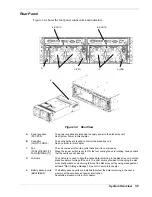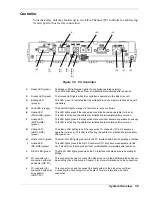System Chassis
The following subsections describe the front panel indicators, the rear panel connectors
and indicators, and the main system components.
Front Panel
Figure 1-2 shows the disk array unit with its front bezel installed. The front bezel is a
cover protecting the hard disk drives and front chassis indicators.
To remove the front bezel, release the lock with the accessory key, grasp each side of
the bezel with both hands and pull it out toward you.
A
B
Figure 1-2 Front View (with front bezel)
Figure 1-3 shows the disk array unit with the front bezel removed.
E
D
B
F
C
A
Figure 1-3 Front View (with front bezel removed)
System Overview 1-3
Summary of Contents for VERSA S1300 Series
Page 1: ... U s e r s G u i d e NEC Storage S1300 ...
Page 2: ......
Page 4: ......
Page 8: ...vi Contents ...
Page 18: ...xvi Using This Guide ...
Page 19: ...1 System Overview Overview System Chassis System Features ...
Page 54: ...A B Figure 2 3 Installing the Rack Mounting Kit 2 6 Setting Up the System ...
Page 73: ...3 Upgrading the System Overview Adding Hard Disk Drives Adding Disk Enclosures ...
Page 86: ...3 14 Upgrading the System ...
Page 114: ...A 8 Appendix ...
Page 117: ...xx ...
Page 118: ... ...