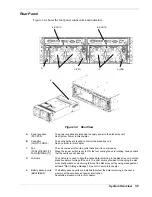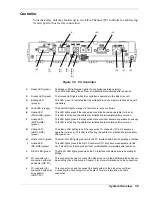!
CAUTION
Install the disk array unit so that the ventilation holes may not be
blocked. If either or both of the ventilation holes are blocked, the
internal temperature of the disk array unit may rise, resulting in
fault occurrence.
The disk array unit is equipped with a total of 4 fans. Even if a
fan fails, proper cooling of the entire disk array unit is ensured.
However, to guarantee the safe operation of the disk array unit,
replace the power supply immediately if a fan failure occurs.
When replacing a failed fan, only two fans remain operative.
Therefore, perform the replacing work within three minutes. If the
power supplies are removed for longer than five minutes, the
system executes the shutdown sequence.
1-6 System
Overview
Summary of Contents for VERSA S1300 Series
Page 1: ... U s e r s G u i d e NEC Storage S1300 ...
Page 2: ......
Page 4: ......
Page 8: ...vi Contents ...
Page 18: ...xvi Using This Guide ...
Page 19: ...1 System Overview Overview System Chassis System Features ...
Page 54: ...A B Figure 2 3 Installing the Rack Mounting Kit 2 6 Setting Up the System ...
Page 73: ...3 Upgrading the System Overview Adding Hard Disk Drives Adding Disk Enclosures ...
Page 86: ...3 14 Upgrading the System ...
Page 114: ...A 8 Appendix ...
Page 117: ...xx ...
Page 118: ... ...