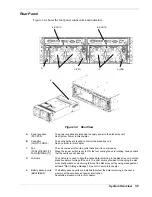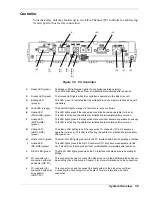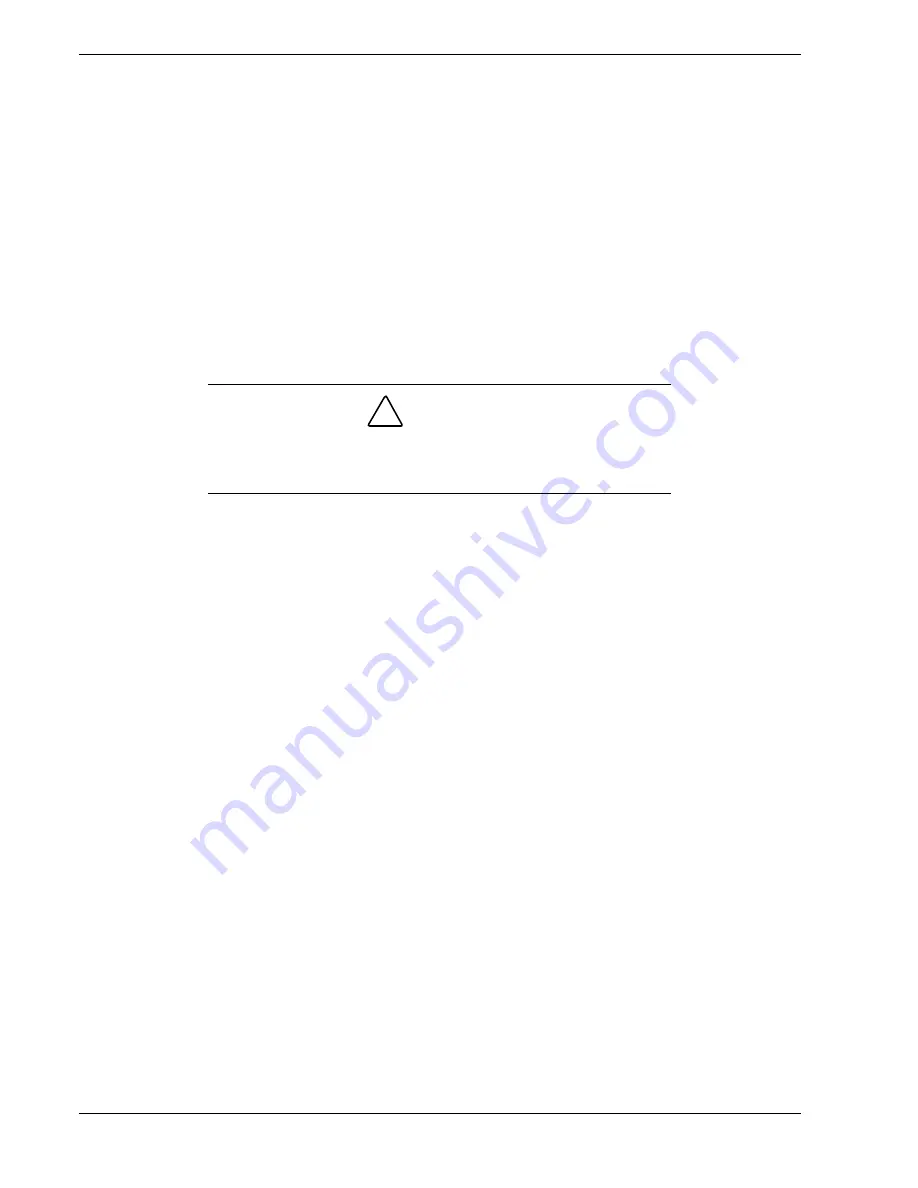
M
AL-PA switch
The AL-PA switch is used to set the address of the disk array unit as a Fibre Channel
device in the host FC loop.
At the shipment, the addresses of CONT0 and CONT1 are set to "00" and "01",
respectively. Set the AL-PA so that the address may not be the same as that of
another controller or Fibre Channel device in the same host FC loop.
N
RS-232C connector
The RS-232C connector is provided for maintenance inspection of the disk array unit.
* This connector is not used normally because it is exclusively used for maintenance.
O
Ejector
The ejector is used to install or remove the controller.
Loosen the screw before using the ejector.
P
DE-DIAG LED
(green)
The DE-DIAG LED lights green when the disk enclosure becomes ready for
diagnosis.
Q
DE-DIAG connector
The DE-DIAG connector is provided to connect a cable for diagnosing the disk
enclosure. See
Adding Disk Enclosures
in Chapter 3 for more information on cable
connection.
CAUTION
!
When inserting a controller into the disk array unit, push it as far as it
will go and then secure it with the screw. Incorrect insertion may
cause malfunction.
Please note the following:
Replacing the controller, power supply, and/or battery backup unit while the
Backup LED is being lit loses the data being backed up.
If the backup mode lasts for more than three days or 72 hours (in the full-charged
condition), the cache data may be lost.
1-10 System
Overview
Summary of Contents for VERSA S1300 Series
Page 1: ... U s e r s G u i d e NEC Storage S1300 ...
Page 2: ......
Page 4: ......
Page 8: ...vi Contents ...
Page 18: ...xvi Using This Guide ...
Page 19: ...1 System Overview Overview System Chassis System Features ...
Page 54: ...A B Figure 2 3 Installing the Rack Mounting Kit 2 6 Setting Up the System ...
Page 73: ...3 Upgrading the System Overview Adding Hard Disk Drives Adding Disk Enclosures ...
Page 86: ...3 14 Upgrading the System ...
Page 114: ...A 8 Appendix ...
Page 117: ...xx ...
Page 118: ... ...