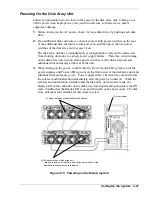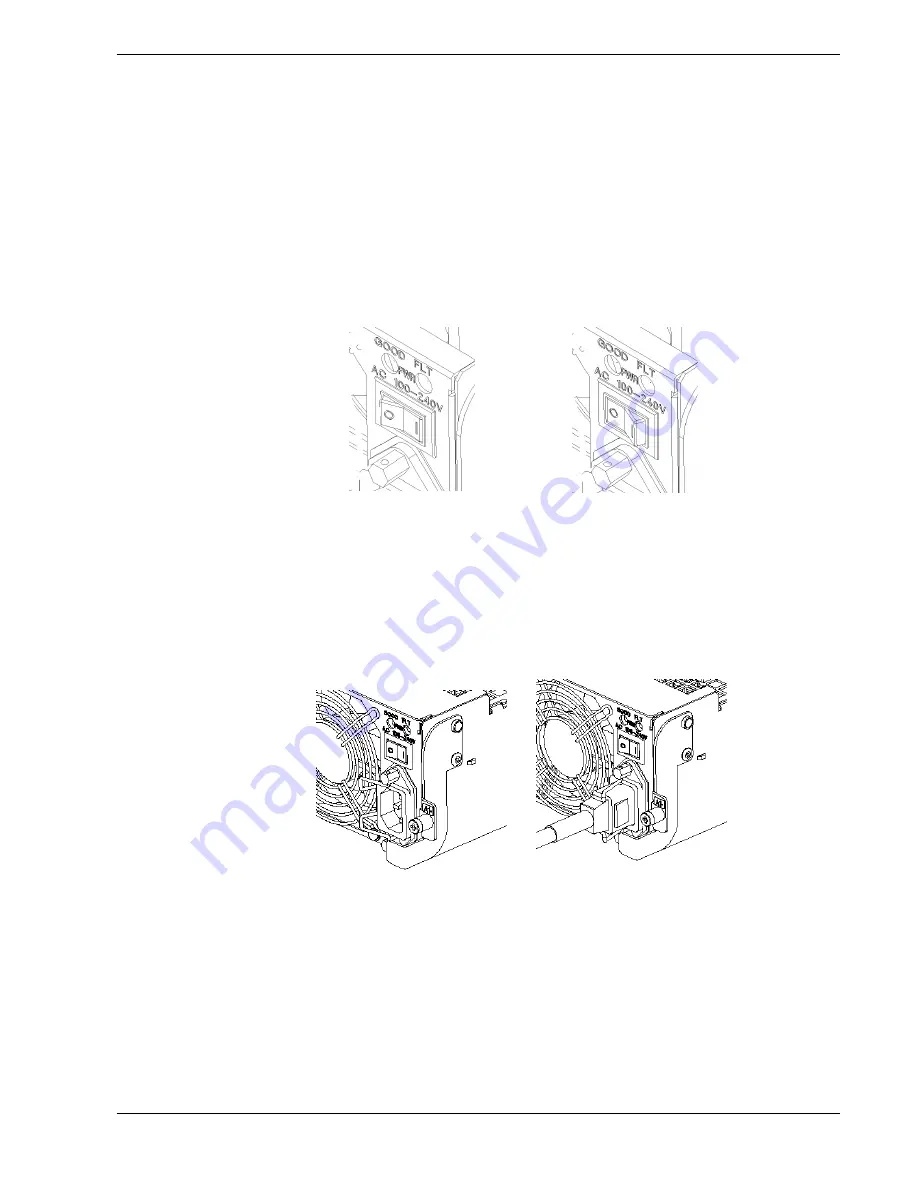
Connecting the Power Cords
Be sure to use the power cords provided with the disk array unit.
The disk array unit is equipped with two redundant power supplies to prevent the entire
unit from shutting down due to a single power supply failure. Therefore, always connect
two power cords when operating the disk array unit.
Follow the procedure below to connect the power cords.
1.
Check the power supply.
Check that the power switches on the disk array unit and those on the host system
are all set to OFF.
ON OFF
Figure 2-13 Turning Off the Unit
2.
Connect the power cords to the power receptacles.
Insert the connector of the power cord into the power plug on the power supply, and
secure the power cord using the stopper.
Figure 2-14 Connecting Power Cords
3.
Connect the power plugs to AC outlets.
Insert the plug of the power cord into a properly grounded AC outlet.
Setting Up the System
2-19
Summary of Contents for VERSA S1300 Series
Page 1: ... U s e r s G u i d e NEC Storage S1300 ...
Page 2: ......
Page 4: ......
Page 8: ...vi Contents ...
Page 18: ...xvi Using This Guide ...
Page 19: ...1 System Overview Overview System Chassis System Features ...
Page 54: ...A B Figure 2 3 Installing the Rack Mounting Kit 2 6 Setting Up the System ...
Page 73: ...3 Upgrading the System Overview Adding Hard Disk Drives Adding Disk Enclosures ...
Page 86: ...3 14 Upgrading the System ...
Page 114: ...A 8 Appendix ...
Page 117: ...xx ...
Page 118: ... ...