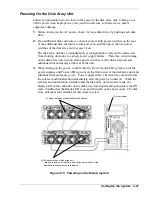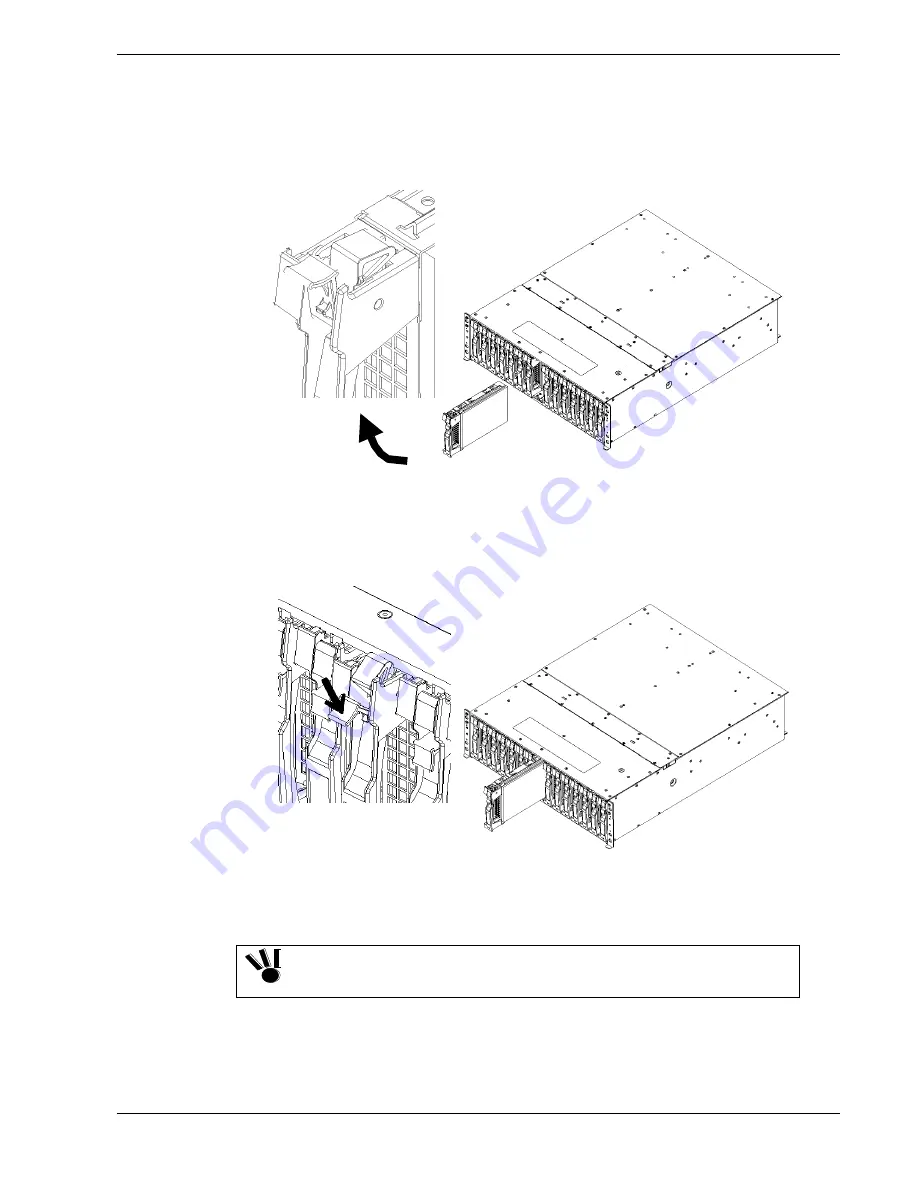
3.
Install the additional hard disk drive.
• With the ejector of the disk drive opened, engage the guides on the top and
bottom faces of the hard disk drive with the guide grooves on the disk enclosure
and insert the disk drive to the end.
Figure 3-4 Installing the Additional Hard Disk Drive
• After the disk drive is inserted to the end securely, push the ejector down until it
clicks into locked position.
Figure 3-5 Locking the Additional Hard Disk Drive
When inserting the hard disk drive into the disk array unit, push it as far as
it will go and then lock the ejector. Incorrect insertion may cause
malfunction.
Upgrading the System
3-5
Summary of Contents for VERSA S1300 Series
Page 1: ... U s e r s G u i d e NEC Storage S1300 ...
Page 2: ......
Page 4: ......
Page 8: ...vi Contents ...
Page 18: ...xvi Using This Guide ...
Page 19: ...1 System Overview Overview System Chassis System Features ...
Page 54: ...A B Figure 2 3 Installing the Rack Mounting Kit 2 6 Setting Up the System ...
Page 73: ...3 Upgrading the System Overview Adding Hard Disk Drives Adding Disk Enclosures ...
Page 86: ...3 14 Upgrading the System ...
Page 114: ...A 8 Appendix ...
Page 117: ...xx ...
Page 118: ... ...