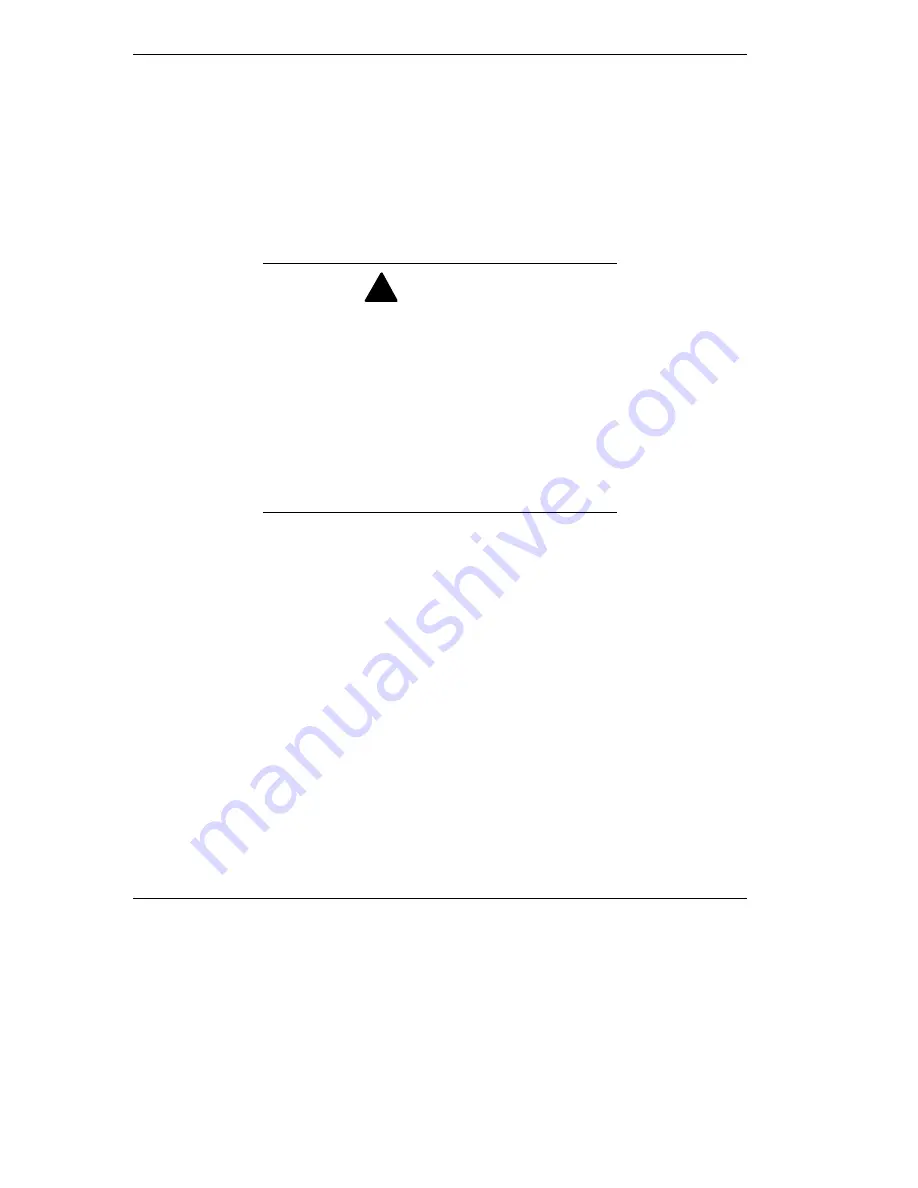
2-6 Getting Started
Leave the battery pack in the system and connect your NEC Versa to
the AC adapter and a wall outlet. If you connect the system to AC
power and keep the system within standard operating temperatures,
the battery recharges in approximately 2 hours whether or not you use
your system.
You can also buy an optional NEC Versa battery charger to quickly
charge your battery.
!
WARNING
To prevent accidental battery ignition or explosion,
adhere to the following:
Keep the battery away from extreme heat.
Keep metal objects away from the battery
terminals to prevent a short circuit.
Make sure the battery is properly installed in the
battery bay.
Read the precautions printed on the battery and
in the Online System Information.
Determining Battery Status
You can determine battery status via the power status LED on the
Battery or via the Battery Meter provided within the Windows 95
operating system and PowerProfile in the Windows NT operating
system.
If the battery is removed from the system press the Battery test button
to see the relative status of the battery. If all four LED indicators light
the battery is at or near full charge and if none or one light the battery
is at or near full discharge.
















































