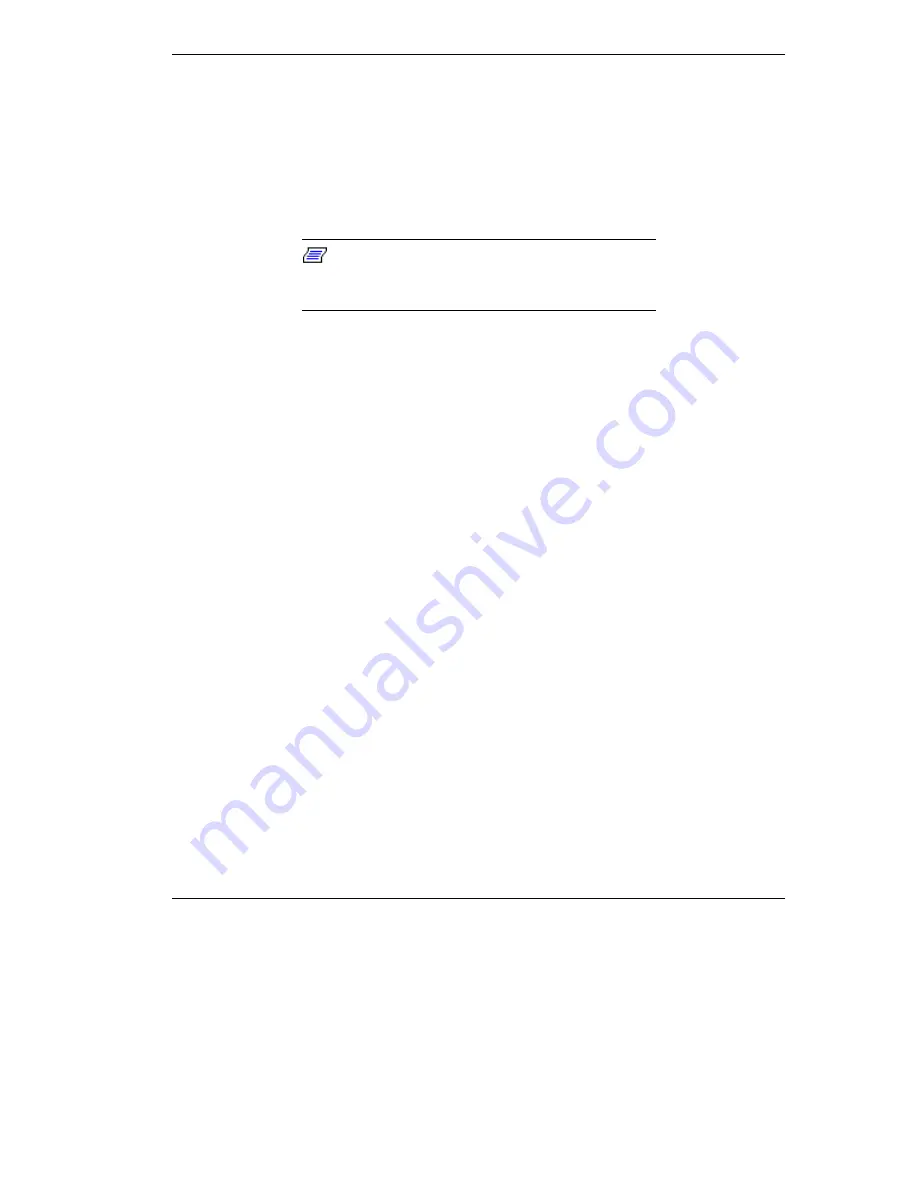
Using the Hardware 4-15
PC Cards
PC Card Slots
Your NEC Versa SX notebook integrates two card bus slots for inserting
two Type II PC cards or one Type III PC card. The 32-bit card bus also
has zoomed video support in the both slots.
Note:
The 32-bit Card Bus structure is
backward compatible, but also accepts new Card
Bus cards.
Using the system's card bus slots, you can add optional PC cards and
connect external devices to your NEC Versa. These devices include
peripheral devices, such as modems, LAN cards, and storage cards.
Inserting a PC Card
To insert a PC card, follow these steps.
1.
Align the card so that the 68-pin connector points towards the slot
and the arrow shows on the top face of the card.
2.
Slide the card into either slot, by pushing open the bi-fold slot
covers. A low tone followed by a high tone lets you know that the
card is fully inserted and recognized. (If you turn off the sound
through the function keys or volume control, no sound is emitted.)
Other tone sequences such as high, then low tones, indicate that the
card is inserted, but the card type is unknown.
















































