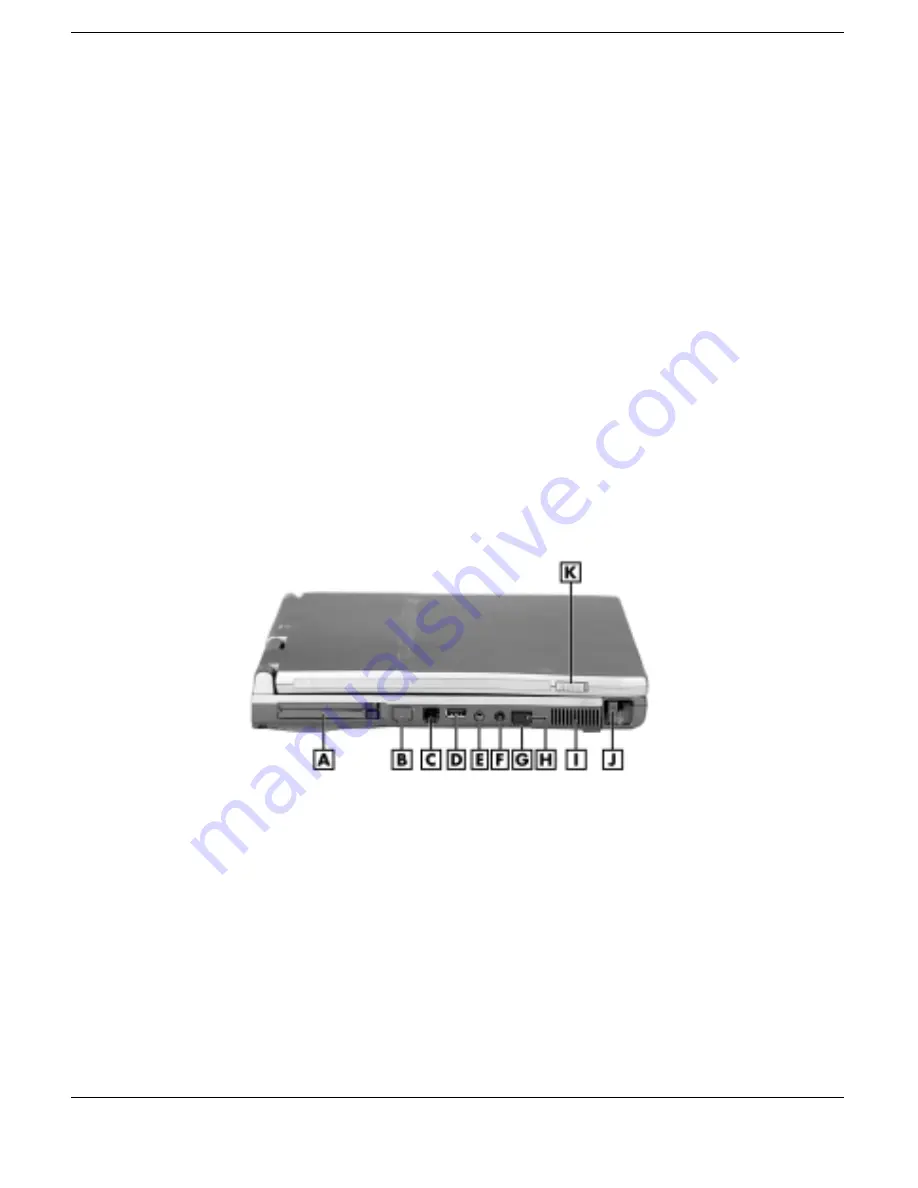
Introducing Your NEC Versa 1-11
!
PS/2 Port — Connects an external PS/2-style mouse or a PS/2-style keyboard to the
system. With an optional Y-cable adapter, you can connect both a mouse and a
keyboard at the same time.
!
Serial Port — Connects an external modem or other serial device.
!
Expansion Port — Use this port to connect the NEC Port Replicator.
!
Video Port — Attaches an external monitor to your NEC Versa. You can run the
LCD display and the external monitor simultaneously or run either alone.
!
Parallel Port — Connects a parallel printer or other parallel device. The port is an
Enhanced Capabilities Port (ECP). The ECP standard provides you with a greater
processing speed than the conventional parallel port. It also supports Enhanced
Parallel Port (EPP), bi-directional and uni-directional protocols.
Around the Left Side of the System
The left side of your NEC Versa offers the following features, which are described after
the figure.
Left side features
A – PC Card Slots
G – Volume Control
B – LAN Port (optional)
H – IR Port
C – Modem Port (optional)
I – Left Stereo Speaker
D – USB Port
J – Battery Release Latch (Left)
E – External Microphone
K – LCD Lid Latch (Left)
F – Headphones/External Speakers
!
PC Card slots — Provide two slots for inserting two Type II PC cards or one Type
III PC card.
!
LAN Port — Uses an RJ-45 cable to connect your system to a local area network.
(Available if optional mini-PCI LAN/modem combo installed.)
Summary of Contents for VERSA SXI
Page 1: ......
Page 116: ...9 Using Multimedia Audio Video Multimedia Applications ...
Page 122: ...10 Solving System Problems Problem Checklist Start Up Problems If You Need Assistance ...
Page 140: ...B Specifications System Components Memory Map Interrupt Controllers ...
Page 179: ...Index 6 Windows 2000 power options 3 20 taskbar icons 4 3 Y Y cable adapter 1 11 ...
















































