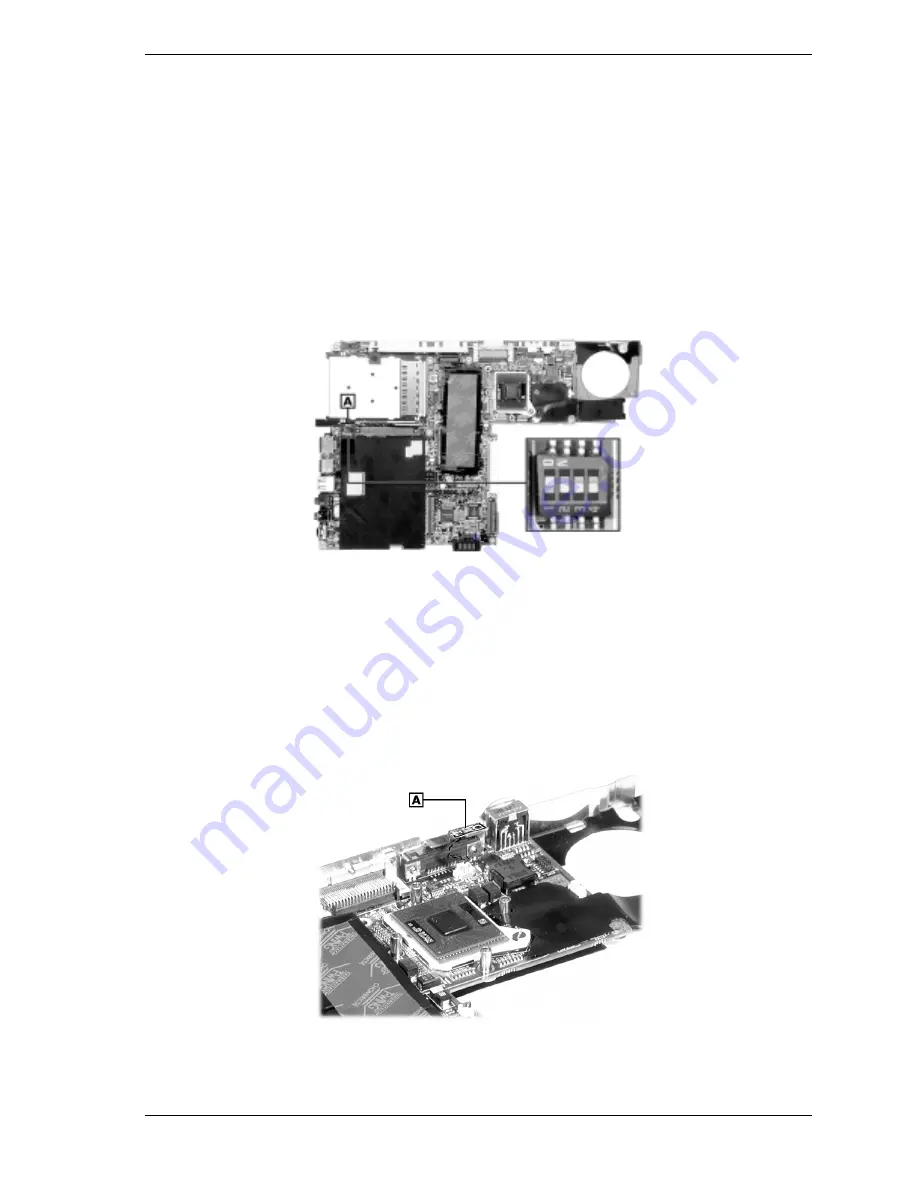
Disassembly and Reassembly 3-19
Switch Settings
A set of four dip switches is located on the main board. The following list identifies each switch
setting and its function.
!
Switch 1 — Keyboard select; Default is “ON” for U.S. 85 key keyboard
!
Switch 2 — Keyboard select; Default is “OFF” for U.S. 85 key keyboard
!
Switch 3 — Logo select; Default is “OFF” for U.S.
!
Switch 4 — Password Override Switch; Default is “OFF.” If you forget your password and
cannot access the data on your NEC Versa, change the setting to “ON” to erase your current
password.
Switch settings
LCD Panel Switch
Remove the LCD panel switch as follows.
1.
Remove the keyboard, heatplate, and top cover.
2.
Disconnect the LCD panel switch cable from connector CN8 on the main board.
3.
Locate and remove the screw securing the LCD panel switch.
Removing the LCD panel switch screw
A
– Screw
4.
Remove the LCD panel switch.
Summary of Contents for VERSA SXI
Page 1: ...NEC VERSA SXI SERIES S E R V I C E A N D R E F E R E N C E M A N U A L...
Page 65: ...4 System Board Layout Connector Board Main Board...
Page 68: ...5 Illustrated Parts Breakdown Illustrated Parts Breakdown Parts List...
Page 69: ...5 2 Illustrated Parts Breakdown Illustrated Parts Breakdown...
Page 75: ...7 Troubleshooting Quick Troubleshooting Helpful Questions...
Page 83: ...9 Specifications System Components Connector Locations Memory Map Interrupt Controllers...
















































