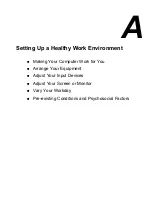Setting Up a Healthy Work Environment A-5
!
If reflected light makes it hard for you to see your screen or external monitor, use an
anti-glare filter.
!
Clean your screen or external monitor regularly. Use a lint-free, non-abrasive cloth
and a non-alcohol, neutral, non-abrasive cleaning solution or glass cleaner to
minimize dust.
!
Adjust the screen or external monitor’s brightness and contrast controls to enhance
readability.
!
Use a document holder placed close to the screen or external monitor.
!
Position whatever you are looking at most of the time (the screen or reference
material) directly in front of you to minimize turning your head while you are
typing.
!
Get regular eye check-ups.
Vary Your Workday
If you use your computer for prolonged periods, follow these instructions.
!
Vary your tasks throughout the day.
!
Take frequent short breaks that involve walking, standing, and stretching. During
these breaks, stretch muscles and joints that were in one position for an extended
period of time. Relax muscles and joints that were active.
!
Use a timer or reminder software to remind you to take breaks.
!
To enhance blood circulation, alter your sitting posture periodically and keep your
hands and wrists warm.
Note
For more information on workstation setup, see the American National
Standard for Human Factors Engineering of Visual Display Terminal Workstations.
ANSI/HFS Standard No. 100-1988. The Human Factors Society, Inc., P.O. Box 1369,
Santa Monica, California 90406.
Pre-existing Conditions and Psychosocial Factors
Pre-existing conditions that may cause or make some people more susceptible to
musculoskeletal disorders include the following: hereditary factors, vascular disorders,
obesity, nutritional deficiencies (e.g., Vitamin B deficiency), endocrine disorders (e.g.,
diabetes), hormonal imbalances, connective tissue disorders (e.g., arthritis), prior
trauma (to the hands, wrists, arms, shoulders, neck, back, or legs), prior
musculoskeletal disorders, aging, fluid retention due to pregnancy, poor physical
conditioning and dietary habits, and other conditions.
Summary of Contents for VERSA VX
Page 1: ...NEC Versa VX Notebook Computer U S E R S G U I D E V E R S A V X ...
Page 26: ...2 Getting Started NEC VersaGlide Power Sources System Care ...
Page 116: ...9 Using Multimedia Audio Video Multimedia Applications ...
Page 122: ...10 Solving System Problems Problem Checklist Startup Problems If You Need Assistance ...
Page 137: ...B Specifications System Components Interrupt Controllers Memory Map ...