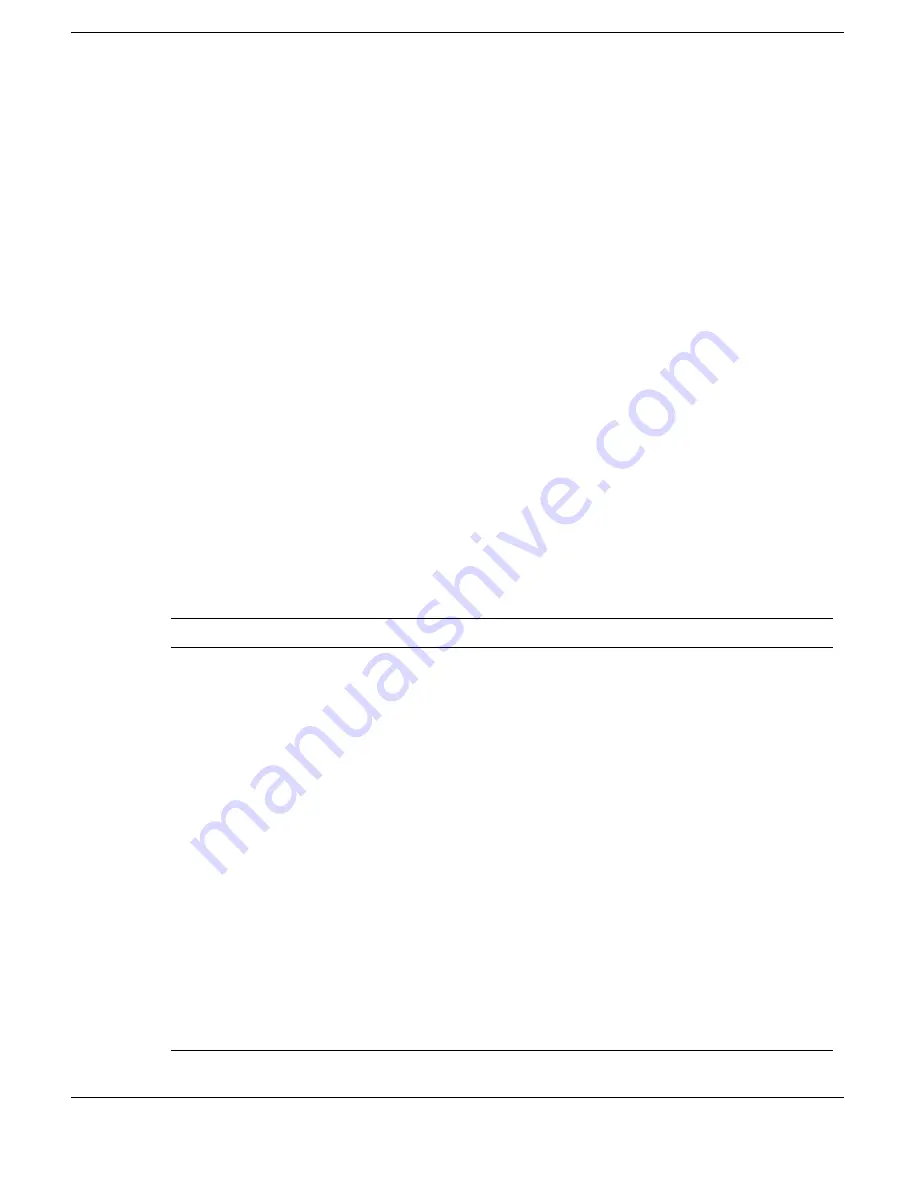
Using the BIOS Setup Utility 3-21
Windows 2000 Power Options Properties
In Windows 2000, most ACPI power management settings are controlled through
Windows Power Options Properties, not through the BIOS Setup utility. To access
Windows 2000 Power Options Properties, go to Start, Settings, Control Panel, and
double click Power Options.
The Power Options Properties features are broken down as follows:
!
Power Schemes
!
Alarms
!
Power Meter
!
Advanced
!
Hibernate
Windows 2000 Power Schemes
Use the Power Schemes options to define the appropriate Power scheme for your
system, and to set timeouts for standby, LCD panel, and hard disk. Define parameters
for your system when running under AC (plugged in) or DC (running on batteries)
power.
Power Schemes
Parameter
Default Setting
Alternate Setting(s)
Power Schemes
Portable/Laptop
Home/Office Desk,
Presentation, Always On,
Minimal Power
Management, Max Battery
Turn off monitor
(Plugged In)
After 15 Minutes
1, 2, 3, 5, 10, 15, 20, 25,
30, 45 minutes; 1, 2, 3, 4,
5 hours; Never
Turn off monitor
(Running on batteries)
After 5 Minutes
1, 2, 3, 5, 10, 15, 20, 25,
30, 45 minutes; 1, 2, 3, 4,
5 hours; Never
Turn off hard disks
(Plugged In)
After 30 Minutes
3, 5, 10, 15, 20, 25, 30, 45
minutes; 1, 2, 3, 4, 5
hours; Never
Turn off hard disks
(Running on batteries)
After 3 Minutes
3, 5, 10, 15, 20, 25, 30, 45
minutes; 1, 2, 3, 4, 5
hours; Never
Summary of Contents for VERSA VXi
Page 1: ...NEC Versa VXi Notebook Computer U S E R S G U I D E V E R S A V X i ...
Page 27: ...2 Getting Started NEC VersaGlide Power Sources System Care ...
Page 122: ...9 Using Multimedia Audio Video Multimedia Applications ...
Page 128: ...10 Solving System Problems Problem Checklist Startup Problems If You Need Assistance ...
Page 143: ...B Specifications System Components Interrupt Controllers Memory Map ...
















































