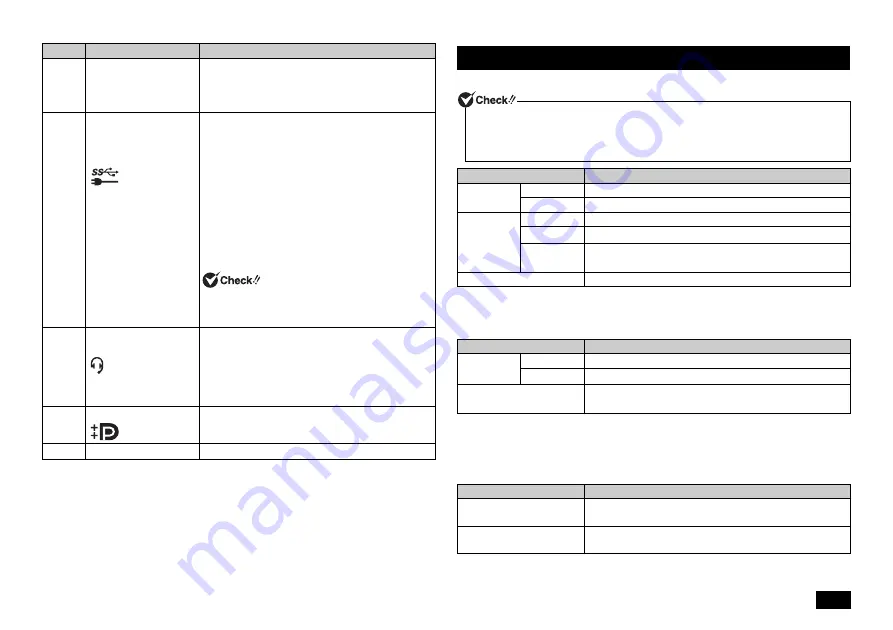
7
Power LED
*1 : Flashes about once every three seconds.
*2 : Flashes about once every two seconds.
Battery recharge LED
*1 : Battery recharging error, error due to expiration of battery life, or deterioration error.
*2 : When the battery is fully charged, or nearly fully charged, there are some cases
where the LED does not turn on and the battery is no longer charged.
Drive activity LED
(18)
Internal microphone
This can be used for video conferencing, etc.
While you are using this microphone for
recording, it is not possible to play back what you
are recording through speakers at the same time.
(19)
USB port (supports
USB 3.0, Power Off
USB Power Charge
function)
(
)
This port can be used to connect to USB devices.
This USB port supports USB 3.0, USB 2.0, and
USB 1.1. In order to take advantage of USB 3.0
transfer speeds, it is necessary to be connected
to a USB 3.0 enabled device.
This port also supports the Power Off USB Power
Charge function. When charging a device
connected by a USB cable, the device can still be
charged even when the power of the computer is
turned off.
In order to use this function, it is necessary to
configure settings on the BIOS setup utility menu.
If you cannot recharge battery although it is
enabled by BIOS Setup utility, disconnect the
USB cable then reconnect it.
(20)
Headphone/headphone
microphone jack
(
)
This terminal is used to connect a headphone or
headphone microphone (4-pole (CTIA) mini-plug),
external speaker or audio device, and inputs or
outputs audio signals. A commercially available
stereo microphone or monaural microphone
cannot be used.
(21)
Mini DisplayPort port
(
)
This is used to connect to external displays that
are equipped with a DisplayPort port.
(22)
Slot
Not used for this computer.
Number
Name
Explanation
Status LEDs
The power LED and battery recharge LED light orange for approximately 1 second at
start-up.
However, the battery recharge LED always lights up orange when the battery is
recharging.
LED state
Computer state
Green
On
Computer power on
Flashing
Sleep, or during shift to hibernating mode
Orange
On
Low battery
Flashing
*1
Low battery during sleep
Quickly
flashing
*2
Extremely low battery
Off
Computer power off, or hibernating
LED state
Computer state
Orange
On
Battery recharging
Flashing
Battery error
*1
Off
The AC adapter is unplugged, or the battery is now fully
charged.
*2
LED state
Computer state
On (Green)
The hard disk or optical drive is currently accessing
data.
Off
The hard disk or optical drive is not currently accessing
data.








































