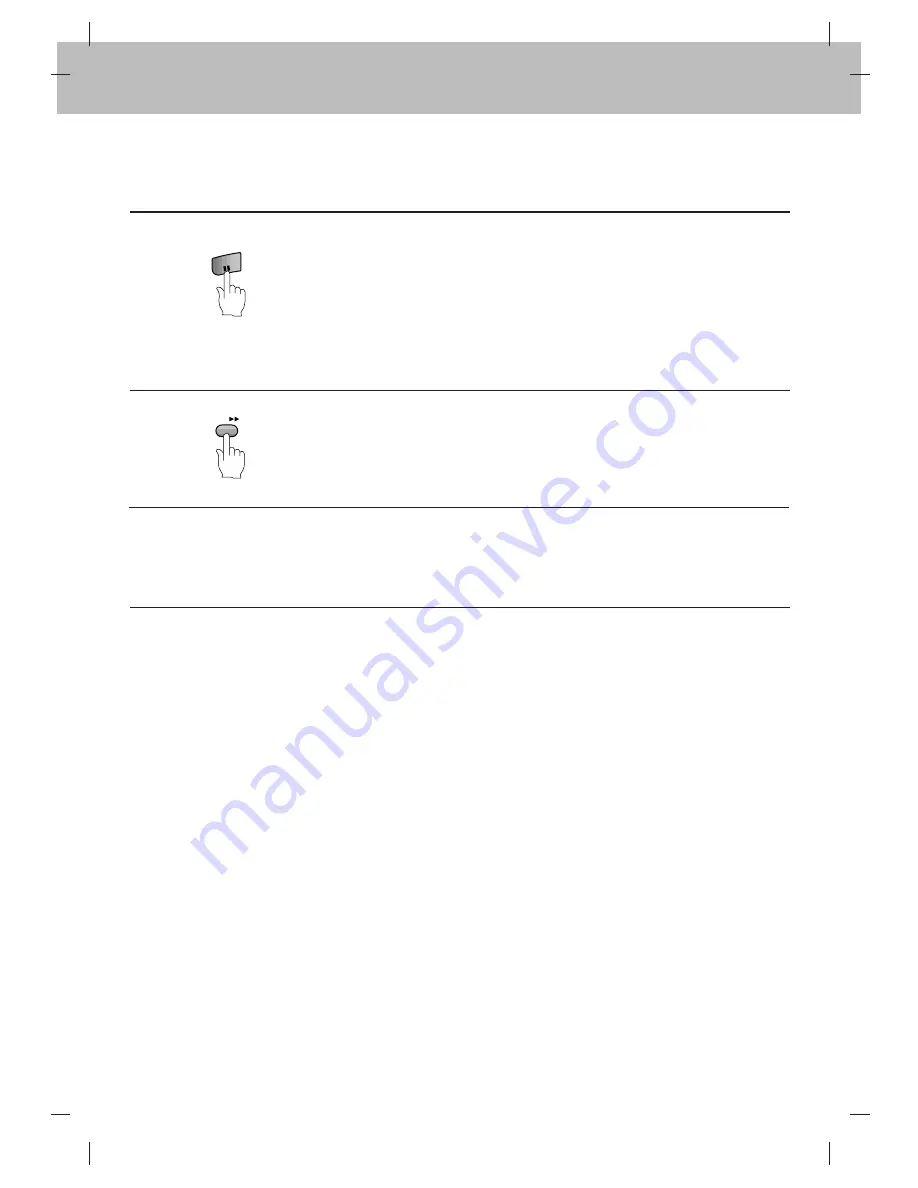
Special Playback
Still Playback
26
Press P/STILL to freeze the picture during playback. To continue normal play-
back, press PLAY.
●
When the picture is still, unstable noise bars may appear on the TV screen
and no sound will be heard. This is normal.
●
Use CURSOR (
D
D
/
E
E
) to eliminate vertical jitter.
●
If the VCR is left in pause/still mode for more than 5 minutes, the VCR will be
reset automatically to play mode to protect the tape and the video heads.
G.CODE
CHILD LOCK
SKIP
P/ST
ILL
AV
OPERATE
CH/TRK
CH/TRK
CH/TRK
CH/TRK
CH/TRK
CH/TRK
CH/TRK
CH/TRK
CH/TRK
CH/TRK
NOTES:
●
If distortions can be seen in the picture, remove them with the CURSOR (
D
D
/
E
E
) buttons.
●
While using the special playback effects (picture/logic search or still playback) with the tape recorded in LP mode,
there will be a loss of colour and there may be noise bars in the picture.
Skip Search
During playback, press SKIP to skip commercials or other programme material.
Pressing 1, 2, 3, 4, 5 or 6 times skips 30, 60, 90, 120, 150 and 180 seconds,
respectively.
SKIP skips a full 180 seconds of commercials in a few seconds, then resumes
normal playback.
G.CODE
CHILD LOCK
SKIP
SKIP
AV
OPERATE
CH/TRK
CH/TRK
CH/TRK
CH/TRK
CH/TRK
CH/TRK
CH/TRK
CH/TRK
CH/TRK
CH/TRK
EC260W
Summary of Contents for VN-212
Page 45: ...P N 3834RP0092R ...
















































