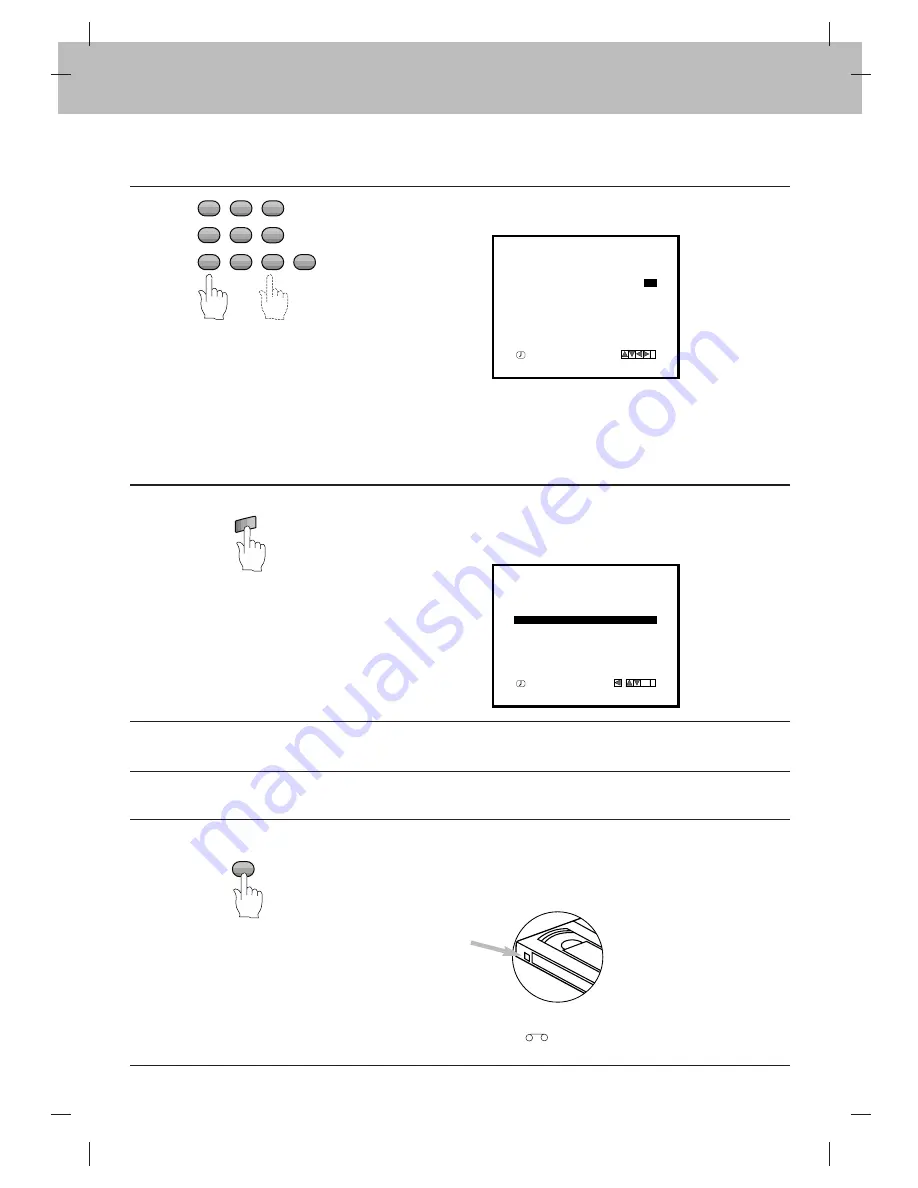
35
7
8
The clock uses a 24 hour system. Enter the start and end times by using the
number buttons. Enter 2 digits for the hour and 2 for the minutes (For example,
1300 for 1:00 PM).
NOTES:
●
Press CURSOR (
D
D
/
E
E
) to change the recording speed mode.
LP: for Long Play.
IP: for Intellingent LP recording
SP: for Standard Play.
●
Use CURSOR (
F
F
/
G
G
) to delete incorrect entries.
Press
i
to store your programmes.
NOTE: If the programme data is incorrect, the command “PLEASE CHECK” will
appear on the TV screen.
Return to the incorrect programme and enter the correct data.
PR
DATE
TIME
PR-01
15
13
LP
- -
- -
- -
SP
- -
- -
- -
SP
- -
- -
- -
- -
SP
- -
- -
SP
- -
- -
- -
SP
- -
- -
- -
SP
:
:
:
:
:
:
:
:
:
:
:
:
:
:
00 ~14
- - ~ - -
- - ~ - -
- - ~ - -
- - ~ - -
- - ~ - -
- - ~ - -
00
- -
- -
- -
- -
- -
- -
i
PR
DATE
TIME
PR-01
15
13
LP
- -
- -
- -
SP
- -
- -
- -
SP
- -
- -
- -
- -
SP
- -
- -
SP
- -
- -
- -
SP
- -
- -
- -
SP
:
:
:
:
:
:
:
:
:
:
:
:
:
:
00 ~14
- - ~ - -
- - ~ - -
- - ~ - -
- - ~ - -
- - ~ - -
- - ~ - -
00
- -
- -
- -
- -
- -
- -
OK
i
DELETE:
,
G.CODE
CHILD LOCK
SKIP
AV
MENU
OPERATE
i
CH/TRK
CH/TRK
CH/TRK
CH/TRK
CH/TRK
CH/TRK
CH/TRK
CH/TRK
CH/TRK
CH/TRK
G.CODE
CHILD LOCK
SKIP
AV
OPERATE
CH/TRK
CH/TRK
CH/TRK
CH/TRK
CH/TRK
CH/TRK
CH/TRK
CH/TRK
CH/TRK
CH/TRK
9
Additional programmes can now be entered by repeating steps 3 to 8.
10
Press
i
to remove the menu from the TV screen.
11
When you finish specifying programmes and want to set the VCR to record
them, be sure to:
●
Insert a blank cassette with a safety tab into the cassette compartment, and
press OPERATE to turn the VCR’s power off. (The timer recording indicator
TIMER will appear on the Multi-Function Display.)
The VCR is now set to record the preset programmes.
NOTE: The cassette-in indicator
will blink on the Multi-Function Display, if
you finish timer programming without a tape in the cassette compartment.
G.CODE
CHILD LOCK
SKIP
AV
OPERATE
CH/TRK
CH/TRK
CH/TRK
CH/TRK
1
2
3
4
5
6
0
7
8
9
CH/TRK
CH/TRK
CH/TRK
CH/TRK
CH/TRK
CH/TRK
Safety
tab
Summary of Contents for VN-212
Page 45: ...P N 3834RP0092R ...











































