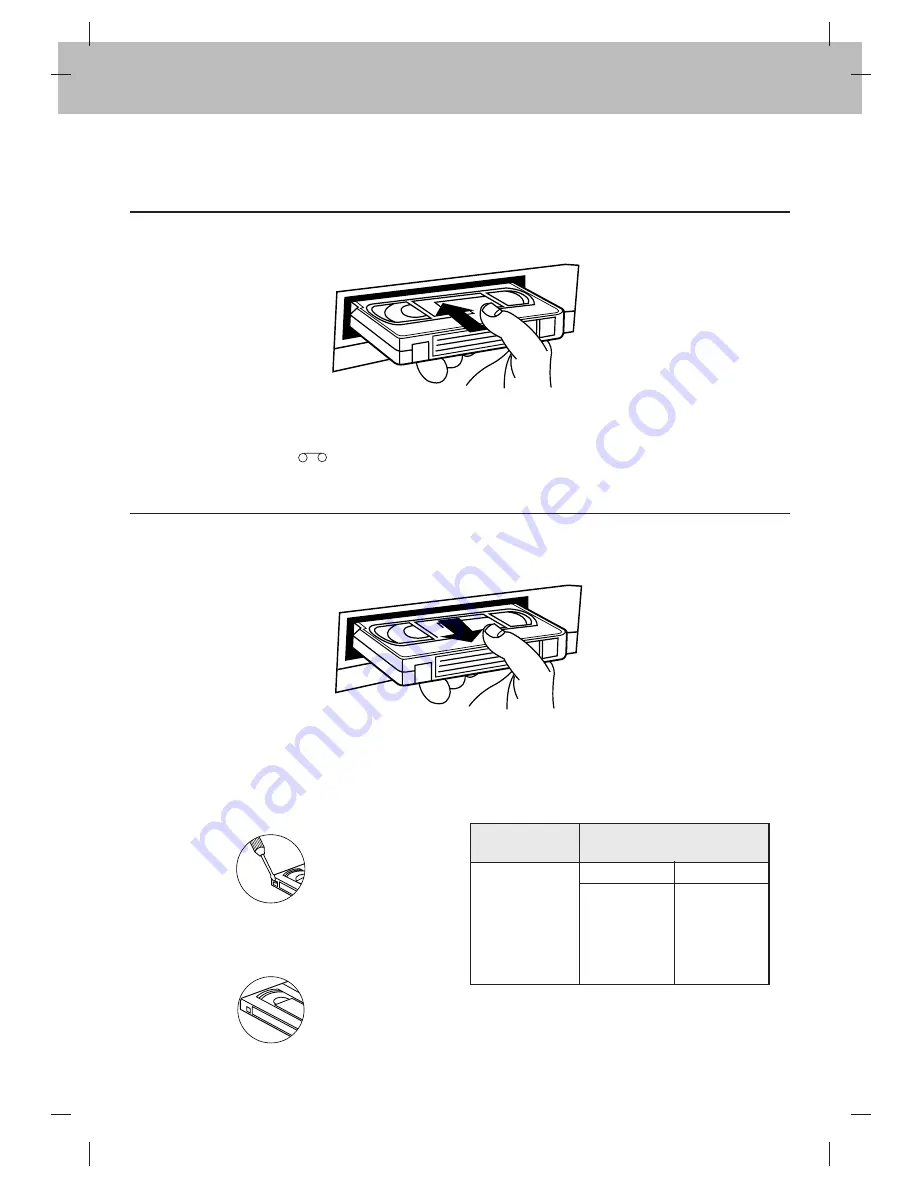
Inserting and Removing Video Cassettes
Insertion
Removal
9
Insert the video cassette into the compartment with the window side up and the label facing you.
●
The VCR does not have to be ON. So long as it is connected to a power outlet, it will turn itself ON and continue
the loading process.
●
If the cassette does not have a safety tab, the VCR will enter into PLAY mode immediately.
●
The cassette-in indicator
will appear on the Multi-Function Display.
●
Press EJECT. The cassette compartment will open and the cassette will be partially ejected.
●
Carefully remove the cassette from the VCR. It is not recommended to leave the cassette in the VCR when not in use.
Accidental Erasure Protection
To prevent accidental erasure
●
Prevent accidental erasure of a tape by breaking off
the safety tab on the back edge of the cassette.
To re-record
●
If you later want to record over the tape, cover the
hole with cellophane tape.
Video Cassette Types
Use only cassettes marked VHS.
Video Cassette
Length
E-240
E-180
E-120
E-90
E-60
SP MODE
LP MODE
4 hrs
8 hrs
3 hrs
6 hrs
2 hrs
4 hrs
1.5 hrs
3 hrs
1 hr
2 hrs
Maximum Record/
Playback Time
Summary of Contents for VN-212
Page 45: ...P N 3834RP0092R ...










































