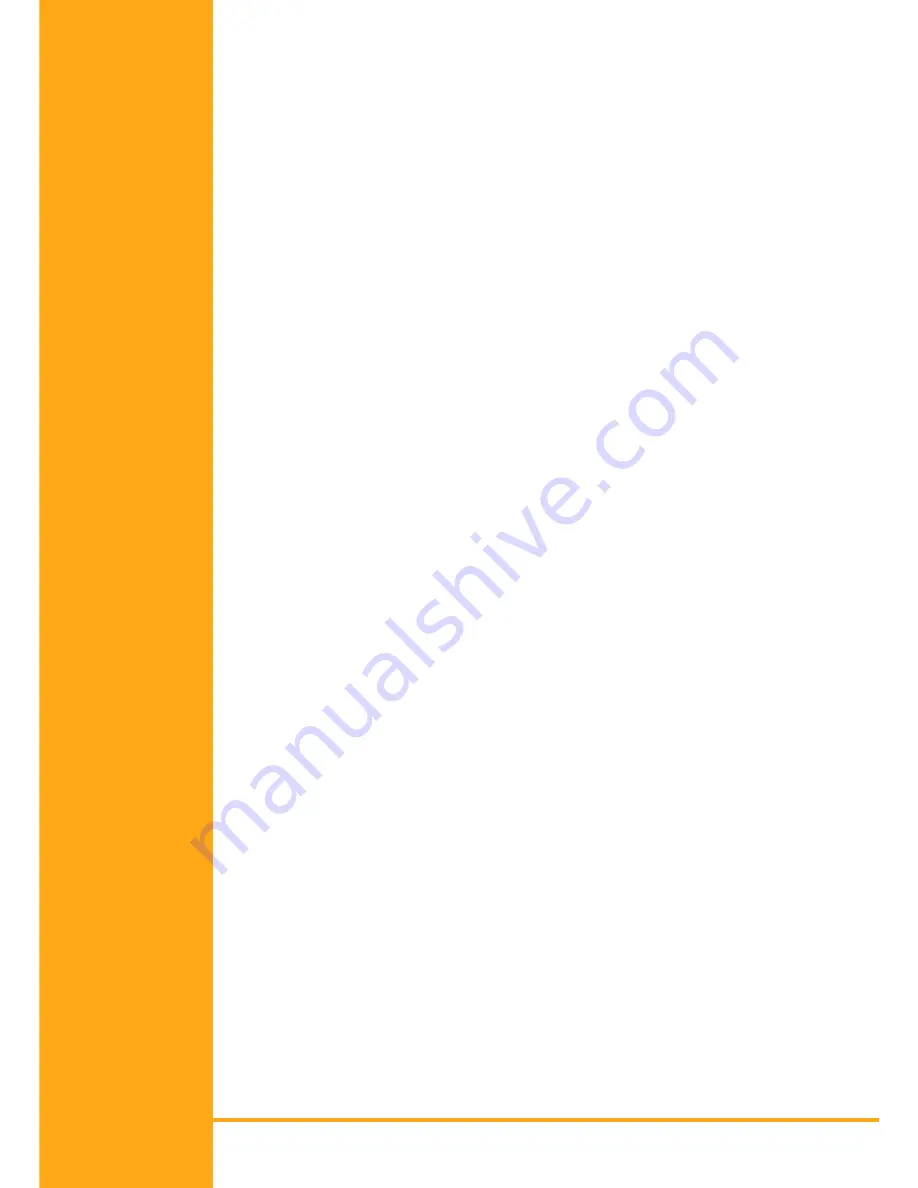
System Manager’s Guide, Chapter 3 – Setting Up Your System
Page 21
A6-506000-642-07 Release 2.0
S
E C TIO N
7
C
HANGING
THE
S
YSTEM
M
ANAGER
’
S
P
ASSWORD
With the system manager’s password, you can access the system manager’s
conversation to set up and maintain Xen Alpha Voice Mail.
For increased security, change the system manager password regularly. Use the
system manager’s conversation to change the system manager’s password to a
secure password known only to you.
Choose a password that cannot be easily guessed. If your telephone keypad has
letters, a good strategy is to pick a memorable word and spell it out on the telephone.
The system manager’s password may be any combination of four to ten digits.
However, it cannot be the same as any current personal ID or extension number.
To change the system manager’s password:
1.
Access the system manager’s conversation.
2.
Select action 7 to access system information and settings.
3.
Select action 5 to change the password.
4.
Confirm that you would like to change the password, then enter the new
password and press
✱
. Reenter it for confirmation.
Refer to:
Using The System Manager’s Conversation on page -4
















































