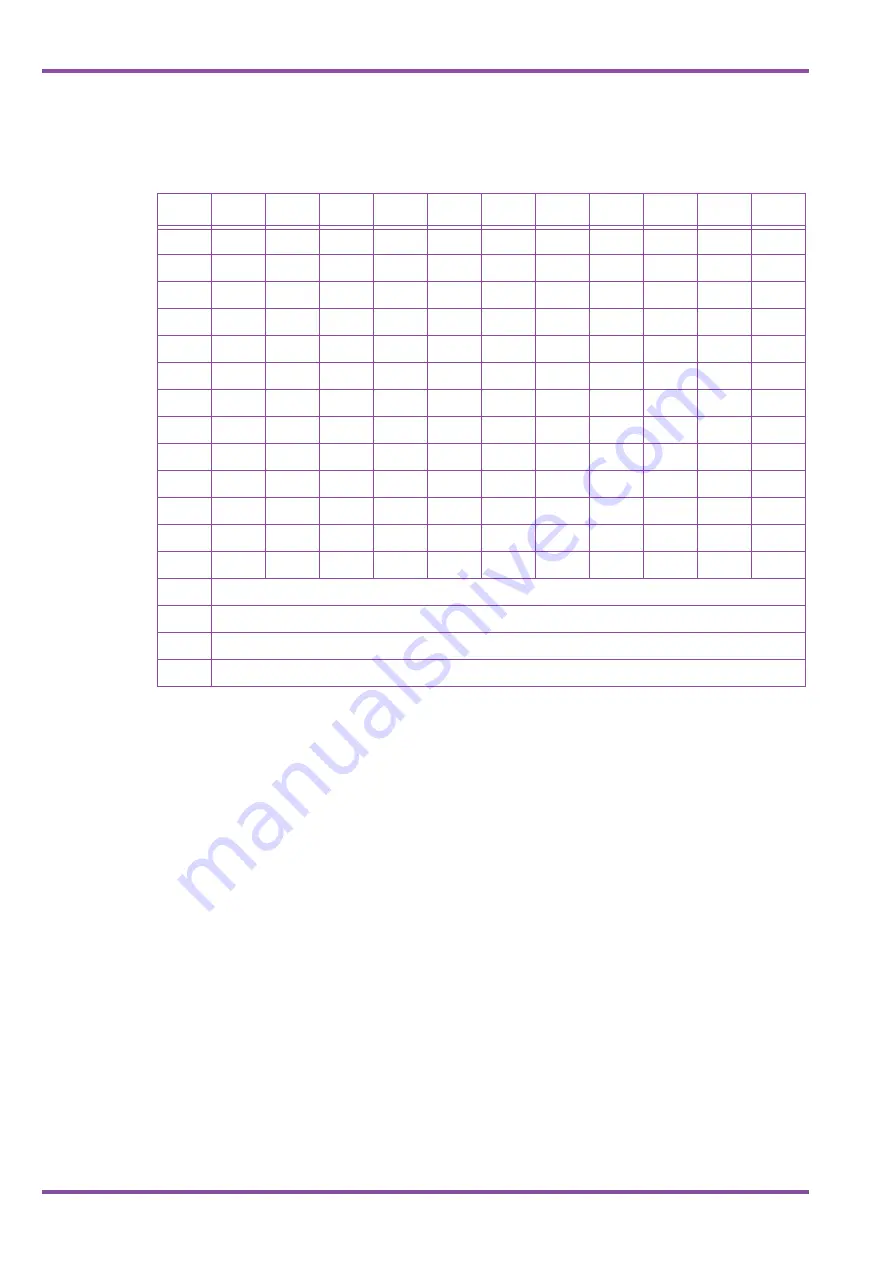
NEC Business Solutions Ltd
Xen Master & Xen Axis
1 - 444
A6-3240
00-642-
02 – Re
lease 6.0
May 2003
7.1
Dial Pad Character Assignment
Refer to the applicable table and procedure example.
7.1.1
Trunk name or Number Assignment Example
(DNIS assignment uses this character dial pad.)
1. Enter Program Mode.
Display shows PROGRAM MODE.
2. Press LK3.
Display shows 01/_
3. Press LK2
Display still shows 01/_
Table 1-7 System Data Input
Press
1
2
3
4
5
6
7
8
9
0
Redial
1
st
1
A
D
G
J
M
P
T
W
0
2
nd
@
B
E
H
K
N
Q
U
X
!
+
3
rd
[
C
F
I
L
O
R
V
Y
“
,
4
th
¥
a
d
g
j
m
S
t
Z
#
-
5
th
]
b
e
h
k
n
p
u
w
$
.
6
th
^
c
f
i
l
o
q
v
x
%
/
7
th
2
3
4
5
6
r
8
y
&
:
8
th
‘
To A
To D
To G
To J
To M
s
To T
z
‘
;
9
th
{
7
9
(
<
10
th
|
To P
To W
)
=
11
th
}
To 0
>
12
th
Ë
?
13
th
Á
To
14
th
To 1
Used to move cursor to left.
#
Used to move cursor to right.
Hold
Space (MB3-00) Data Clear (except MB3-00)
















































