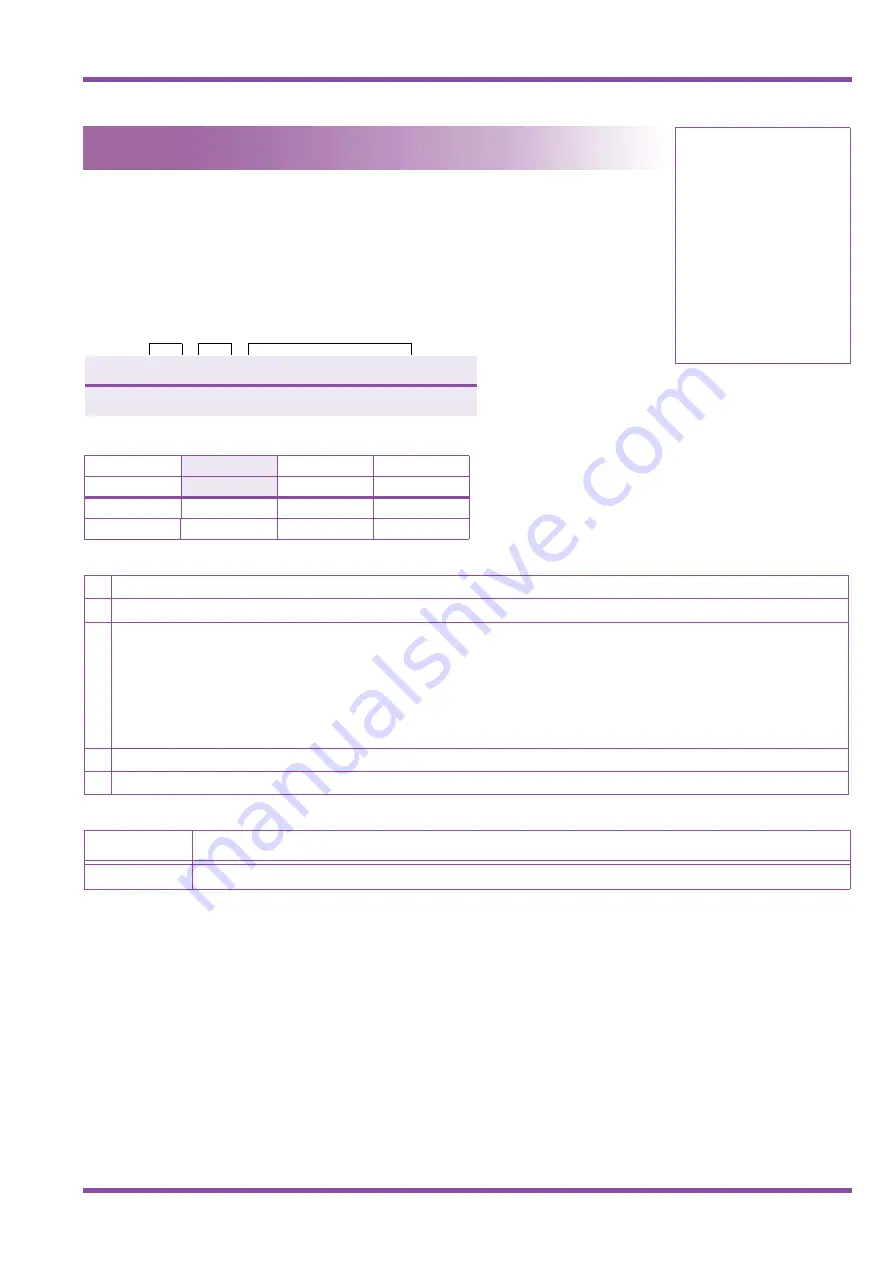
Caller Name Indication Selection
1 - 305
Programming Manual
May 2003
A6-
324000-6
42-02 -
Release 6.0
May 2003
System Mode
3
Submode
—
Data No.
53
PC Programming
a
+AI
Caller Name Indication Selection
General Description
When a Caller ID number is detected, the Xen Axis/Master system can check the speed
dialling buffer for a match. If a name is assigned to a matched number, the name can be
displayed, depending on this assignment. This Memory Block must be set to
TRK
to enable
the incoming trunk name display to function.
Display
Settings
LK 1
LK 2
LK 3
LK 4
The shaded area indicates the default setting.
No
Num
Nam
LK 5
LK 6
LK 7
LK 8
TRK
Programming Procedures
1
Go off-line.
2
Press LK3 +
N
+
EC
to access the Memory Block.
3
Press the corresponding CO/PBX line key to change the data option.
Note:
Use the following to enter data:
J
to move the cursor left
L
to move the cursor right
K
~
I
to enter numeric data
R
to go to the next CO/PBX Line No.
4
Press
N
to write the data.
5
Press
P
to go back on-line.
Related Programming
M.B. Number
Memory Block Name
Refer to Chapter 2 Guide to Feature Programming.
0 8 / 5 3 : I S
I N D
N U M
T I M E
D I S P L A Y
CO/PBX
No.
(01~64)
Data
No.
Setting Data
(20 digits maximum)
















































