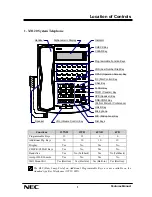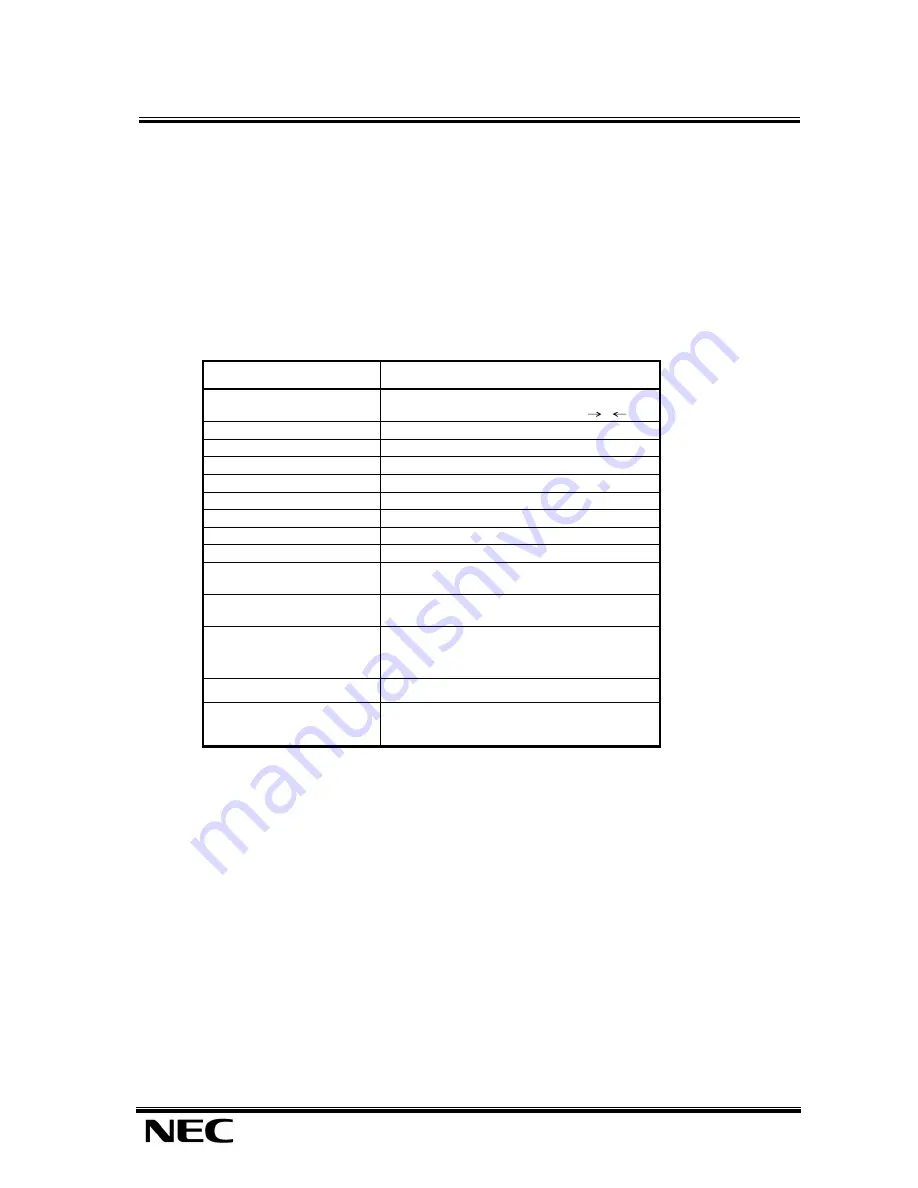
Features
Features Manual
7
n
Operation
To store an Abbreviated Dialling number (display phones only):
1. Press a SPK key.
2. Dial 853 (for common or personal) or 854 (for group).
3. Dial common or group storage code (000 - 1999), 900-919 are Personal Abbreviated bins.
Initially, there are 900 Common Abbreviated Dialling codes. There are Group Abbreviated Dialling codes only if you
define them in programming.
4. Dial telephone number you want to store (up to 36 digits).
Valid entries are 0-9, # and *. To enter a pause, press MIC. To store a Flash, press FLASH.
5. Press HOLD.
6. Enter the name associated with the Abbreviated Dialling number.
When entering the name in the procedures below, refer to this chart. Names can be up to 12 digits long.
Use this keypad digit …
When you want to …
1
Enter characters:
1 @ [ ¥ ] ^ _ ‘ { | }
2
Enter characters A-C, a-c, 2.
3
Enter characters D-F, a-f, 3.
4
Enter characters G-I, g-i, 4.
5
Enter characters J-L, j-l, 5.
6
Enter characters M-O, m-o, 6.
7
Enter characters P-S, p-s, 7.
8
Enter characters T-V, t-v, 8.
9
Enter characters W-Z, w-z, 9.
0
Enter characters:
0 ! “ # $ % & ‘ ( )
*
Enter characters:
* + , - . / : ; < = > ?
#
# = Accepts an entry (only required if two letters on
the same key are needed - ex: STA).
DND/CONF
Clear the character entry one character at a time.
CLEAR
Clear all the entries from the point of the flashing
cursor and to the right.
7. Press HOLD.
8. Press SPK to hang up.
To dial a Common or Personal Abbreviated Dialling number:
1. At system phone, press a SPK key.
OR
At single line set, lift handset.
2. Dial 813.
OR
Press DC key.
OR
Press Common Abbreviated Dialling key (PGM 15-07 or SC 851: 27).
To preselect, press a line key in step 1 (instead of CALL) before pressing the DC or
Abbreviated Dialling key)
3. Dial Common Abbreviated Dialling storage code (000-999), 900-919 are Personal Abbreviated bins.
The stored number dials out.
Unless you preselect, Trunk Group Routing selects the trunk for the call. The system may optionally select a specific
Trunk Group for the call.
If you have a DSS Console, you may be able to press a DSS Console key to chain to a stored number.