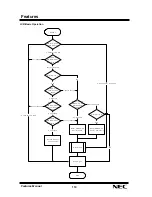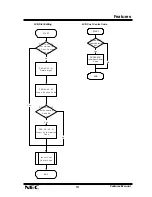Features
Features Manual
97
Handsfree Answerback/Forced Intercom Ringing
n
Description
Handsfree Answerback permits a system phone user to respond to a voice-announced Intercom call by
speaking toward the phone, without lifting the handset. Like Handsfree, this is a convenience for
workers who don’t have a free hand to pick up the handset.
Conditions
Handsfree Answerback is not available at an analogue single line telephone.
Default Setting
Enabled.
n
Programming
Ø
20-02-12 : System Options for System Telephones - Forced Intercom Ringing
Ø
20-06-01 : Class of Service for Extensions
Ø
20-08-10 : Class of Service Options (Outgoing Call Service) - Switching from Handsfree
Ø
20-09-05 : Class of Service Options (Incoming Call Service)
- Setting Handsfree Answerback/Forced Intercom Ringing
n
Related Features
Ø
Related Features
Ø
Handsfree and Monitor
Ø
Microphone Cutoff
Ø
Single Line Telephones
n
Operation
To enable Handsfree Answerback for your incoming Intercom calls:
1. Press a SPK key.
2. Dial 821.
3. Press SPK to hang up.
This disables Forced Intercom Ringing.
To enable Forced Intercom Ringing for your incoming Intercom calls:
1. Press a SPK key.
2. Dial 823.
3. Press SPK to hang up.
This disables Handsfree Answerback.
To change the way your Intercom call signals the extension you are calling:
1. Dial 1.
If ringing, your call voice-announces. If voice-announced, your call starts to ring the destination. This option is also
available at single line telephones.