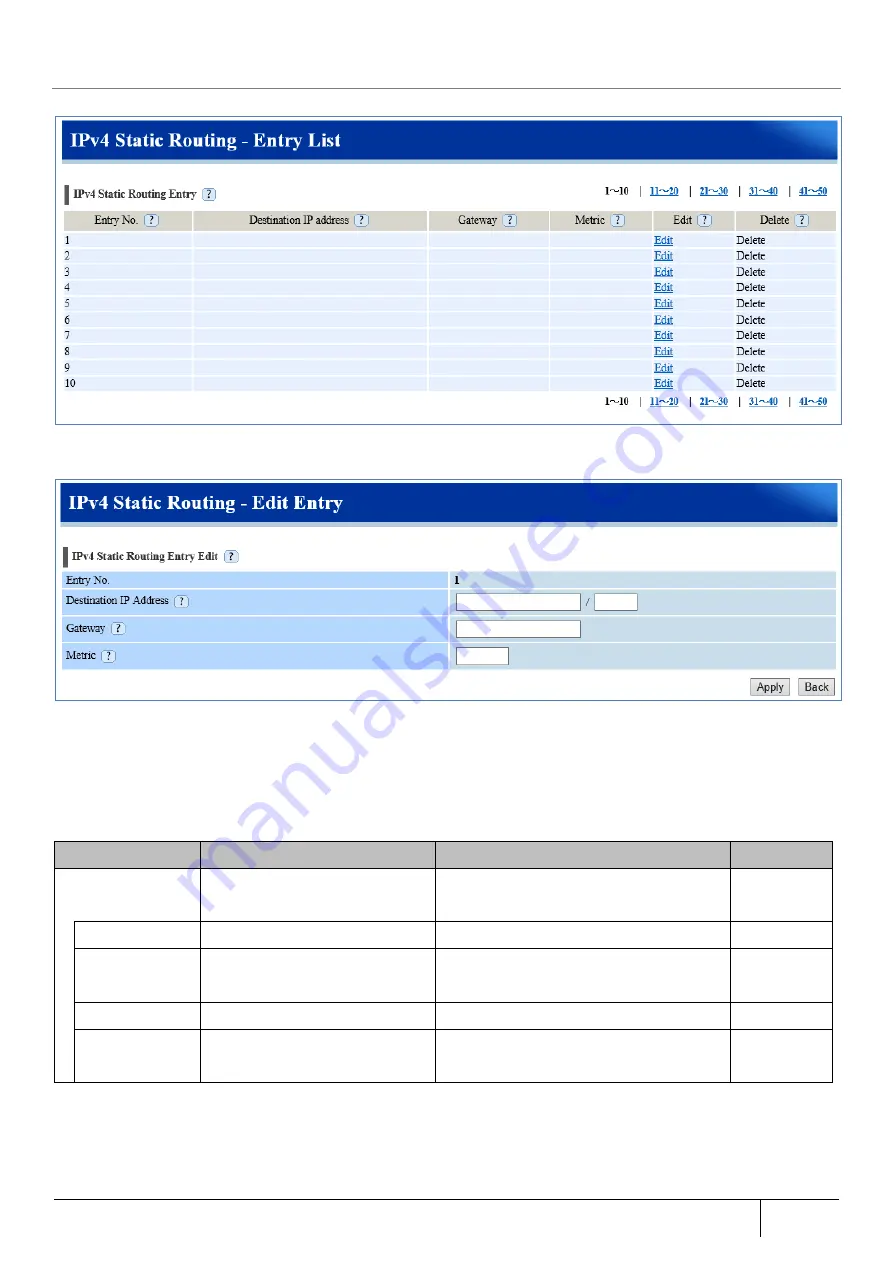
|
Setting/Setting Confirmation
149
5.6.5.
IPv4 Static Routing
Up to 50 static routing entries can be added.
1. Open the [TOP]-[Maintenance]-[Network]-[IPv4 Static Routing] screen.
2. Click “Edit” to see the screen below.
3. Set the routing entry information.
4. Click the “Apply” button.
5. Click the “Save” button.
Setting Item
Value
Remarks
Initial Value
IPv4 Static Routing
Entry Edit
Up to 50 entries.
Entry No.
Input the entry number.
Not set
Destination IP
Address
Specify the destination network
of the routing entry.
Not set
Gateway
Set the gateway IPv4 address
Not set
Metric
Specify a metric value. The
setting range is from 1 to 255.
Decrease the metric value to prioritize the
route entry.
Not set
















































