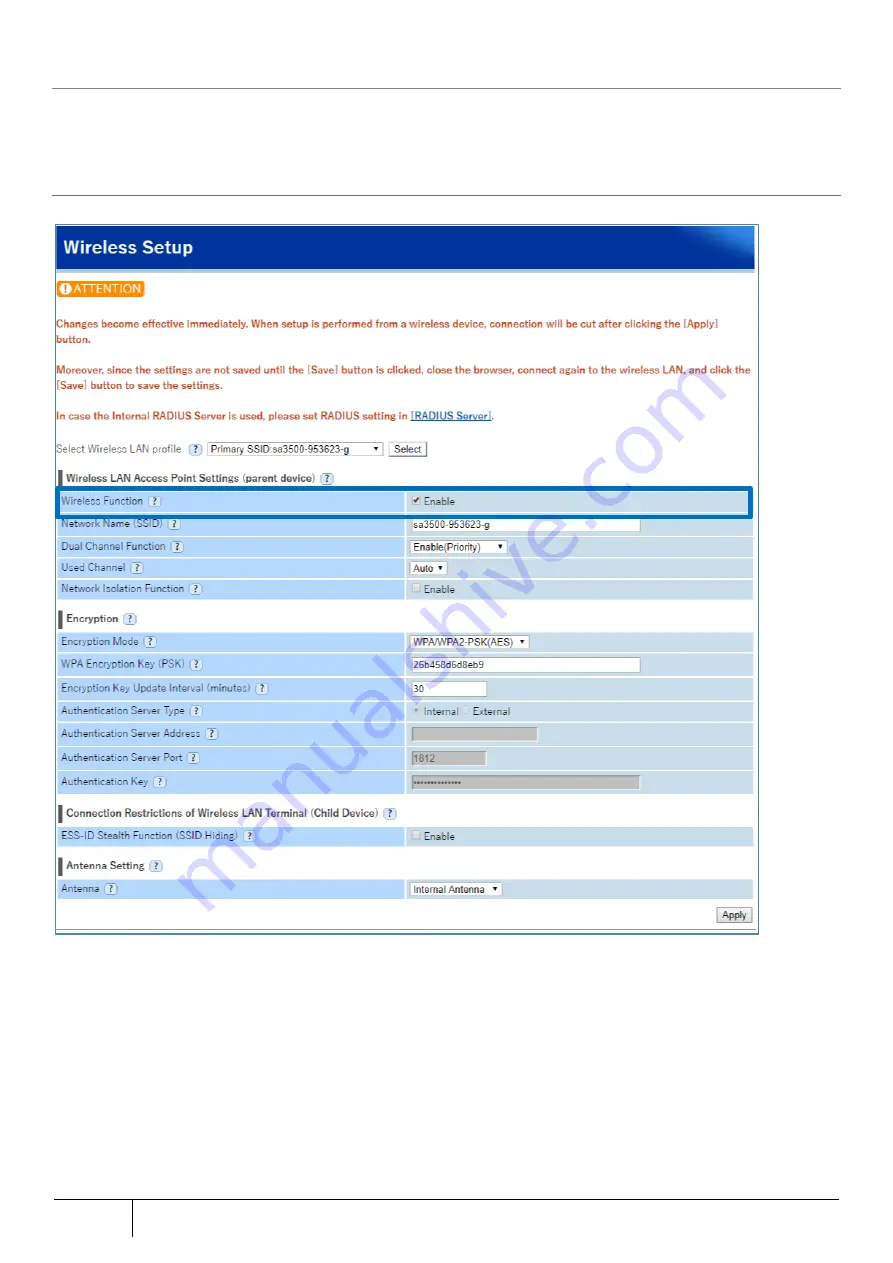
186
Setting/Setting Confirmation
|
5.7.8.
Wireless LAN Setting
This product operates as an access point.
Refer to Section 5.10.5 for the WPS switch operation.
5.7.8.1.
When using this product as a wireless LAN access point
1.
Open the [Wireless Setup] screen from [TOP]-[Maintenance]-[Wireless Setup].
2.
Check "Enable" under the "Wireless Function".
3.
Click the "Apply" button.
4.
Click the "Save" button.
















































