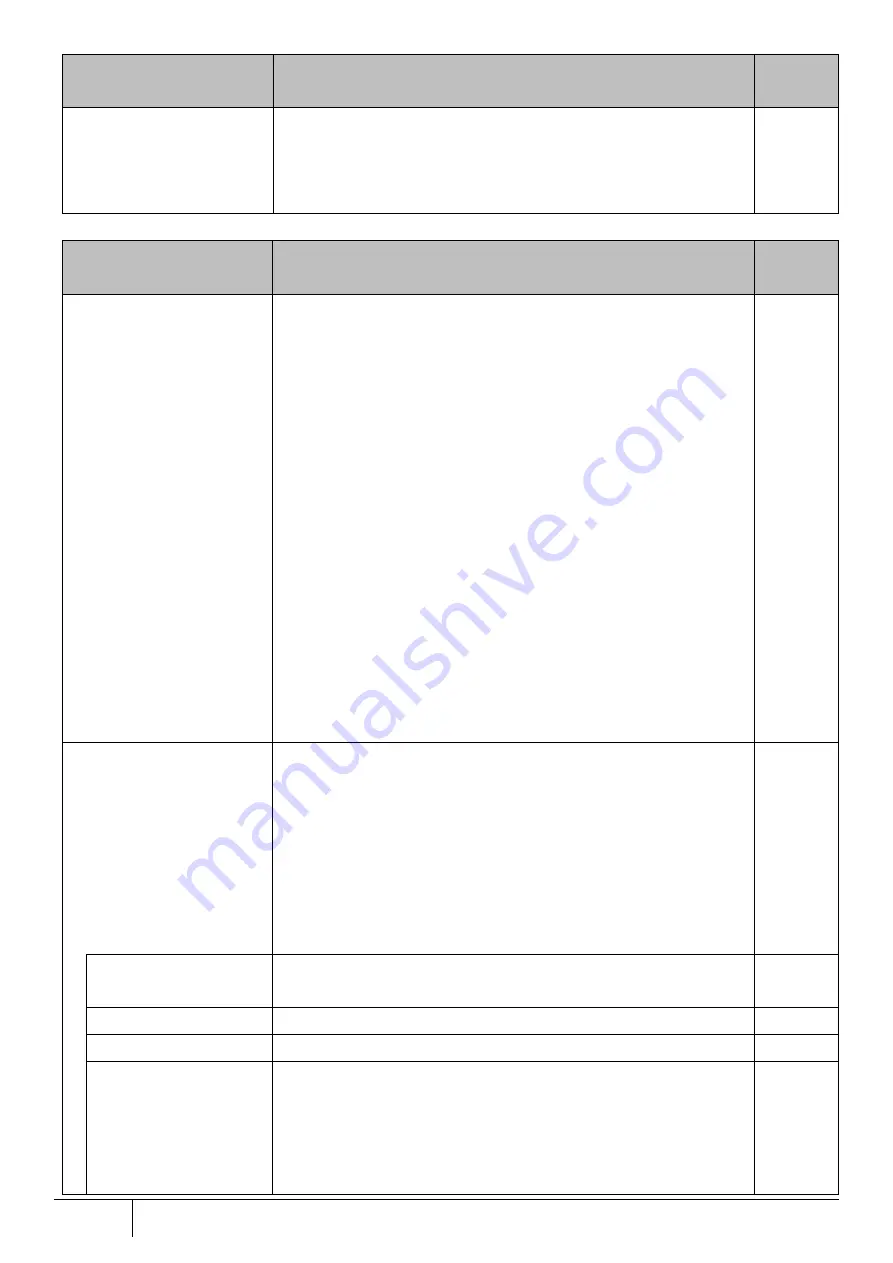
268
Setting/Setting Confirmation
|
Setting Item
Description
Initial
Value
Application Guard
Configuration
Check this item to use the function to monitor application and
protocols, and block target traffic.
Initially, all applications and protocols are set to "Pass". Set the
protocols and applications to "Block" in the "Application Control List".
Enabled
Item
Description
Initial
Value
Select Category
Select from the list below.
All
COMMON
Game
Mail
P2P
Shopping
Streaming
Update
Web Services
File Hosting
IM
OTHER
Remote Controller
Social web Site
Tunnel
VoIP
All
Application Control List
Select applications and protocols to be blocked.
Set the application and protocol to "Block".
When the "All Block" button is clicked, all displayed applications and
protocols are set to "Block".
If the "Make all blogs only" button is clicked, it logs all applications and
protocols displayed in the application list when they are detected.
When the "All Pass" button is clicked, all displayed applications and
protocols are set to "Pass".
All Pass
#
Item number.
*The order of the application changes with signature update.
*1
Application ID
ID managed by the server.
*1
Name
Application name and protocol name.
*1
Category
The applications and protocols are categorized as follows.
COMMON: General protocol
File Hosting: Online storage
File Transfer: Download support service file
Game: Game
*1
















































