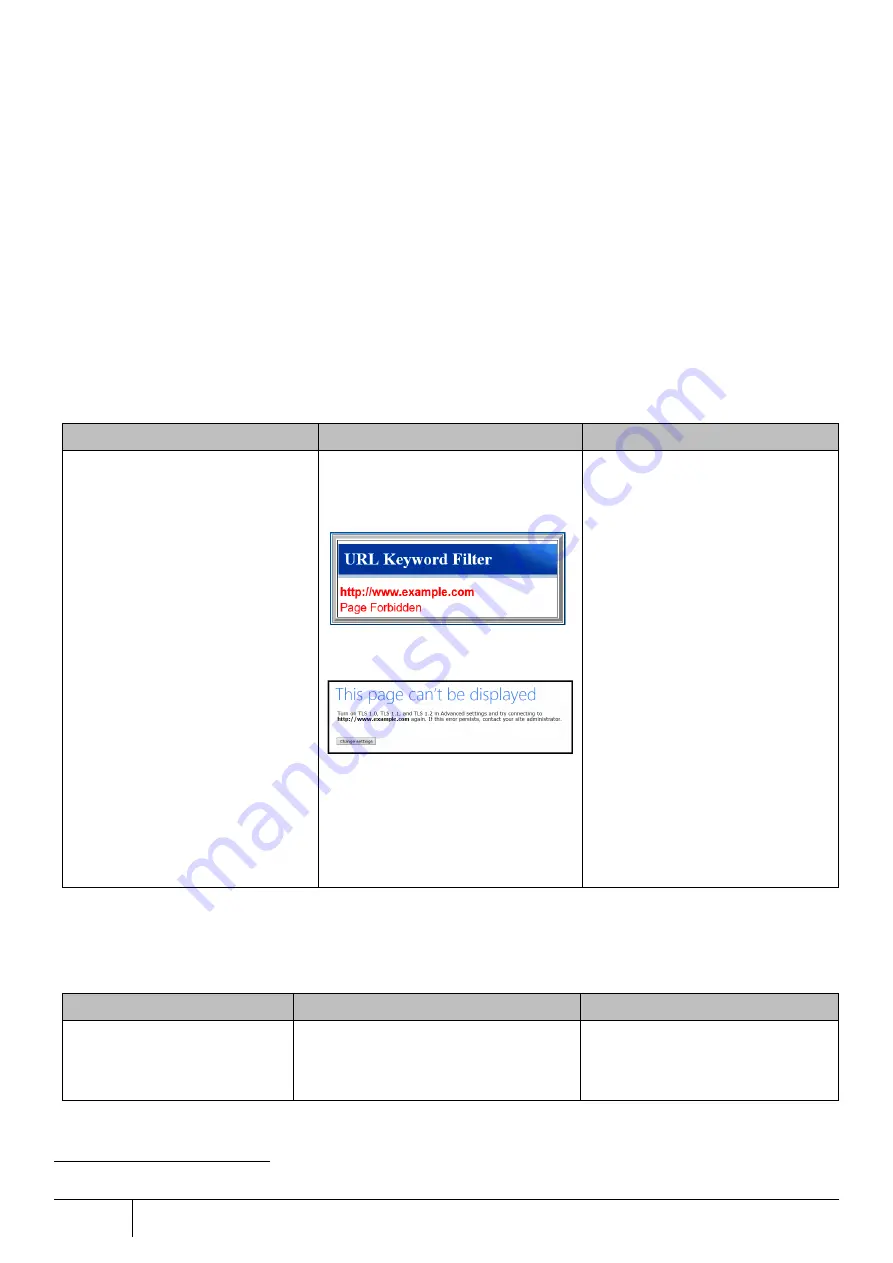
62
Function Specification
|
<When keyword is matched>
This product sends a message to the terminal to indicate that an access to the website containing any keyword is
detected.
*Since SSL handshake has failed, the traffic to the corresponding website is blocked for HTTPS.
[Allowed keywords]
Characters that can be used: ASCII code from 0x21-0x7e, multibyte characters (excluding“ '`$\<>)
Maximum size of keyword: 127 characters (127 bytes)
Number of keywords that can be registered: 100 items
*A combination of two or more keywords cannot be specified.
*When multibyte characters are used, the number of characters that can be set is reduced.
[Behavior of operation and notification when threat is detected]
Block setting
Operation during detection
How to notify during detection
How to cancel detection state
Access to a website that contains a
keyword in its URL is blocked.
It is displayed in the browser that it
has been blocked.
(Sample display of blocked HTTP)
(Sample display of blocked
HTTPS)*1
・
Log is displayed in the security log.
(It is necessary to view it in Web
setting.)
・
Mail Notification *2
・
Lamp display of PATLITE device *2
・
Cancel blocked display browser by
closing the browser.
*1: HTTPS block display is different depending on the browser. For the sample display, the browser is Internet
Explorer 11.
*2: It must be set from Web setting.
Log only setting
Operation during detection
How to notify during detection
How to cancel detection state
Log output only
Log in the security log
(It is necessary to view it in Web
setting.)
-
8
The message might not be displayed depending on the site.
















































