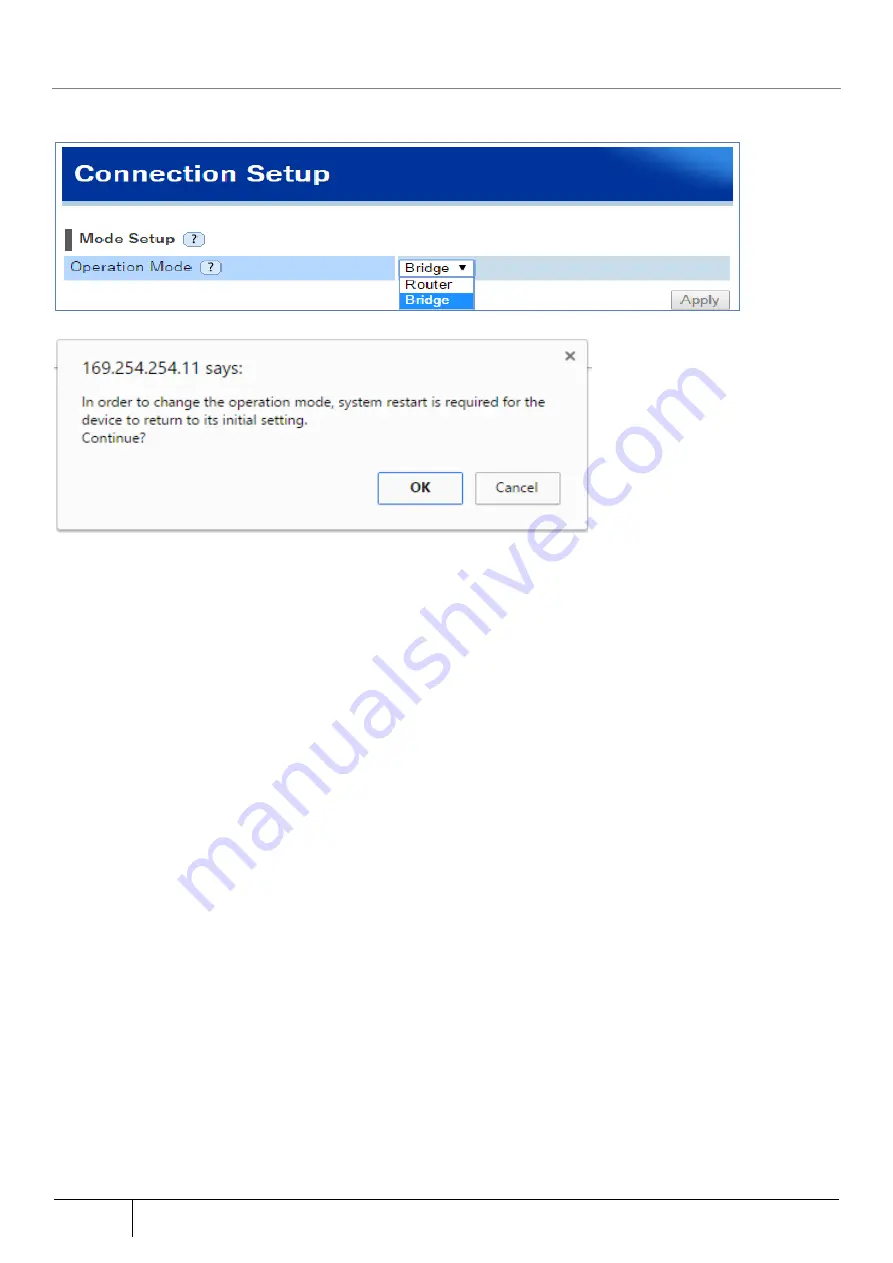
170
Setting/Setting Confirmation
|
5.6.17.
Switch to Router Mode
This product restarts when it is switched to router mode.
Settings are also initialized.
1.
Open the [Connection Setup] screen from [TOP]-[Maintenance]-[Basic Setup].
2.
Select “Router” for mode setting.
3.
Click the “Apply” button.
4.
Click the “OK” button on the restart message window.
5.
After restarting, perform STEP2 (Administrator Password) of the wizard. Set it according to Section 5.2.2.
















































