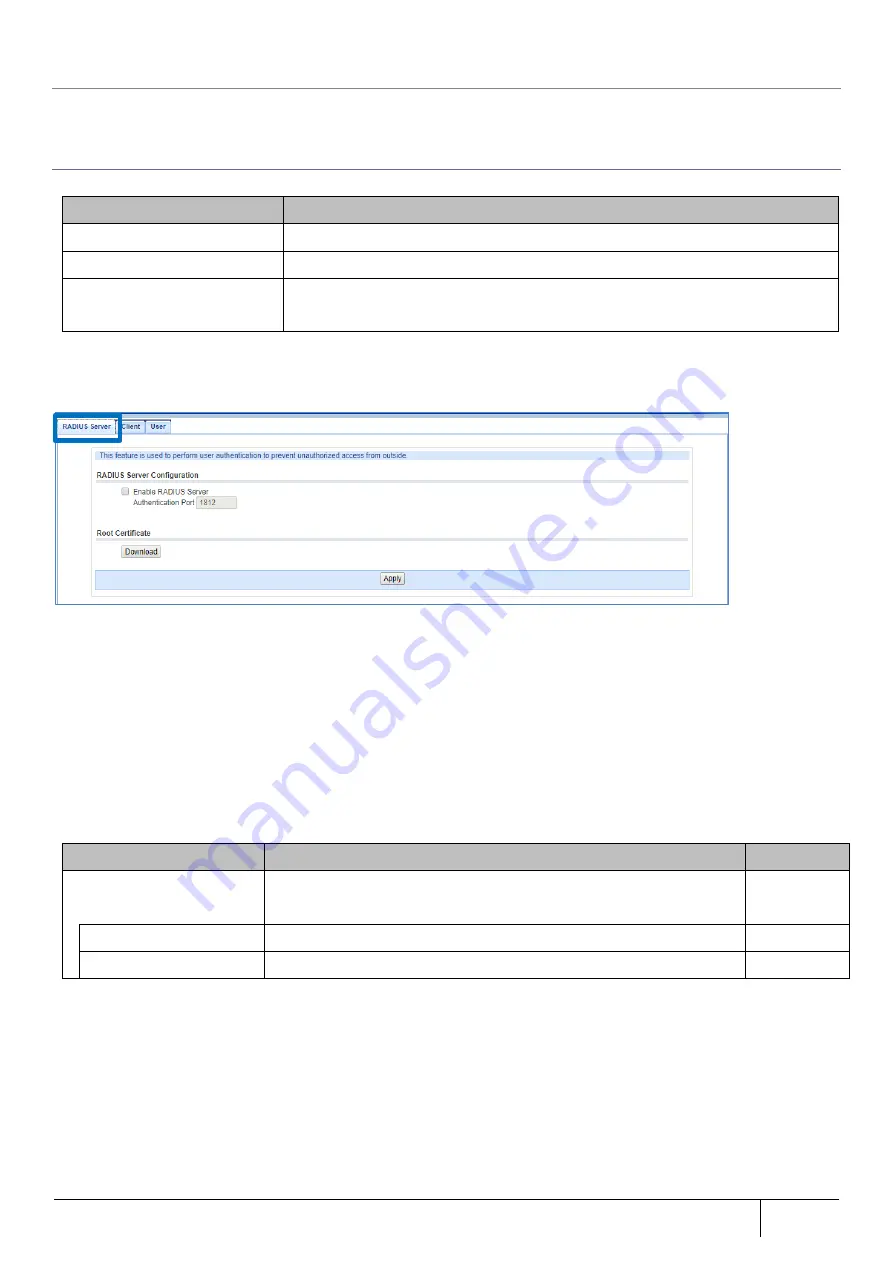
|
Setting/Setting Confirmation
277
5.8.12.
Basic RADIUS Function
Set the appropriate contents according to the operation policy.
5.8.12.1.
Using this product as a RADIUS server
Tab
Description
RADIUS Server
Set the simple RADIUS server function and download root certificate.
Client
Set the RADIUS client for authentication.
User
Set the user registration of the wireless LAN terminal to be authenticated and
issuance of client certificate.
This product has a private CA installed. This root certificate will be a private root certificate.
■
RADIUS server setting
1. Open the [RADIUS Server] screen from [TOP]-[Security].
2. Click the [RADIUS Server] tab and check [Enable RADIUS Server].
3. Set the port number to be used.
4. Click the [Apply] button.
5. Click the [Save] button to save the setting.
6. Register the root certificate used in this function by clicking the [Download] button and temporarily saving it to a
personal computer, on the user terminal to authenticate.
*To register the root certificate to the user terminal, refer to the manual of the user terminal.
Setting Item
Description
Initial Value
RADIUS Server
Configuration
Enable RADIUS Server
Check to use the RADIUS server function.
Disabled
Authentication Port
Set the port number for RADIUS authentication.
Not Set
[Note]
The root certificate is used to check the validity of the server certificate held internally by this product. Registration of
the root certificate is necessary for server authentication on Windows terminals. In other operating systems,
authentication may be allowed without registering it on the user terminal, but a security warning may be displayed on
the user terminal.
The root certificate is saved and restored by "saving and restoring set values". (See Section 5.6.12)
















































