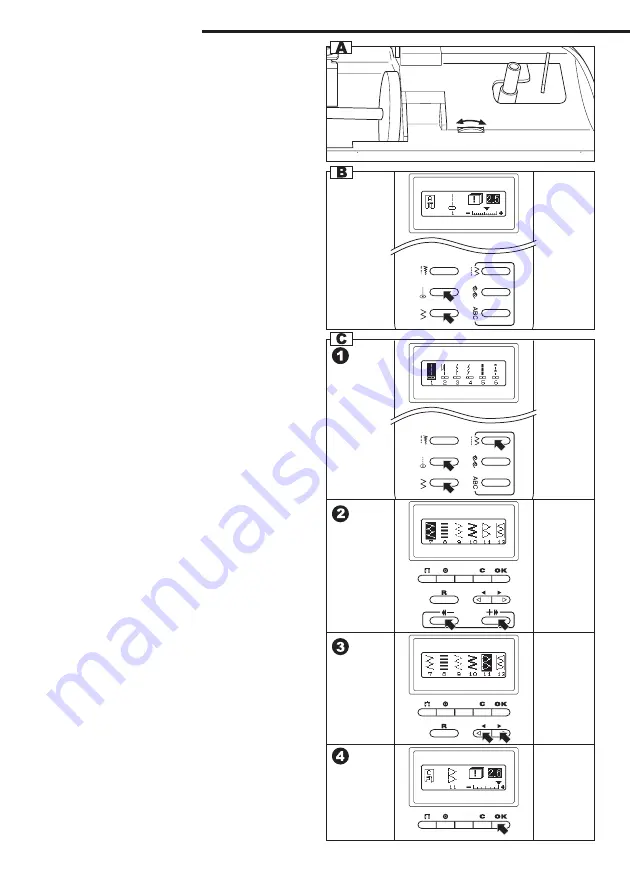
14 (E)
- Model N422E -
TO SELECT A UTILITY
PATTERN
This machine has 42 utility patterns.
(See page 63 or inside of the top cover
[PATTERN CHART].)
When you turn on the machine, straight
stitch will be selected and indicated on the L.
C. D..
A. CONTRAST OF THE L.C.D.
The contrast of the L.C.D is adjusted by
turning the L.C.D. contrast control dial.
B. STRAIGHT STITCH AND ZIGZAG
STITCH BUTTONS
Whenever you can select straight stitch or
zigzag stitch directly by pressing the straight
stitch or zigzag stitch button.
C. TO SELECT A UTILITY PATTERN
1. Press the utility stitch button.
First 6 patterns of utility stitch will appear
on the L.C.D..
2. By pressing the up (+>>) or down(<<-)
button, 6 patterns will change
incrementally or decrementaly.
Press these buttons until desired pattern
will appear.
3. Press the cursor (>) or (<) button to
highlight the pattern you desire.
Note:
When the most right or left side pattern is
highlighted, by pressing the cursor (>) or
(<) button, next or previous 6 patterns will
appear.
4. Press the OK button.
The L.C.D. screen will indicate the
informations of selected pattern. (Next
page)
To select decorative or letter stitch patterns,
See page 51 [DECORATIVE AND LETTER
STITCH SEWING].
















































