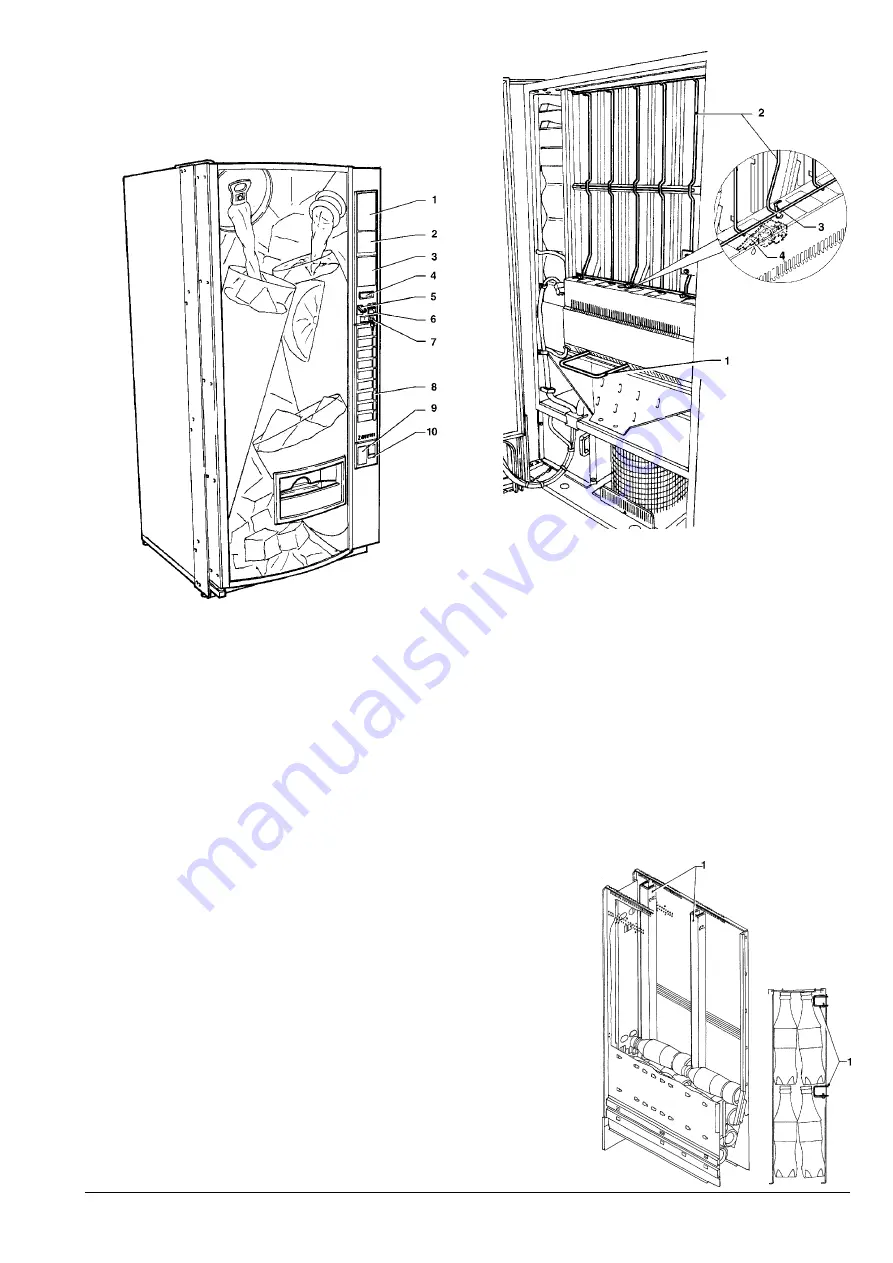
47
© by NECTA VENDING SOLUTIONS SpA
01 10 126-03
CONTROLS AND INFORMATION
All user controls and information are located on the external
side of the door, i.e. display, selection menu, coin slot and
return, "exact amount" warning lamp, and if fitted the bottle
opener.
Fig. 10
1 - Operating instructions
2 - Advertising space or bill validator
3 - Advertising space or cashless payment system
4 - Display
5 - Coin return lever
6 - Coin slot and warning lamp "insert exact amount"
7 - Lock
8 - Selection buttons
9 - Bottle opener provision
10 - Coin return
LOADING
Once identified the type of product to be dispensed for a
certain selection, the vending machine can be loaded.
The sliding support (see Fig. 11) can be used as bearing
surface for the product containers, thus making loading
operations easier.
To load the dispensing module for cans, place the cans
sideways at the chute inlet and let them roll down. It is not
important which side the top of the can is facing.
Should a product chute be completely empty (for ex.
when first installing the machine), after loading make a
selection to bring the first can into release position.
To correctly load the products to be dispensed in the
columns, do as follows:
- open the bottle retaining gate by sliding it inside the
guides toward the left;
Fig. 11
1 - Sliding support for product containers
2 - Bottle retaining gate
3 - Gate sliding guide
4 - "Empty" warning device
- load one, two or four items in a line on top of the rotor
(bottles must be loaded with the top facing the back of
the column).
- load the next rows, alternating right and left if it is a
double column.
Special care must be taken when loading columns
fitted with the bottle guides.
If a double column, back and front rows must be loaded
evenly, so that the stacks of bottles are constantly kept at
the same level.
The bottles in the right-hand rows will be slightly tilted (see
Fig. 12).
Fig. 12
1 - Bottle guides
Summary of Contents for Zeta CB Series
Page 2: ......
Page 4: ......
Page 26: ...NECTA VENDING SOLUTIONS SpA Sx34002...
Page 27: ...Zeta 550 9...
Page 28: ...NECTA VENDING SOLUTIONS SpA Sx34400...
Page 29: ...Zeta 550 6...
Page 30: ...NECTA VENDING SOLUTIONS SpA Sx34700...
Page 31: ...Zeta 450 5...
Page 32: ...NECTA VENDING SOLUTIONS SpA Sx35100...
Page 33: ...Zeta 450 7...
Page 34: ...NECTA VENDING SOLUTIONS SpA Sx35300...
Page 35: ...Zeta 750 9...
Page 36: ...by NECTA VENDING SOLUTIONS SpA NOTE...
Page 37: ...by NECTA VENDING SOLUTIONS SpA NOTE...
Page 38: ...by NECTA VENDING SOLUTIONS SpA NOTE...
Page 40: ......












































